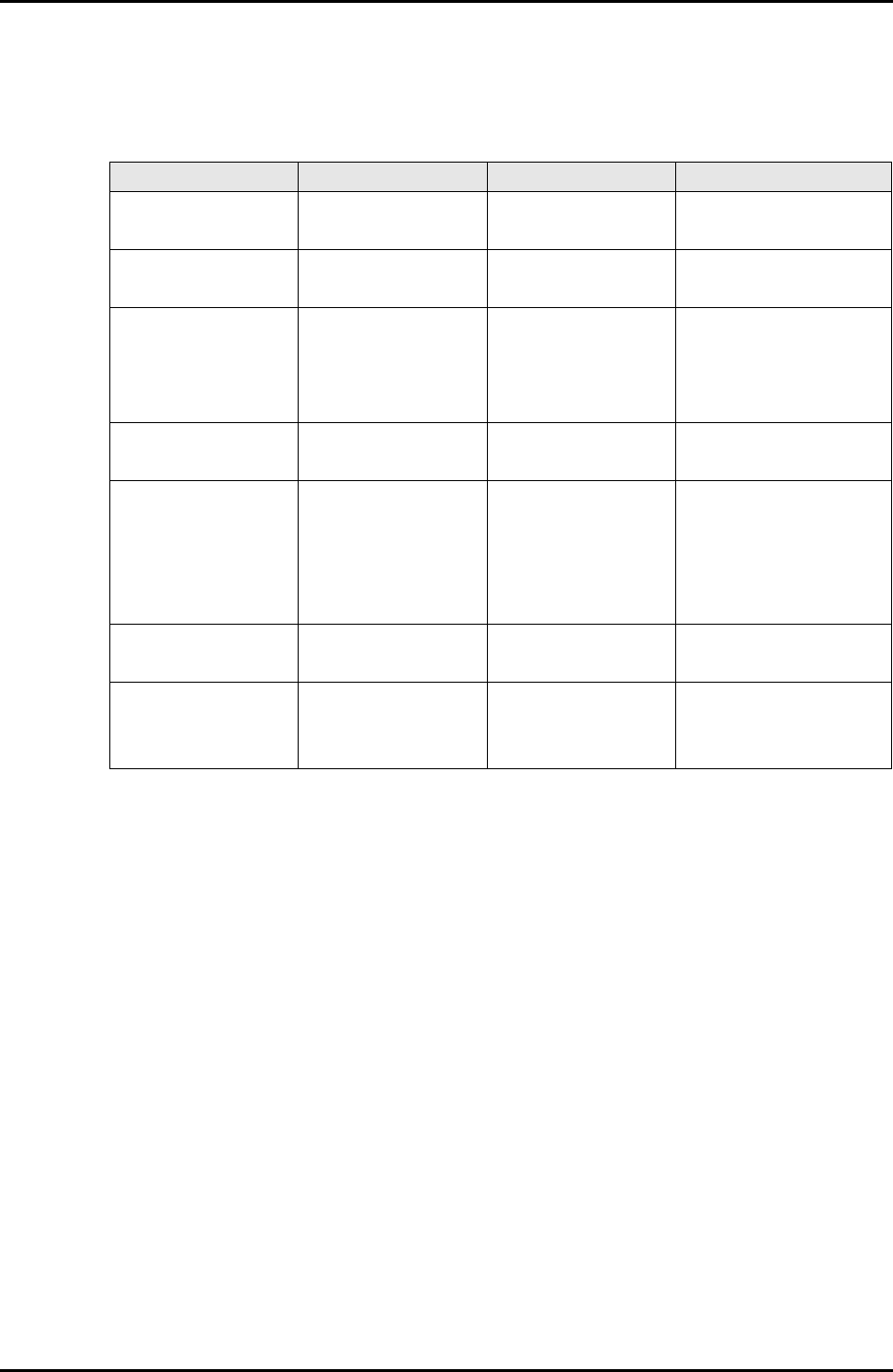
C122-E003-02EN 10-21
EFI
10.4 EFI Setup Menu
The table below summarizes the functions and parameters provided by the menu.
Table 10.13 Items displayed in the [Adapter Properties] window
Item Parameters Default Description
Device Properties Displays the Device
Properties menu.
RAID Properties Displays the RAID
Properties menu.
Boot Support Enabled BIOS & OS
Enabled OS Only
Enabled BIOS Only
Disabled
Enabled BIOS & OS Specifies whether to
enable or disable the
controller.
Host SCSI ID 0-15 7 Specifies the controller
SCSI ID.
Secondary Cluster
Server
No
Yes
No Specify this item in
multi-initiator mode.
This item is required for
using Microsoft Cluster
Server.
Termination Control Auto
Off
Auto Specifies SCSI bus
termination.
Restore Defaults Pressing the <Enter>
key resets the items to
their defaults.


















