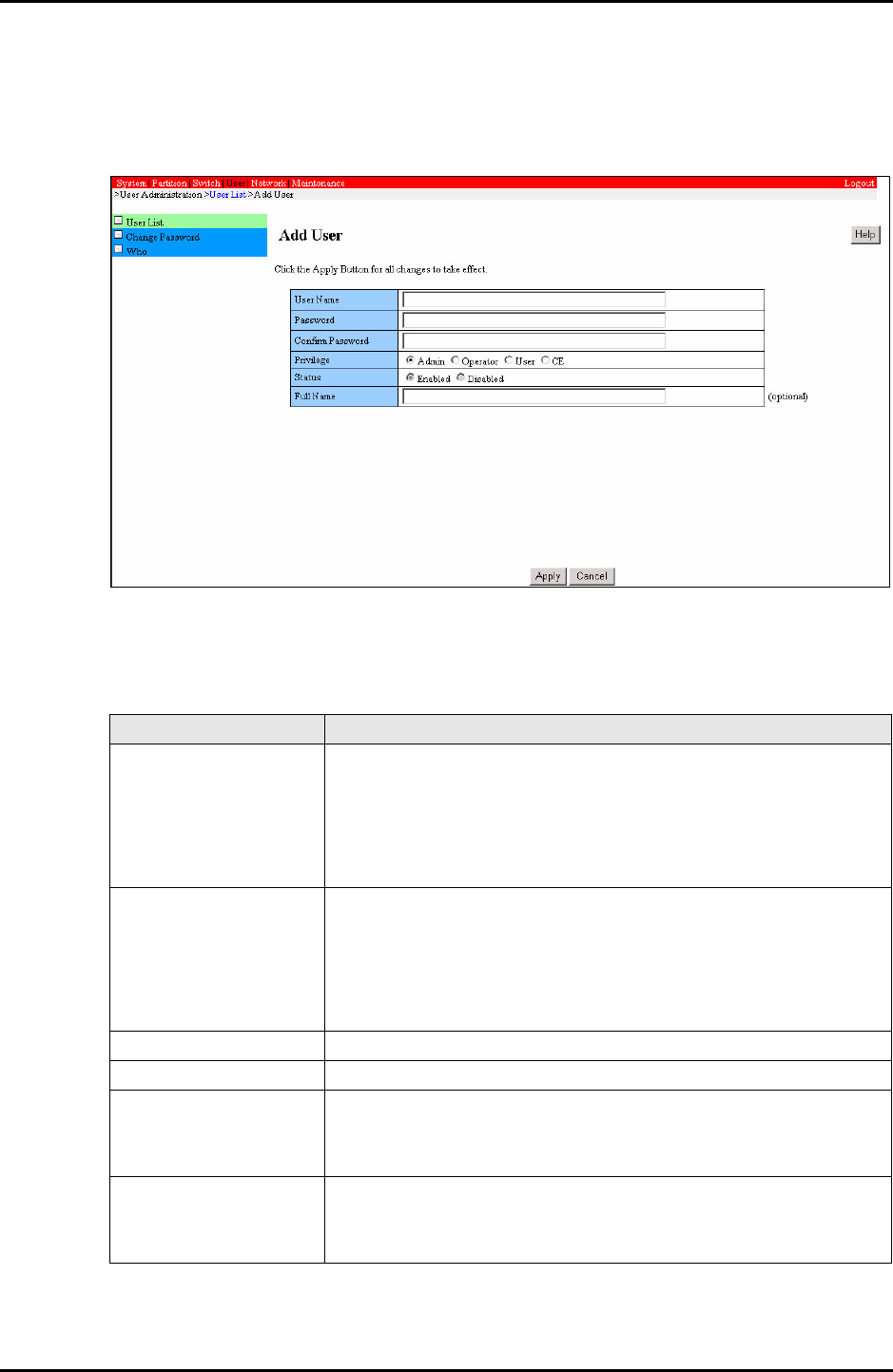
3-112 C122-E003-02EN
MMB
CHAPTER 3 Web-UI Operations
3.4.1.1 Add/Edit User window
User management information can be changed in the [Add/Edit User] window.
Figure 3.48 [Add/Edit User] window
Table 3.79 Displayed and setting items in the [Add/Edit User] window
Item Description
User name Specify a user name.
The user name must be from 8 to 32 characters long.
You can use the following characters for user names:
0-9, a-z, A-Z, - (hyphen), _ (underscore), one-byte space
The first character must be one of a-z or A-Z.
Password Specify a password.
The password must be from 8 to 32 characters long.
You can use the following characters for passwords:
0-9, a-z, A-Z, special characters: ! " # $ % & ' ( ) = - ^ ˜ \ @ ` [ ] {
} : * ; + ? < . > , / _ |
Confirm Password Enter the password again for confirmation.
Privilege User account privilege
Status Specify the current account status:
• Enabled: Available
• Disabled: Not available
Full Name Enter a real name or other such name that is related to [User
Name].
The full name must not be longer than 32 characters.


















