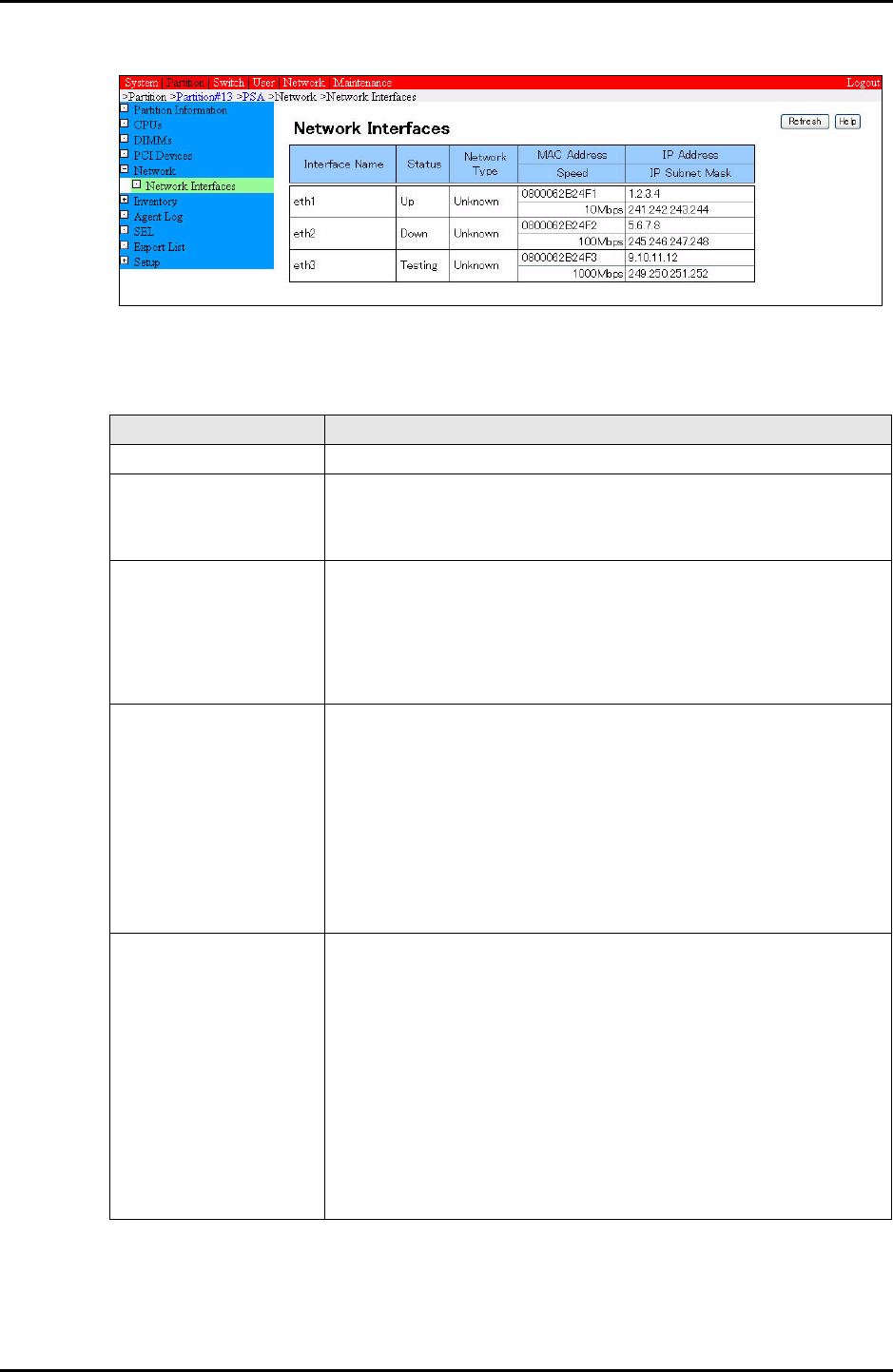
C122-E003-02EN 5-23
PSA
5.6 Network Menu
Figure 5.10 [Network Interfaces] window (Windows)
Table 5.12 Displayed items in the [Network Interfaces] window
Item Description
Interface Name Interface name
Status LAN activation status:
• Up: Active
• Down: Not active
Network Type Network type (high-level protocol type handled by the ARP
protocol):
• Ether: Ethernet
• Loopback: Loopback (loopback interface)
• Unknown: Unknown
MAC Address Physical address.
*Linux
• A hyphen (-) is displayed if [Interface Name] is "lo."
• A hyphen (-) is displayed if the bonding module is loaded, but is
not configured.
* Windows
• A hyphen (-) is displayed if the pertinent interface is in the
Down status and is not teamed.
Speed Preset value of the transmission speed in megabits per second.
*Linux
• A hyphen (-) is displayed if [Interface Name] is "lo."
• The correct values are not displayed if the pertinent interface is
not linked up.
• A hyphen (-) is displayed for a virtual interface based on
bonding/GLS.
* Windows
• A hyphen (-) is displayed if the pertinent interface is in the
Down status.


















