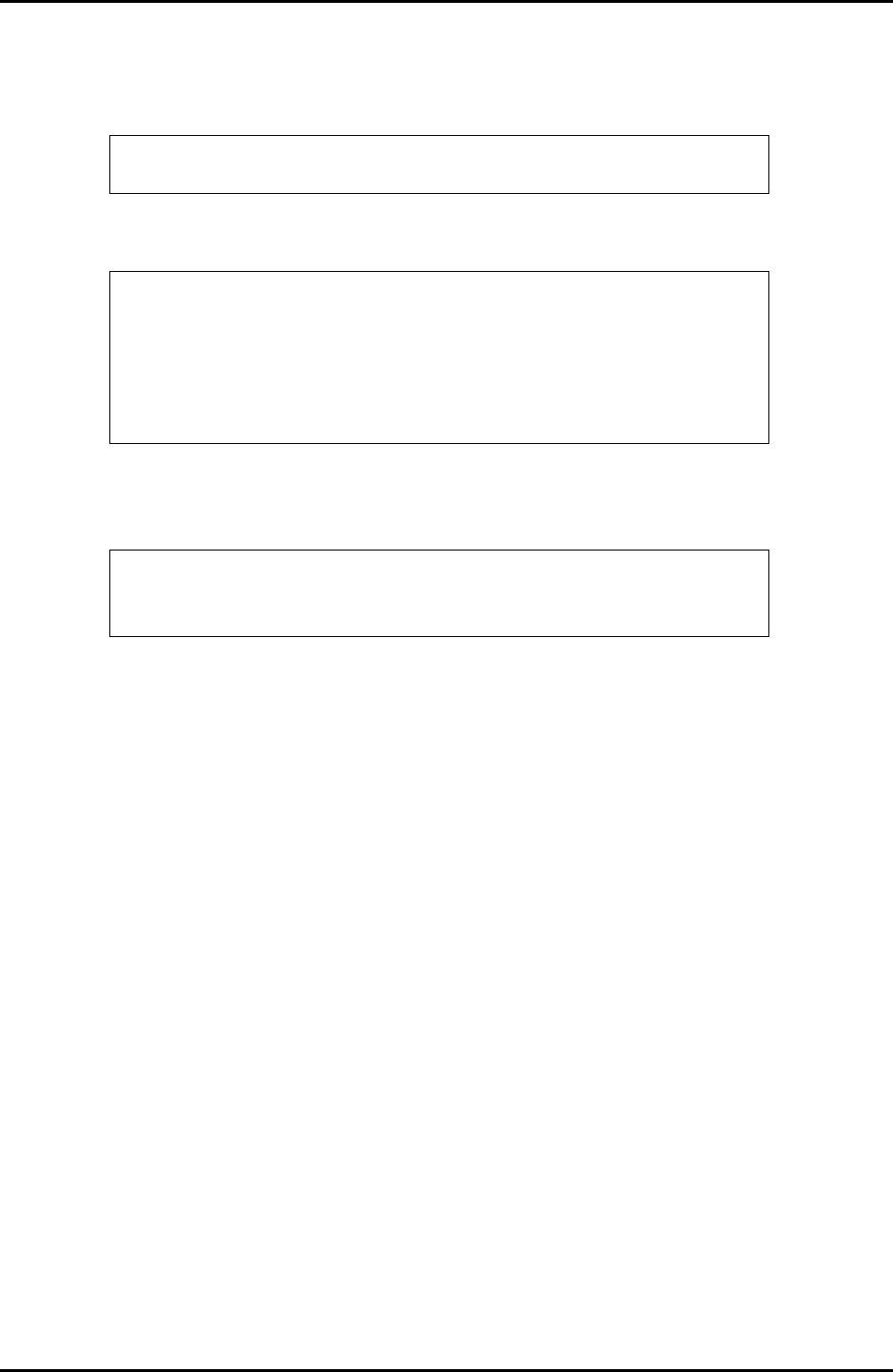
8-154 C122-E003-02EN
GSWB
CHAPTER 8 CLI Operations
(5) Examples
• Sets subcommand mode
• Connects to the telnet server (telnet <ip-address>)
• Switches to subcommand mode from the telnet server prompt.
To return to the previous mode, the [Enter] key must be pressed without input.
(6) Error messages
• % Invalid input detected at '^' marker.
Cause: Invalid character detected at '^' marker in the entered command string
Action: Enter the command string correctly.
• Parameter error.
Cause: Invalid IP address specified in the telnet command
Action: Enter the correct IP address.
• telnet: Unable to connect to remote host: Network is unreachable
Cause: The destination server could not be found.
Action: Check the network connection to the destination server.
• telnet: Unable to connect to remote host: Connection refused
Cause: The destination server refused the attempted connection.
Action: Check the destination server settings.
• telnet: Unable to connect to remote host: No route to host
Cause: The destination server could not be found in the same network.
Switch# telnet
telnet>
Switch# telnet 128.9.6.10
Trying 128.9.6.10 . . .
Connection to 128.9.6.10.
Escape character is '^]'
Login:
Remotehost> ([Ctrl]+[]] key input)
telnet> ([Enter] key input)
Remotehost>


















