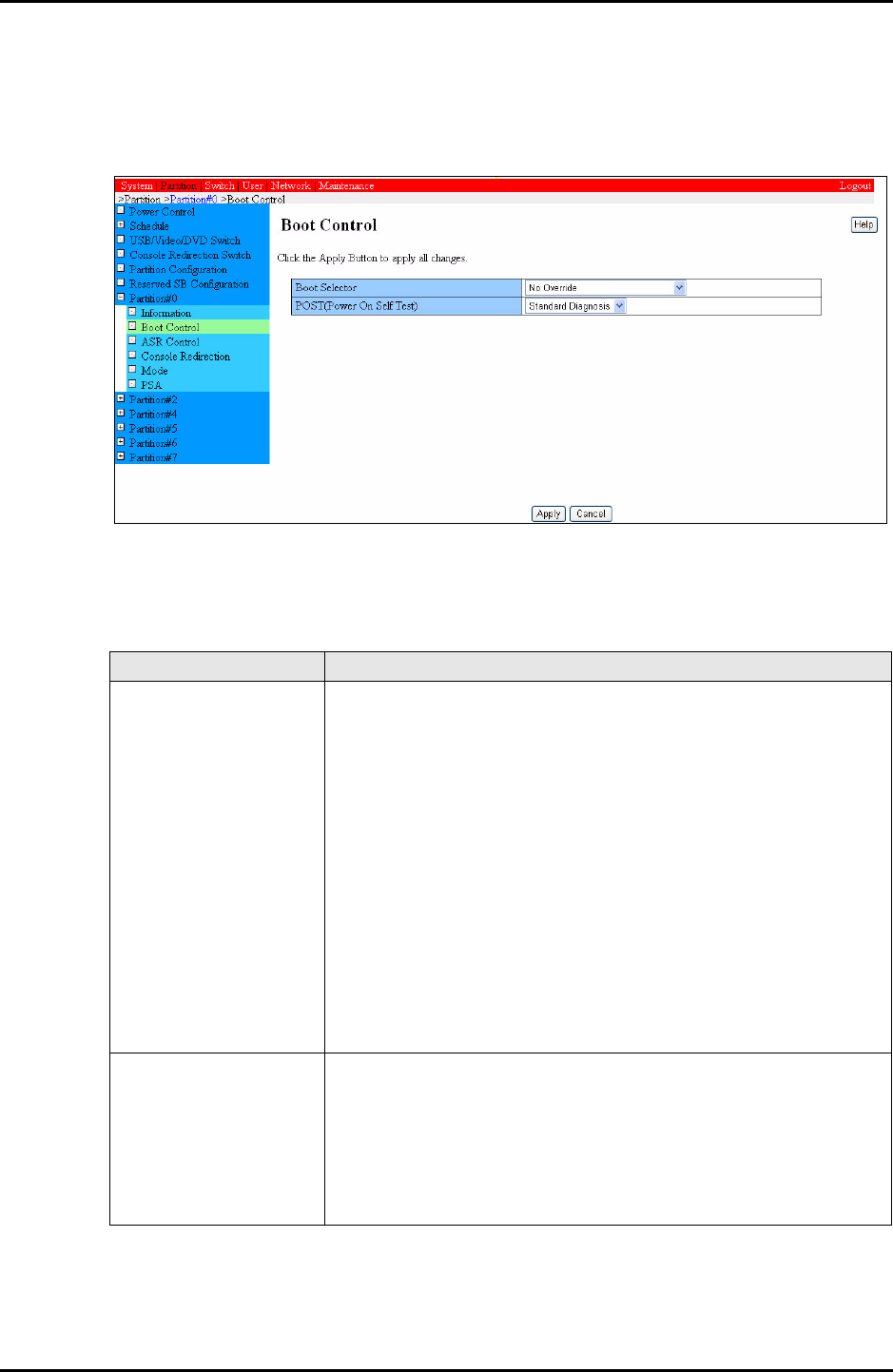
3-102 C122-E003-02EN
MMB
CHAPTER 3 Web-UI Operations
3.3.7.2 Boot Control window
Partition boot can be controlled from the [Boot Control] window.
Figure 3.42 [Boot Control] window
Table 3.71 Displayed and setting items in the [Boot Control] window
Item Description
Boot Selector Specify the boot device by overwriting the EFI Boot Manager
settings. Select the boot device from the pulldown menu:
• No Overwrite: The EFI Boot Manager settings are used to boot
the system.
• Force boot into EFI Boot Manager: EFI Boot Manager is
started, and it then waits for input. EFI Boot Manager can
thereby be used to select a boot device and boot the system.
• Force PXE: The EFI Boot Manager settings are overwritten, and
PXE is forcibly executed.
• Force boot from DVD: The EFI Boot Manager settings are
overwritten, and a forced boot of the system from the DVD is
attempted.
The default is [No Overwrite].
POST Select the type of Power On Self Test (POST) from the pulldown
menu:
• Fast Boot: Fast boot with minimal diagnosis
• Standard Diagnosis: Standard diagnosis
• Full Diagnosis: Complete diagnosis with all diagnostic items
The default is [Standard Diagnosis].


















