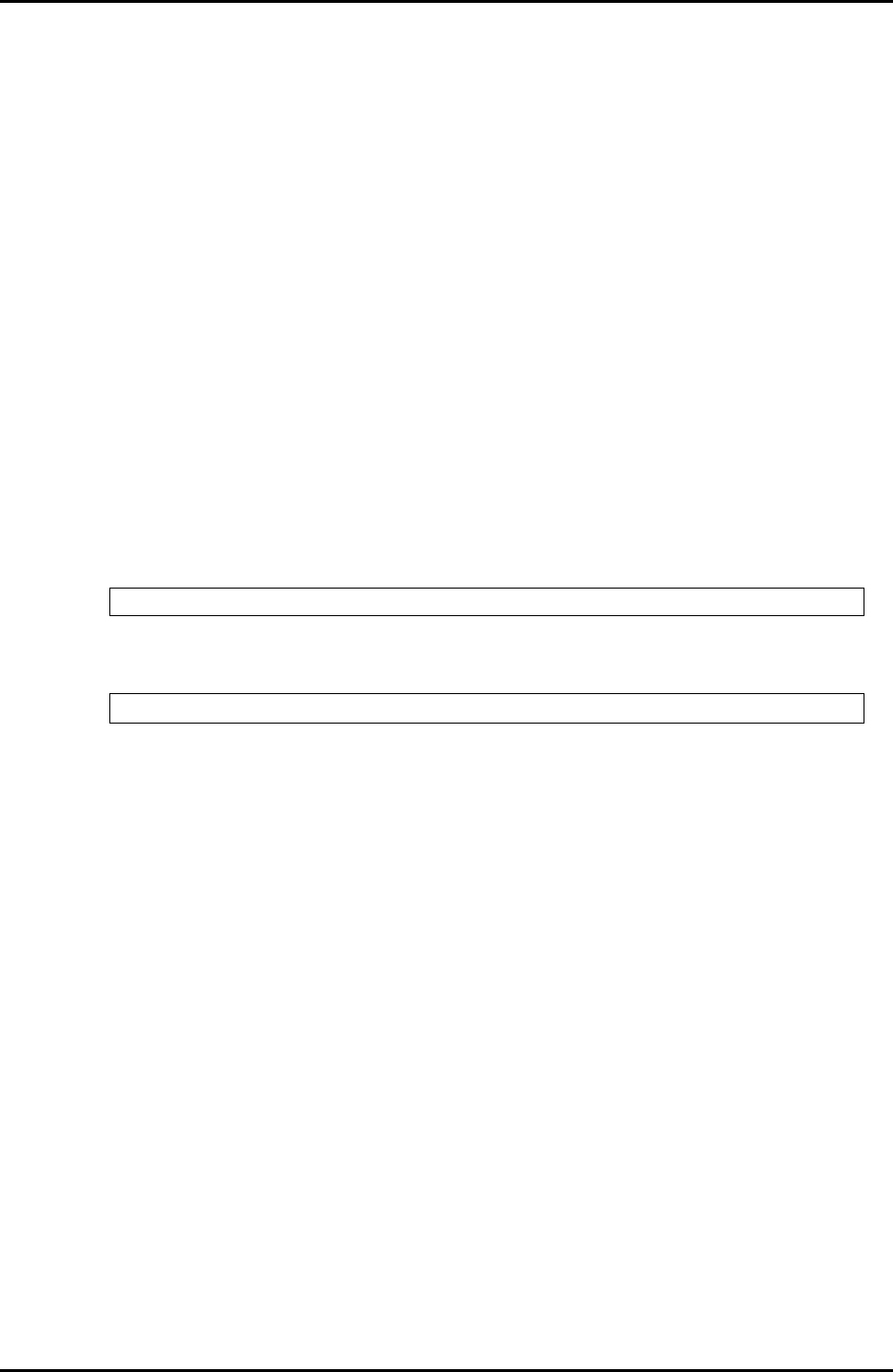
8-96 C122-E003-02EN
GSWB
CHAPTER 8 CLI Operations
8.2.13 Port mirroring functions
8.2.13.1 monitor session source
This command specifies the monitored ports. However, no setting can be made for a
port-channel.
A change only to the defined traffic direction is not possible. A reset is required after
an entry is deleted. Any interface specified by the monitor session destination
command cannot be registered.
The show monitor session source command can be used to check registered entries. If
no entry is registered, nothing is displayed.
By default, no entry is registered.
(1) Synopsis
• Specifies a monitored port
• Removes a monitored port from port monitoring
(2) Options
z <interface-id>
Specifies the source interface (GigabitEthernet 0/1 to 0/8, IO_Units 00 to 71,
10GigabitEthernet 1/1 to 1/2, ports 1 to 26).
z rx | tx | both (optional)
Specifies the traffic direction. The default setting is [both].
- rx: Incoming
- tx: Outgoing
- both: Bidirectional
(3) Command mode
Global
monitor session source interface <interface-id> [rx | tx | both]
no monitor session source interface <interface-id>


















