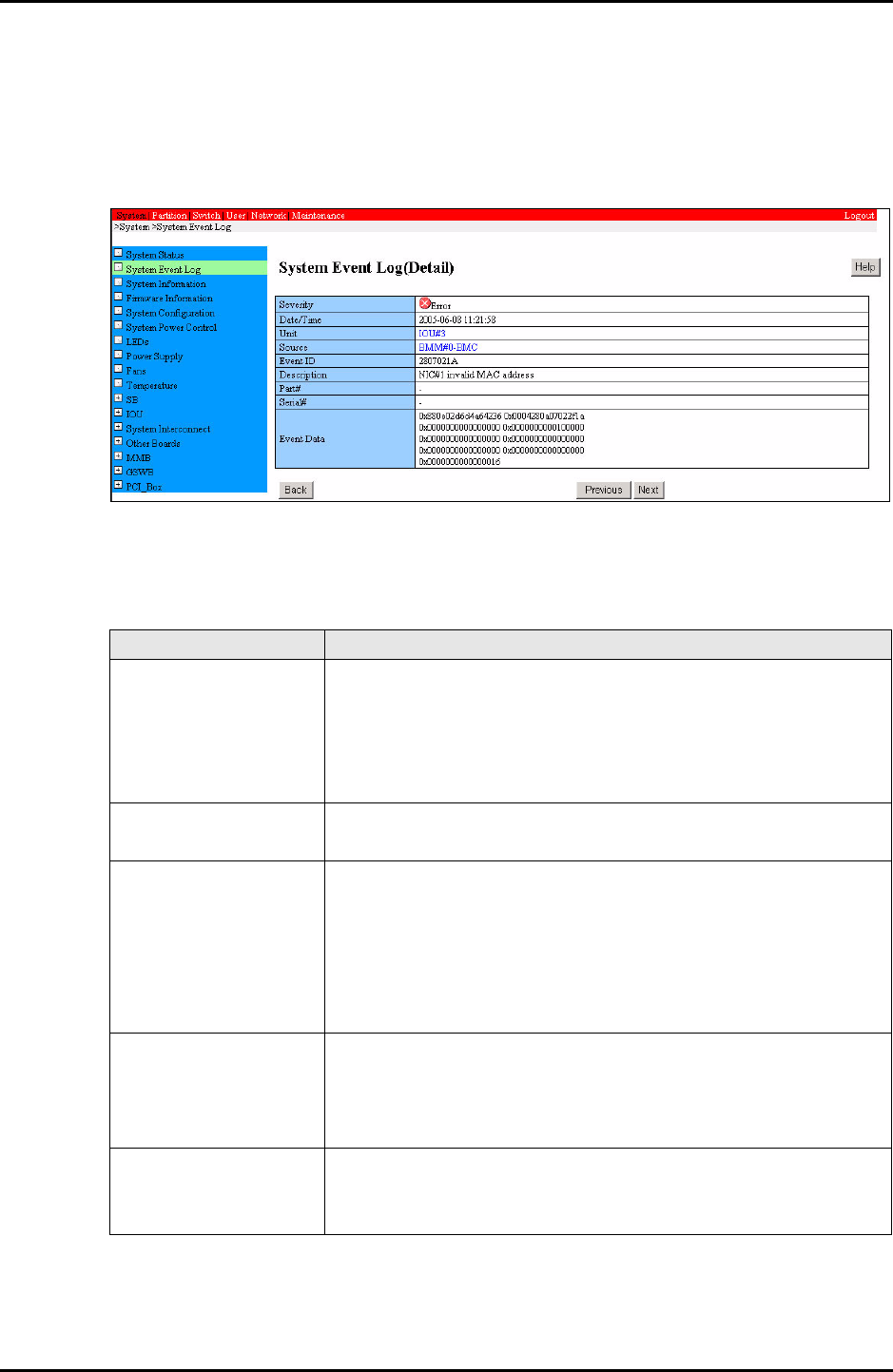
3-16 C122-E003-02EN
MMB
CHAPTER 3 Web-UI Operations
3.2.2.2 System Event Log (Detail) window
The [System Event Log (Detail)] window displays detailed information on an event
displayed in the [System Event Log] window.
Figure 3.4 [System Event Log wdd (Detail)] window
Table 3.8 Displayed items in the [System Event Log (Detail)] window
Item Description
Severity Severity of the event or error:
• Error: SerIO_Units problem such as a hardware failure
• Warning: Event that is not serIO_Units but will possibly
develop into a problem
• Info: Normal event such as partition power-on
Date/Time Local date and time at which the event or error occurred.
Format: yyyy-MM-dd HH:mm:ss
Unit Unit with the sensor that detected the event or error. For example,
"SB#0" is displayed for an error that occurred in CPU#A0 of
SB#0.
Clicking the displayed unit name displays the corresponding unit
information window (whose information includes the part number
and serial number of the unit).
Source Name of the sensor that detected the event or error.
Clicking a displayed sensor name displays the corresponding
sensor status window or the unit information window of the unit
containing the sensor.
Event ID ID (eight-digit hexadecimal number) that identifies the event.
For details on ID assignment, see the PRIMEQUEST 480/440
Reference Manual: Messages/Logs. (C122-E004EN)


















