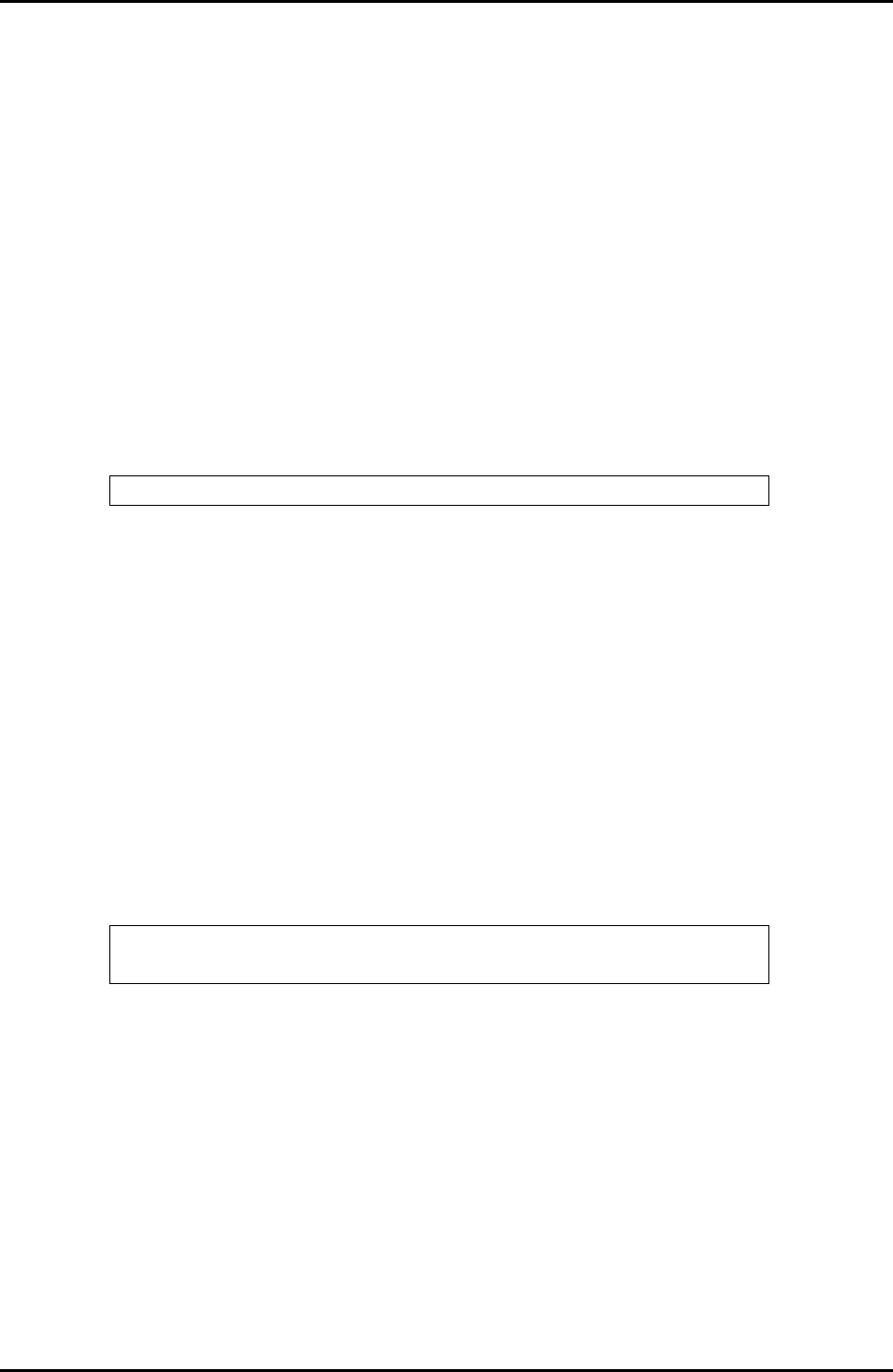
8-34 C122-E003-02EN
GSWB
CHAPTER 8 CLI Operations
8.2.2 Mode change commands
8.2.2.1 configure
This command is used to edit system information such as device and network
configurations.
If the command is executed after the device is started when its status is Config Error,
a transition to edit mode occurs automatically.
The command can be executed when the device status changes to Online or Config
Error.
(1) Synopsis
(2) Options
None
(3) Command mode
enabled exec
(4) See also
exit
(5) Examples
(6) Error Messages
• % Invalid input detected at '^' marker.
Cause: Invalid character detected at '^' marker in the entered command string
Action: Enter the command string correctly.
• Not ready confguration management task.
Cause: An internal error occurred.
configure
Switch# configure
Switch(config)#


















