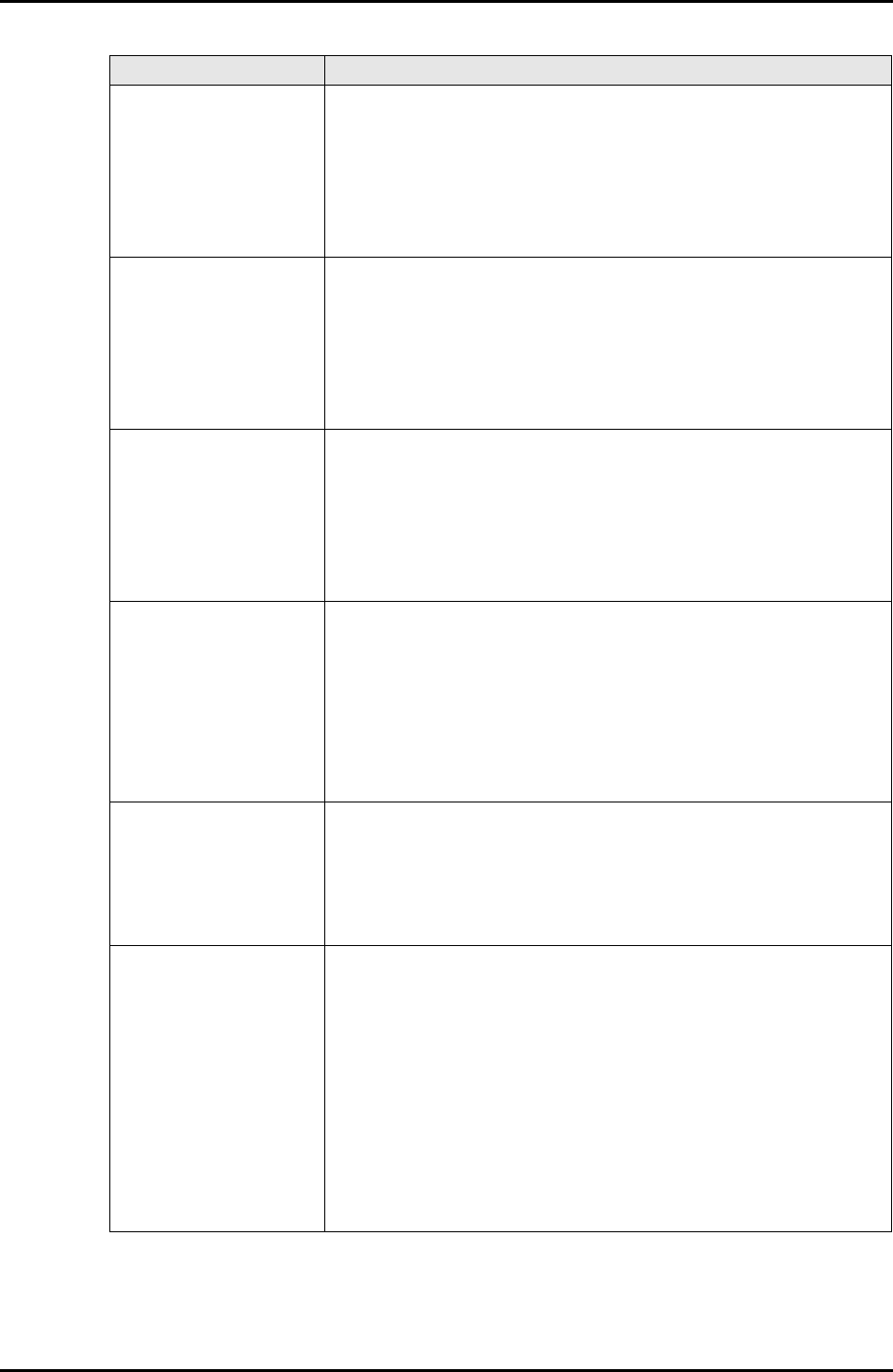
3-22 C122-E003-02EN
MMB
CHAPTER 3 Web-UI Operations
Power Fault Reaction The user can specify the action taken in the event of lost
redundancy, and this setting is displayed:
• continue: Keeps servers operating continuously when
redundancy is lost.
• shutdown: Shuts down the servers when redundancy is lost.
The default value is [continue].
Shutdown Delay after
UPS detected AC
Failure
The user can specify the grace period from UPS detection of a
power failure until the start of an OS shutdown.
If power recovery is completed within this time, the OS shutdown
does not start.
The setting range is 0 to 9999 seconds.
The default setting is 5 seconds.
Power Linkage Mode If this check box is checked, when all partitions are shut down, the
power to the cabinet and the GSWB is turned off at the same time.
If the check box is unchecked, the cabinet and the GSWB remain
on when all partitions are shut down. By default, the check box is
checked (the cabinet and the GSWB are switched off in
synchronization with the shutdown of all partitions).
Altitude The user can specify the altitude of the PRIMEQUEST-series
machine installation location.
• Altitude <= 1500 m
• 1500 m < Altitude <= 2000 m
• 2000 m < Altitude <= 2500 m
• 2500 m < Altitude
The default setting is Altitude <= 1500 meters.
Mirror Mode (current
status)
Indicates the mirror mode status that is currently in effect on the
system.
• Enabled: The system is in mirror mode.
• Disabled: The system is not in mirror mode.
The default status is [Enabled].
Mirror Mode (setting) The user can specify whether to enable or disable mirror mode for
the system.
• Enable (Mirror Mode)
• Disable (Non Mirror Mode)
Additionally, the user must power off all partitions to validate a
change to this setting. The change is not reflected in the system
until the power-off operation.
Furthermore, [System Mirror (Extended Mirror Mode)] must be
specified for the mirror mode of all partitions. For details, see the
section about the [Mode] window.
Item Description


















