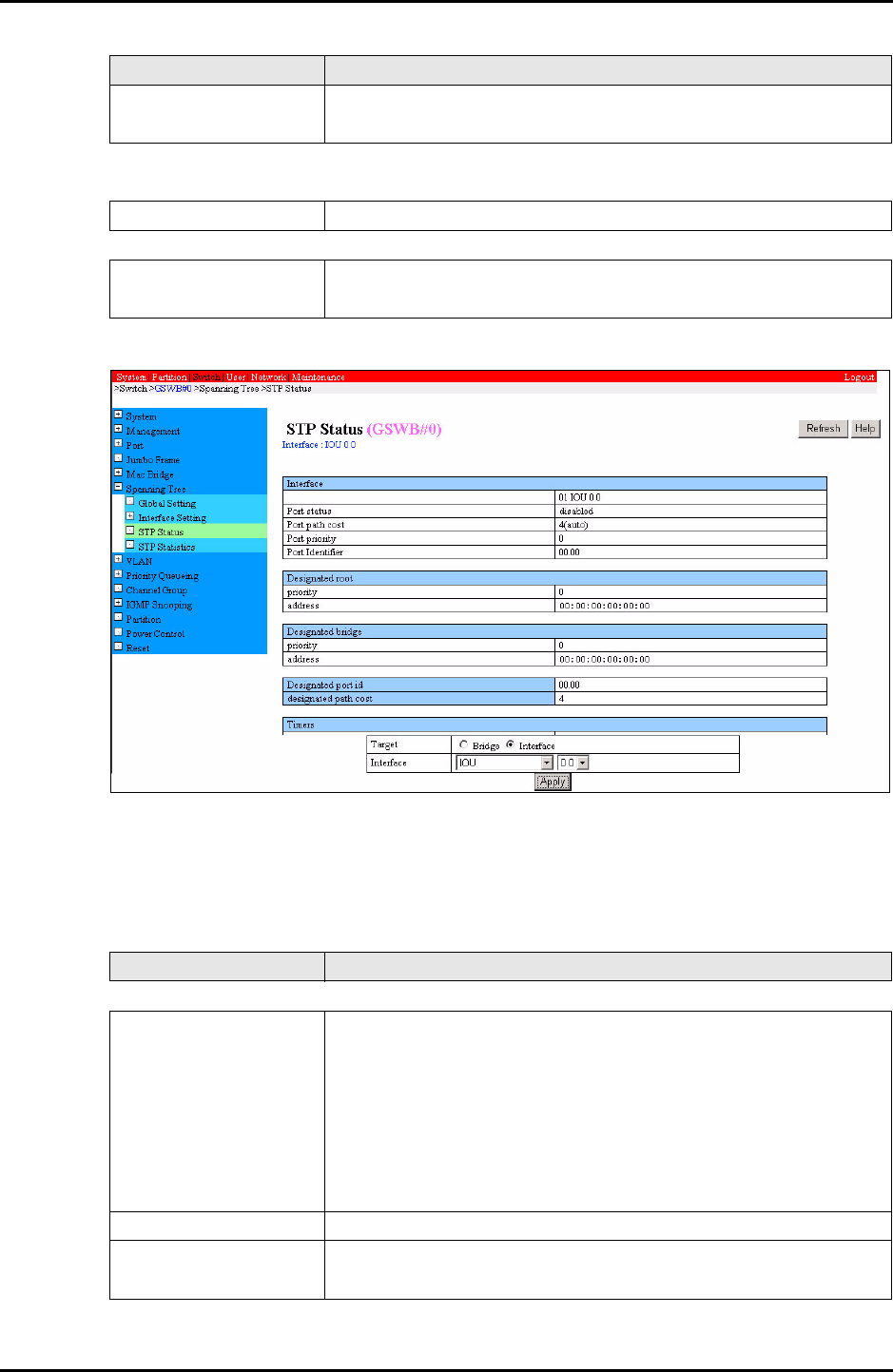
7-84 C122-E003-02EN
GSWB
CHAPTER 7 Web-UI Operations
Figure 7.52 [STP Status (Interface status)] window
Table 7.83 Displayed and setting items in the [STP Status (Interface status)]
window
forward delay Transfer delay time:
Displayed range: 6 to 40
Timers: Flags that indicate whether timers are active ("ACTIVE" or "INACTIVE" is
displayed) (These are not displayed when the topology is being changed.)
hello Hello time timer
bpdu filter BPDU filter setting status (These are displayed only when the
status is "disable.")
Item Description
Interface: Interface information
Port name:
• IOU 00 to 71
• GigabitEthernet 0/1 to 0/8
• TenGigabitEthernet 1/1 to 1/2
• Port-channels 1 to 7
The interface name is "none" if no port-channel is defined and the
interface status is "10GigabitEthernet Not-present."
Port status Port status (listening, learning, forwarding or blocking)
Port path cost Port path cost
(If "auto" is specified, "(auto)" is displayed.)
Item Description


















