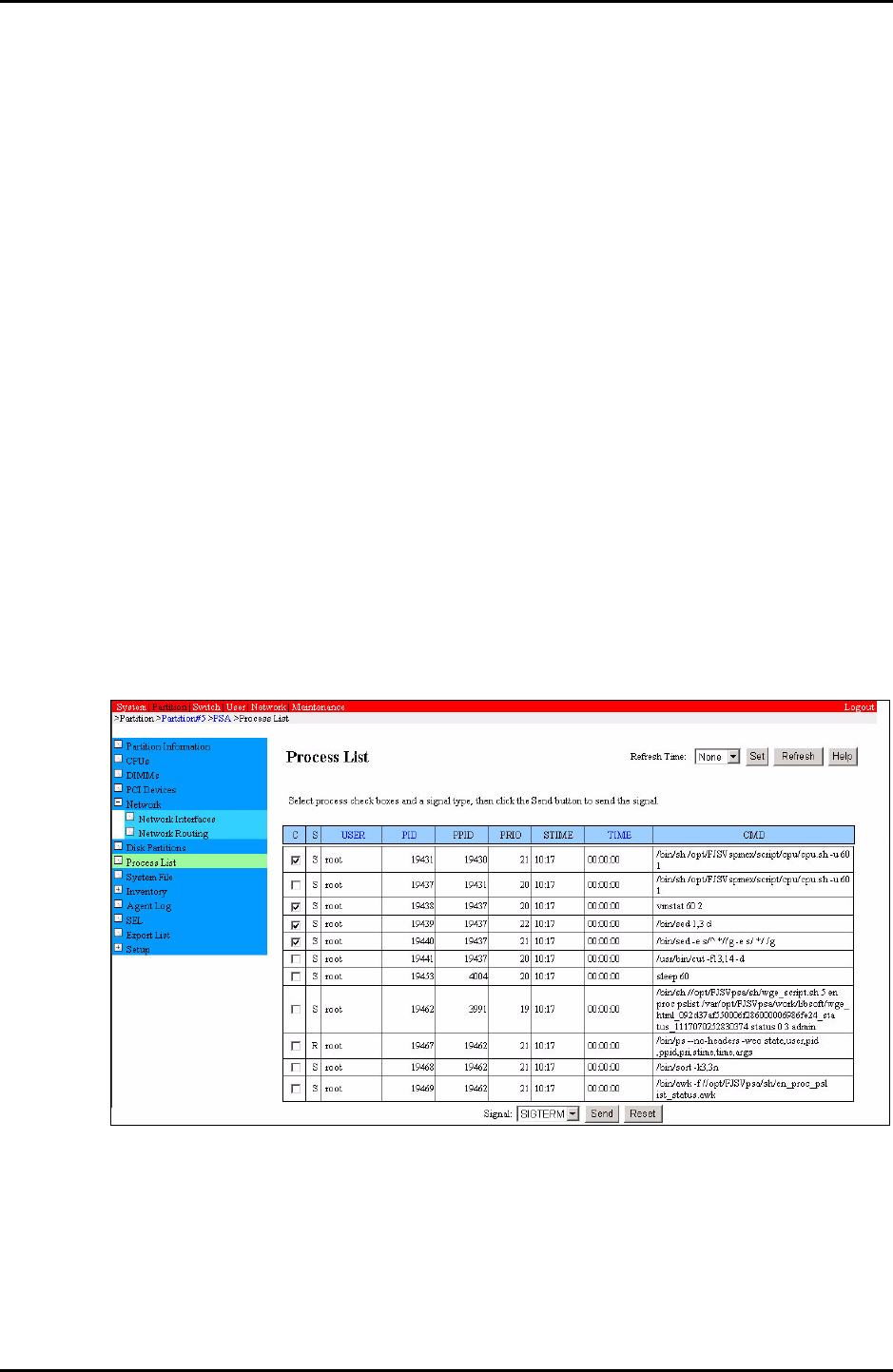
C122-E003-02EN 5-27
PSA
5.8 Process List Window
5.8 Process List Window
The user can use the [Process List] window to monitor the current process
information. For example, the user can watch the CPU usage time by process and
thus easily check whether application processes are operating normally. If an
unnecessary process is detected, a specific signal to the process can be sent.
Note: This window is only supported when the OS in the partition is Linux.
The [Process List] window has the following functions, required for process
monitoring:
1 Displaying process list
2 Manual/Automatic updating of process list
3 Sorting process list
4 Transmitting a signal to the specified process
Note: The Administrator/Operator/User privilege can select these functions.
However, the signal transmission function is not available to users with the
User privilege. These functions are hidden on the menu and not available to
users with the CE privilege.
Figure 5.13 [Process List] window


















