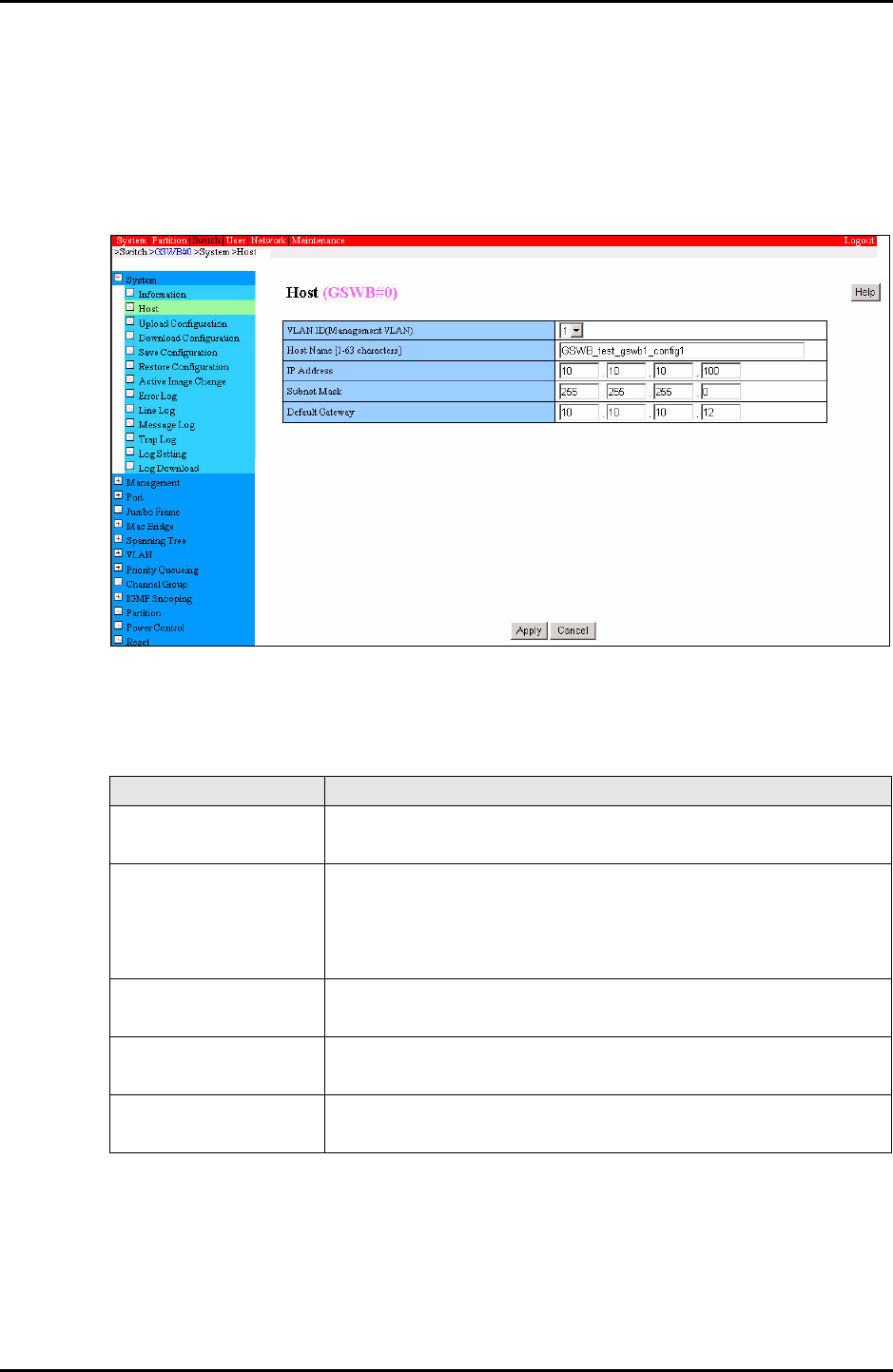
7-16 C122-E003-02EN
GSWB
CHAPTER 7 Web-UI Operations
7.4.2 Host window
The [Host] window configures host settings. The IP address set in this window is
used to make settings directly from a business LAN port. If no IP address is set, the
field is blank (not 0).
Figure 7.5 [Host] window
Table 7.18 Displayed and setting items in the [Host] window
Item Description
VLAN ID Specify the VLAN ID of the VLAN to which the host belongs.
Select a defined VLAN ID ranging from 1 to 4094 (default: 1).
Host Name Specify a host name.
The first character must be an alphanumeric character.
Enter a character string consisting of up to 63 alphanumeric
characters and - _ / # * (default: switch).
IP Address Specify the host IP address.
Enter values ranging from 0 to 255 (default: no value).
Subnet Mask Specify the subnet mask.
Enter values ranging from 0 to 255 (default: no value).
Default Gateway Specify the IP address of the default gateway.
Enter values ranging from 0 to 255 (default: no value).


















