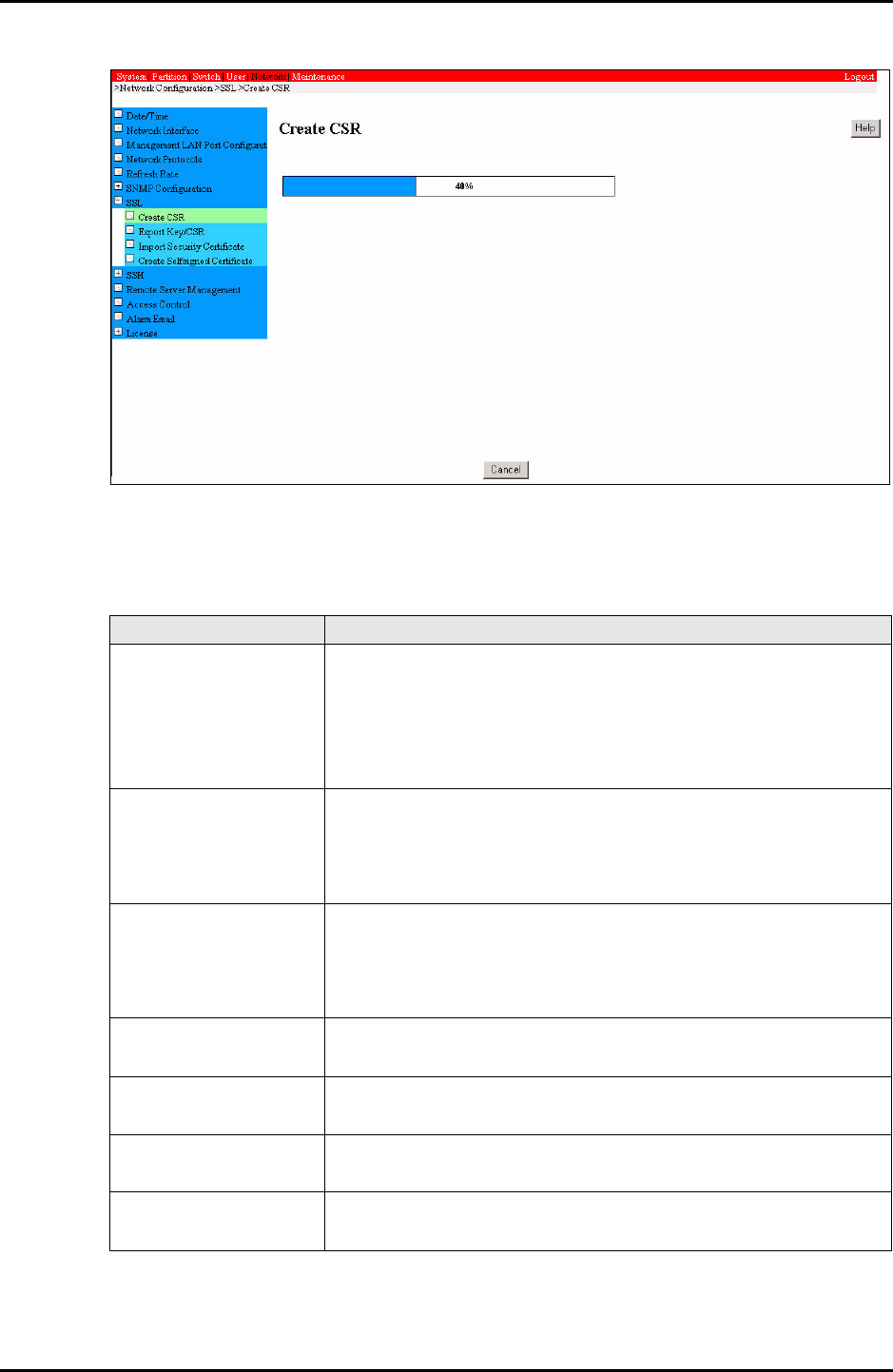
C122-E003-02EN 3-133
MMB
3.5 Network Configuration Menu
Figure 3.60 Create CSR (In Progress) indicator
Table 3.100 Displayed and setting items in the [Create CSR] window
Item Description
SSL certificate status Current installation status of an SSL certificate:
• No certificate is installed.
• CSR has been generated.
• A self-signed certificate is installed.
• A signed certificate is installed.
Key length Select a key length (number of bits) for the created private key by
clicking the corresponding radio button:
• 1024
• 2048
Country Name Specify two alphabetic characters as the ISO country code of the
owner in the created CSR:
• Japan: JP
•USA: US
State or Province
Name
Specify up to 56 valid characters as the state or province name of
the owner in the created CSR.
Locality Name Specify up to 56 valid characters as the city name of the owner in
the created CSR.
Organization Name Specify up to 56 valid characters as the organization name
(company name) of the owner in the created CSR.
Organization Unit Name Specify up to 56 valid characters as the organization unit name of
the owner in the created CSR.


















