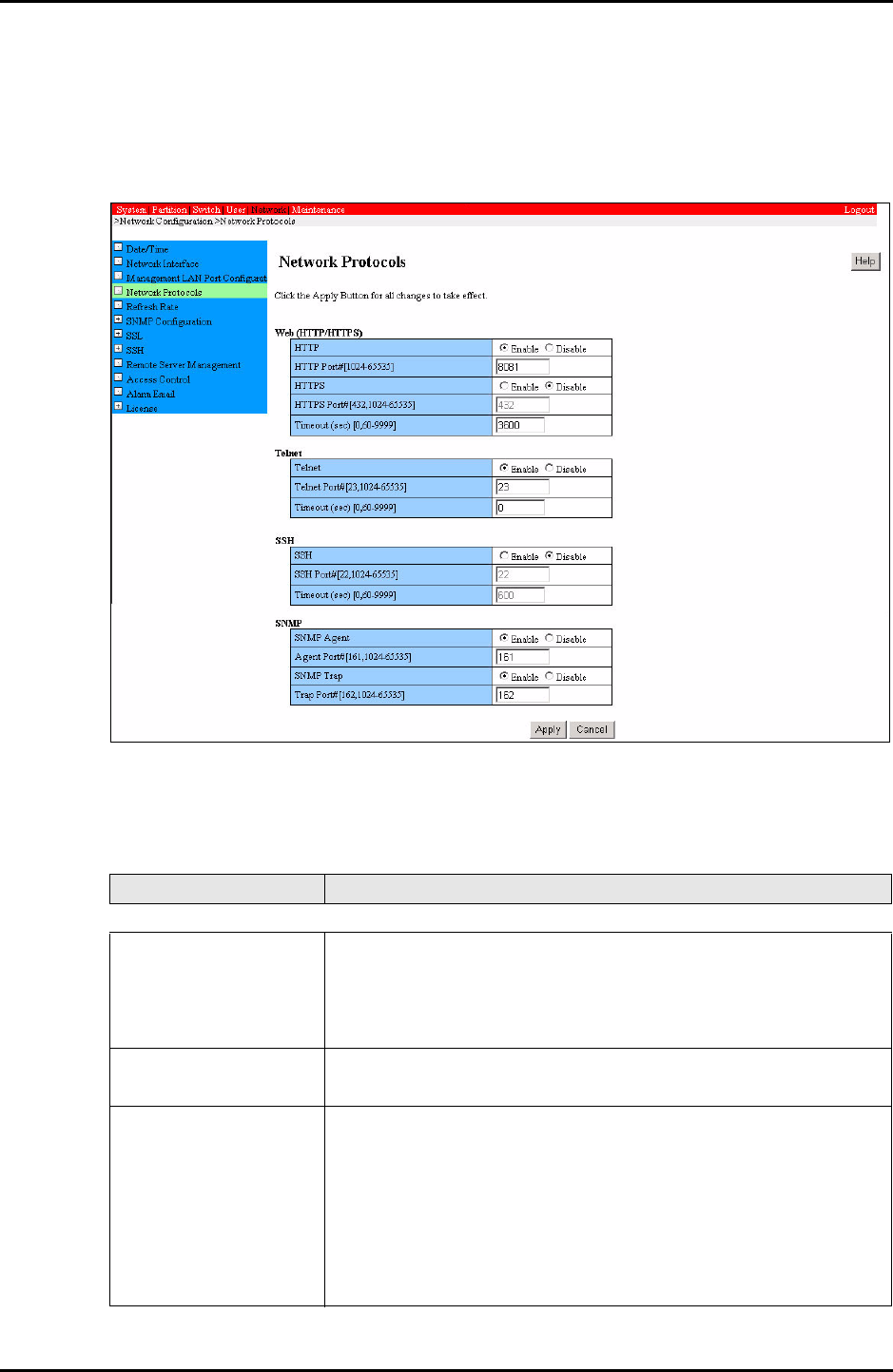
3-122 C122-E003-02EN
MMB
CHAPTER 3 Web-UI Operations
3.5.4 Network Protocols window
The network protocols of the MMB can be specified in the [Network Protocols]
window.
Figure 3.54 [Network Protocols] window
Table 3.90 Displayed and setting items in the [Network Protocols] window
Item Description
Web (HTTP/HTTPS)
HTTP Specify whether to use HTTP:
• Enable: Uses HTTP
• Disable: Does not use HTTP
The default setting is [Disable].
HTTP Port#
[1024-65535]
Specify the port number used for HTTP communication.
The default setting is 8081.
HTTPS Specify whether to use HTTPS:
• Enable: Uses HTTPS
• Disable: Does not use HTTPS
The default setting is [Disable].
Note: [Enable] can be set only if a valid SSL certificate is
registered. If [Enable] is specified when no valid SSL
certificate is registered, an error message is displayed.


















