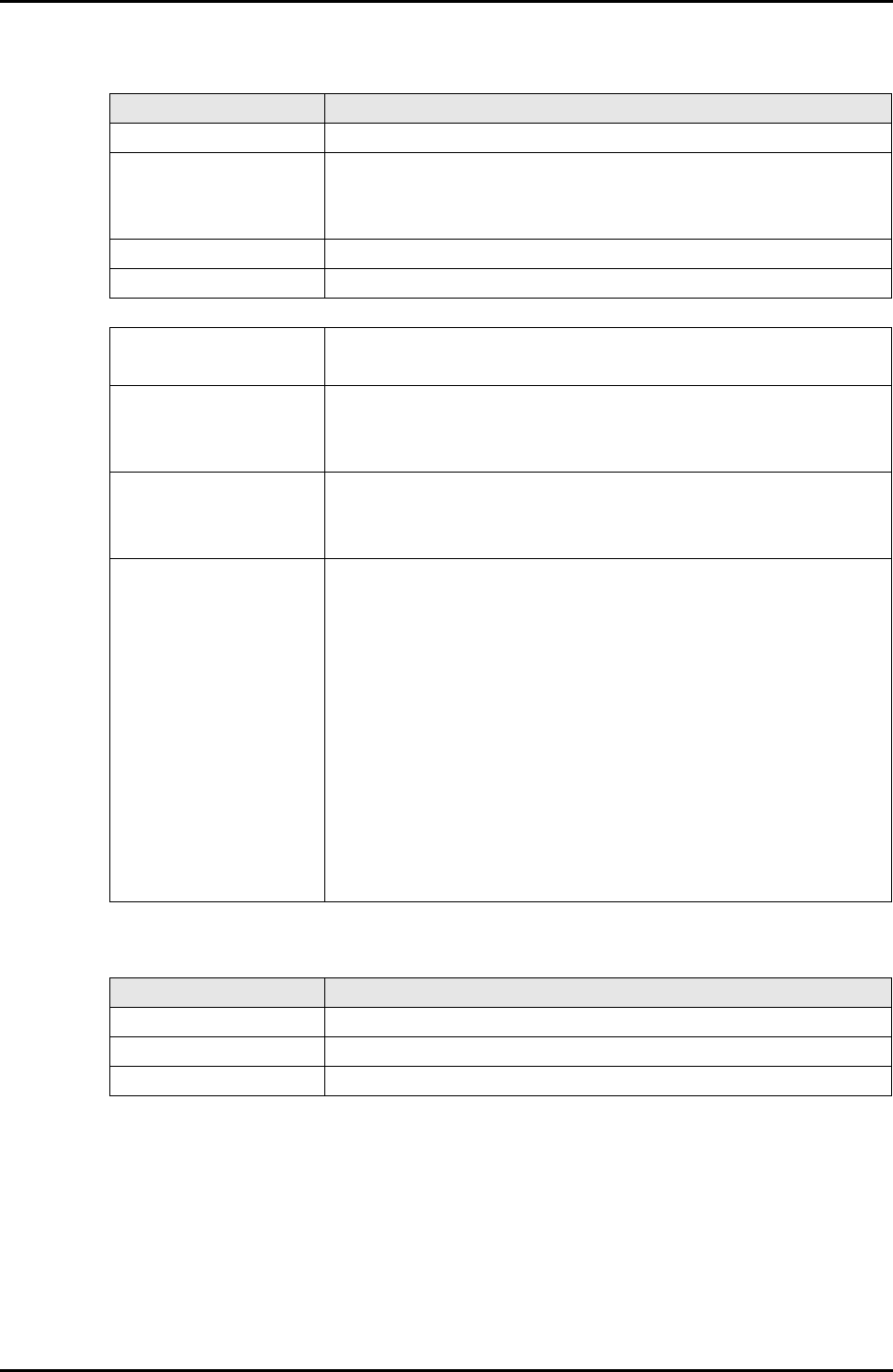
7-106 C122-E003-02EN
GSWB
CHAPTER 7 Web-UI Operations
Table 7.103 Displayed and setting items in the [Channel Group] window
Table 7.104 Buttons in the [Channel Group] window
(1) Menu operation
[Switch] → [GSWB#x] → [Channel Group]
Item Description
Channel Group Displays the channel group number.
Status Channel group status:
• Defined: Defined/registered channel group
• Undefined: Undefined channel group
Member Port Port
Load Balance Load balancing information
Modify the channel group
Channel Group Specify the channel number for a channel group:
• Setting range: 1 to 7
Operation Select Add or Delete for an interface:
• Add: Adds an interface to the port channel.
• Delete: Deletes an interface from the port channel.
Member Port Specify a port:
• GigabitEthernet: Specifies a GigabitEthernet port.
• 10GigabitEthernet: Specifies a 10GigabitEthernet port.
Load Balance Define load balancing:
• src-mac: Uses hash for the source MAC addresses for load
balancing.
• dst-mac: Uses hash for the destination MAC addresses for load
balancing.
• src-dst-mac: Uses hash for both the source and destination MAC
addresses for load balancing.
• src-ip: Uses hash for the source IP addresses for load balancing.
• dst-ip: Uses hash for the destination IP addresses for load
balancing.
• src-dst-ip: Uses hash for both the source and destination IP
addresses for load balancing.
Button Description
Help Displays the Help window.
Apply Sets the specified values.
Cancel Closes the window without saving the change.


















