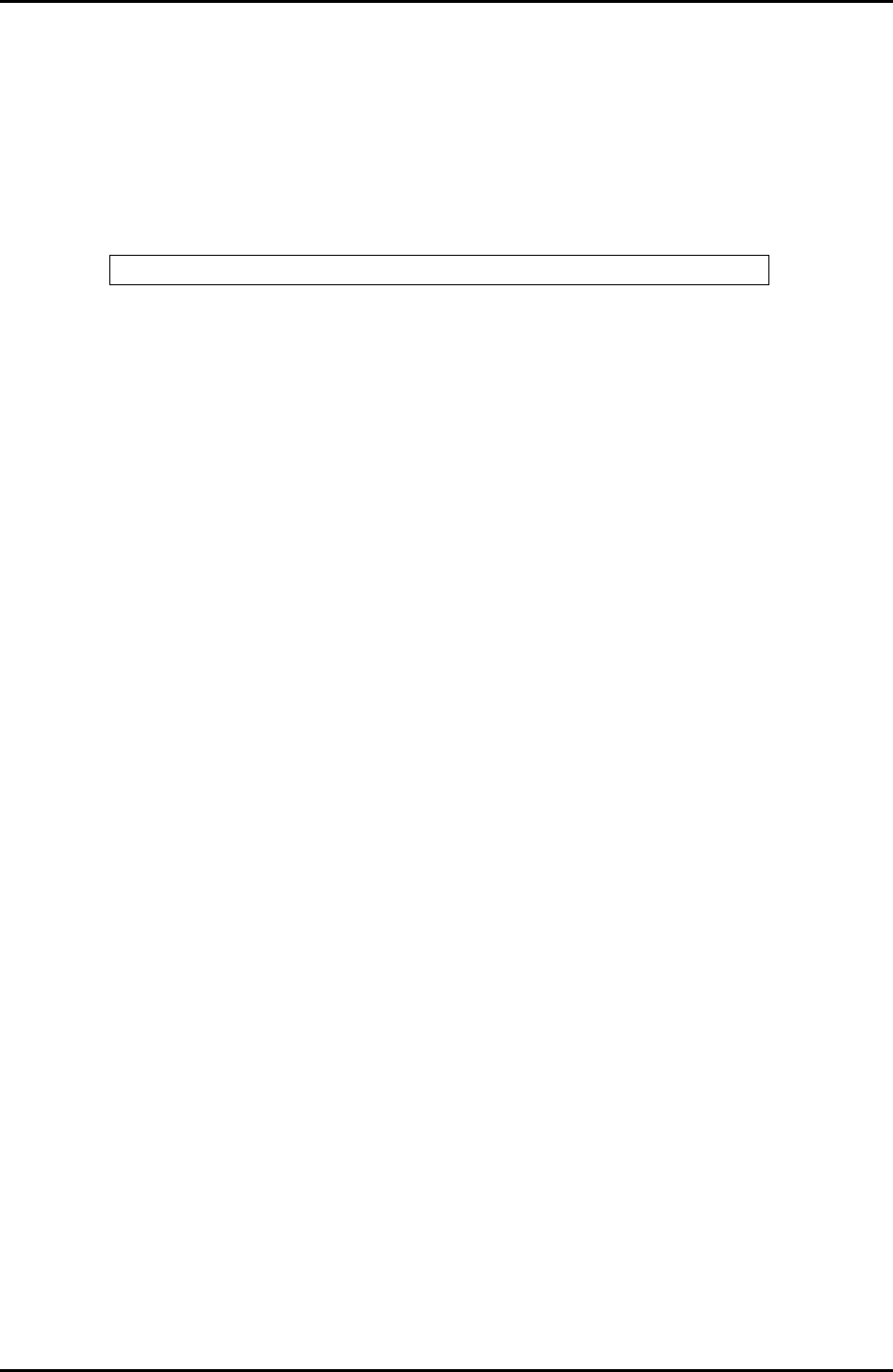
C122-E003-02EN 4-33
MMB
4.5 Other Commands
4.5.2 exit
This command logs you out of the system.
z Privilege: Any user
(1) Synopsis
(2) Options
None
(3) Examples
None
4.5.3 passwd
This command changes the password of a specified user.
Users granted the Admin privilege can change the passwords of all users, whereas
users without the Admin privilege can only change their own passwords.
If USER is not specified, the command changes the password of the currently logged-
in user.
The password change procedure is as follows:
1 Enter the current password when prompted.
If the entered password is correct, processing continues. If not, the command
rejects the password change requests and exits.
2 Enter the new password when prompted.
The entered new password is checked to ensure that it is sufficiently complex.
If no problem is found, processing continues. If this check fails, the
command rejects the password change request.
3 Reenter the new password for confirmation when prompted. If the password
entered now matches the password entered previously, the new password
becomes effective. If not, the command rejects the password change request.
z Privilege: Any user
exit


















