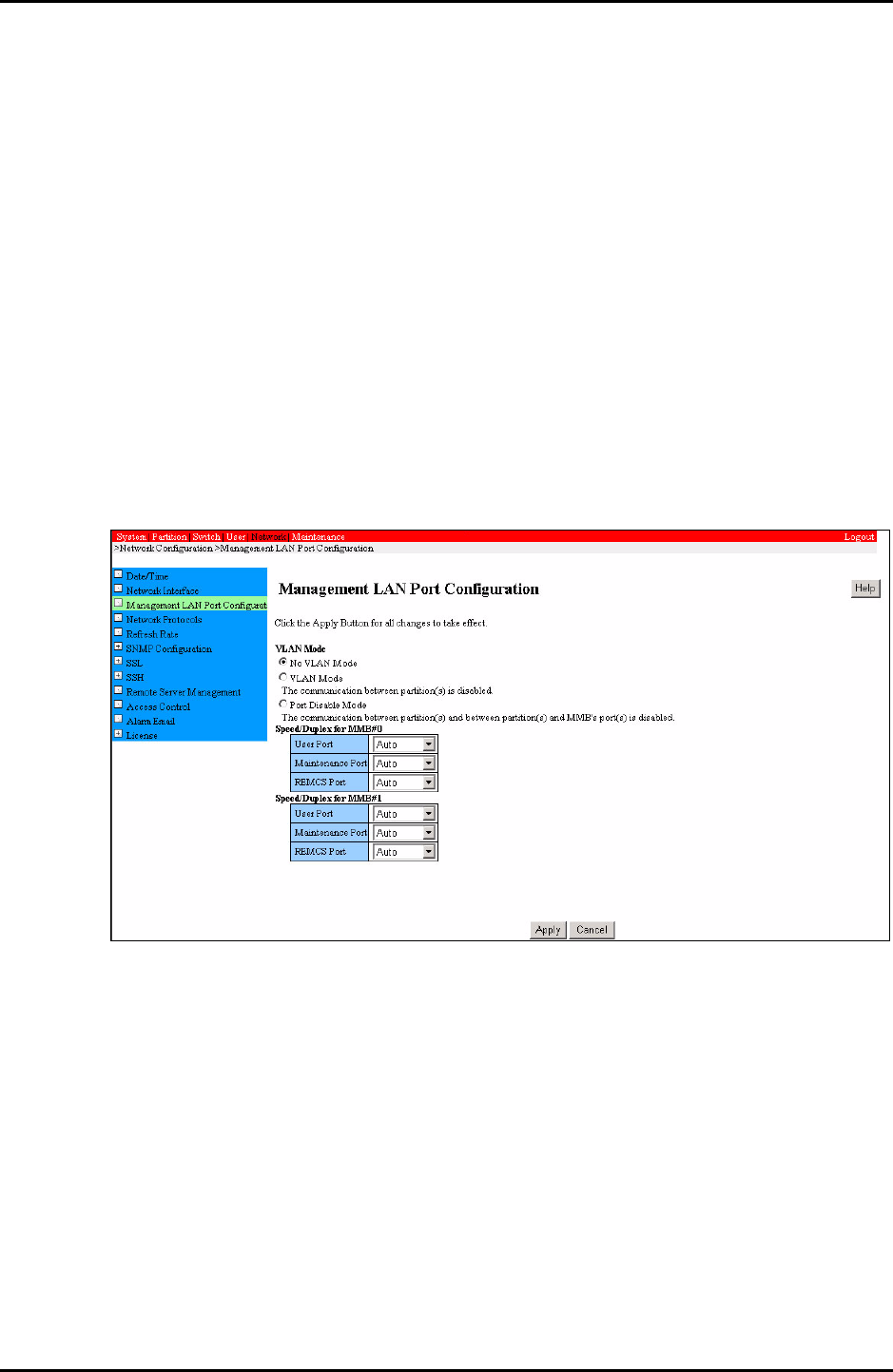
3-120 C122-E003-02EN
MMB
CHAPTER 3 Web-UI Operations
(2) GUI operation
1 Enter a subnet mask, IP address, etc. for network interface information, and
click the [Apply] button to set the specified values.
The specified IP address, subnet mask, etc. are then set.
3.5.3 Management LAN Port Configuration window
The [Management LAN Port Configuration] window can be used to specify the speed
and duplex mode of each MMB port and set up a VLAN between the LAN port of the
partition connected to the management LAN and the MMB LAN port.
Remarks: If the Speed/Duplex setting of an MMB LAN port is not "AUTO," use a
cross cable for the interconnection between the MMB LAN port and the
switching hub.
Figure 3.53 [Management LAN Port Configuration] window


















