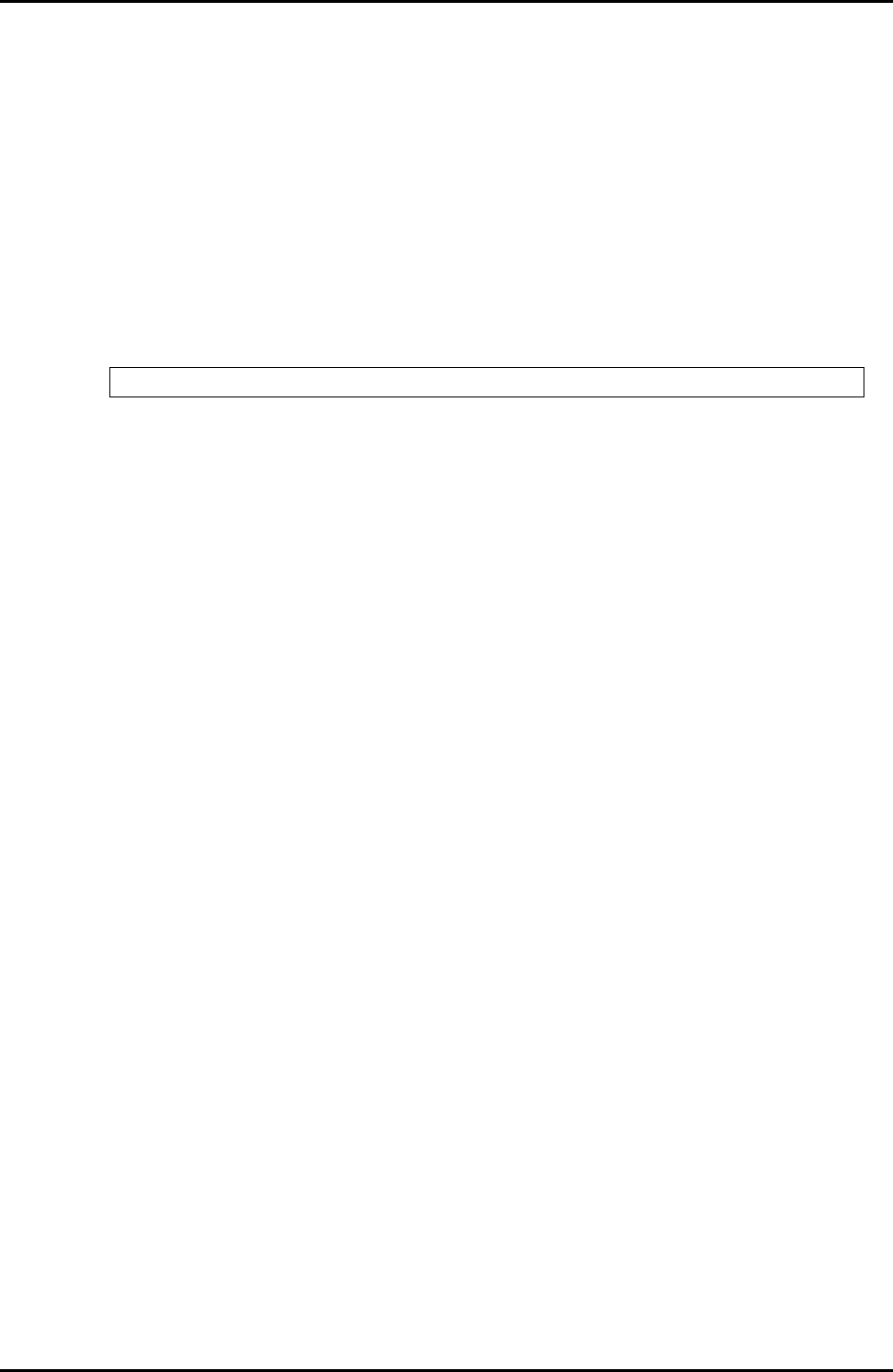
C122-E003-02EN 8-231
GSWB
8.3 Operation Commands
8.3.7 STP-related commands
8.3.7.1 show spanning-tree status
This command displays the STP status.
If this command is executed with an option specified, the command cannot be
interrupted by the [Ctrl] + [c] keys.
(1) Synopsis
(2) Options
z bridge (optional): Specifies bridge information.
z interface <interface-id> (optional)
Specifies the interface whose STP status is to be displayed. If this parameter is
omitted, all [bridge] and [interface] information is displayed.
- GigabitEthernet 0/1-8
- IOU 0 0-7 1
- TenGigabitEthernet 1/1-2
- port-channel 1-7
If no port-channel port has been created or no TenGigabitEthernet is mounted,
settings of the corresponding interface are displayed.
While the STP configuration is being changed (topology change), some bridge
information is not displayed. When the topology has been changed, all bridge
information is displayed.
(3) Command Mode
user exec
enabled exec
(4) See also
None
show spanning-tree status [bridge | interface <interface-id>]


















