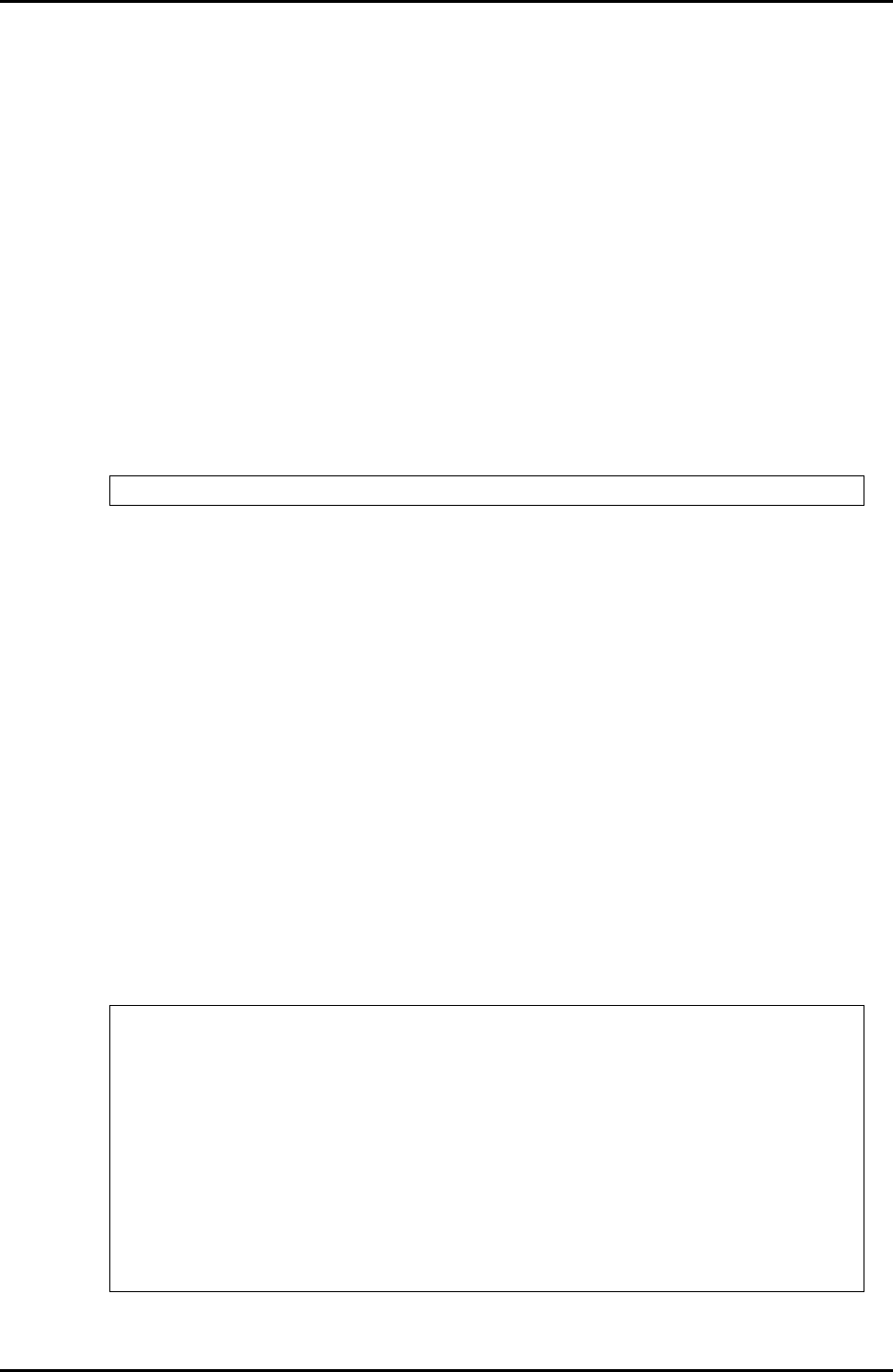
C122-E003-02EN 8-213
GSWB
8.3 Operation Commands
• System error.
Cause: An internal error occurred.
Action: Check the system status, and reenter the command. If the error occurs again,
collect unit information, configuration definition information, and the
information in different types of logs, and restart the unit. Alternatively,
contact a certified service engineer.
8.3.4.8 show ip socket
This command displays the socket information and status.
(1) Synopsis
(2) Options
None
(3) Command mode
user exec
enabled exec
(4) See also
None
(5) Examples
• Displays the status of every socket
show ip socket
Switch# show ip socket
Active Internet connections (w/o servers)
Proto Recv-Q Send-Q Local Address Foreign Address State
tcp 0 0 192.168.0.10:23 192.168.0.1:1305 ESTABLISHED
tcp 0 128 192.168.0.10:23 192.168.0.1:1741 ESTABLISHED
tcp 0 0 192.168.0.10:1082 192.168.0.1:6000 ESTABLISHED
tcp 0 0 192.168.0.10:1083 192.168.0.1:6000 ESTABLISHED
tcp 0 0 192.168.0.10:1084 192.168.0.1:6000 ESTABLISHED
tcp 0 0 192.168.0.10:23 192.168.0.1:1740 ESTABLISHED
Switch#


















