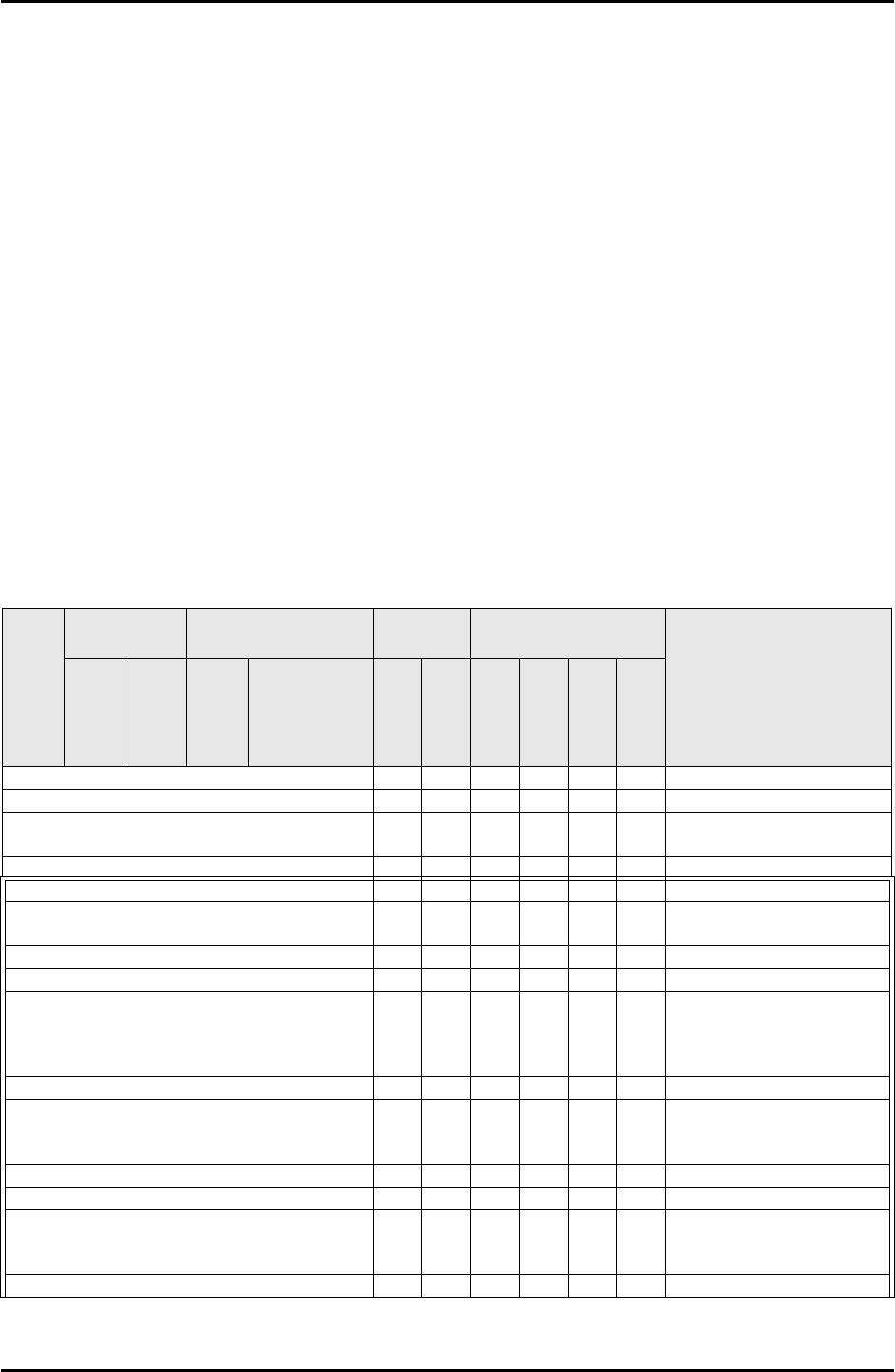
C122-E003-02EN 5-3
PSA
5.1 List of Menus in the Web-UI Window
5.1 List of Menus in the Web-UI Window
This section provides a list of PSA menus (the section enclosed by double lines in the
following table) for Web-UI. The meanings of the symbols used in the Supported OS
column are as follows:
• Supported OS
z Y: Supported
z N: Not supported
z RW: The user can read and write in the window concerned (called a setting
privilege user, in this document).
z RO: The user can only read in the window concerned (called a read privilege user,
in this document).
z N/A: The window and submenu concerned are not displayed.
Table 5.2 Menus
Navigation bar
Partition
submenus
PSA submenus
Supported
OS
Privilege
Remarks
Level 1
Level 2
Level 1
Level 2
Linux
Windows
Administrator
Operator
User
CE
Partition
:
Partition#0 Menu that is displayed if at least one
board belongs to the partition
:
PSA
Partition Information Y Y RO RO RO RO Displays a partition outline and OS
information.
CPUs Y Y RO RO RO RO Displays CPU information in a list.
DIMMs Y Y RO RO RO RO Displays DIMM information in a list.
PCI Devices Y Y RW RW RO RW Displays PCI device information.
* The [Ethernet Controller] screen
displays items that vary from one
OS to another.
Network
Network Interfaces Y Y RO RO RO RO Displays the network status.
* The displayed items vary from one
OS to another.
Network Routing Y N RO RO RO RO Displays the routing status.
Disk Partitions Y N RO RO RO RO Displays disk partition information.
Process List Y N RW RW RO N/A Displays process information in a list
and sends a signal to the specified
process.
System File Y N RO RO RO N/A Displays system files.


















