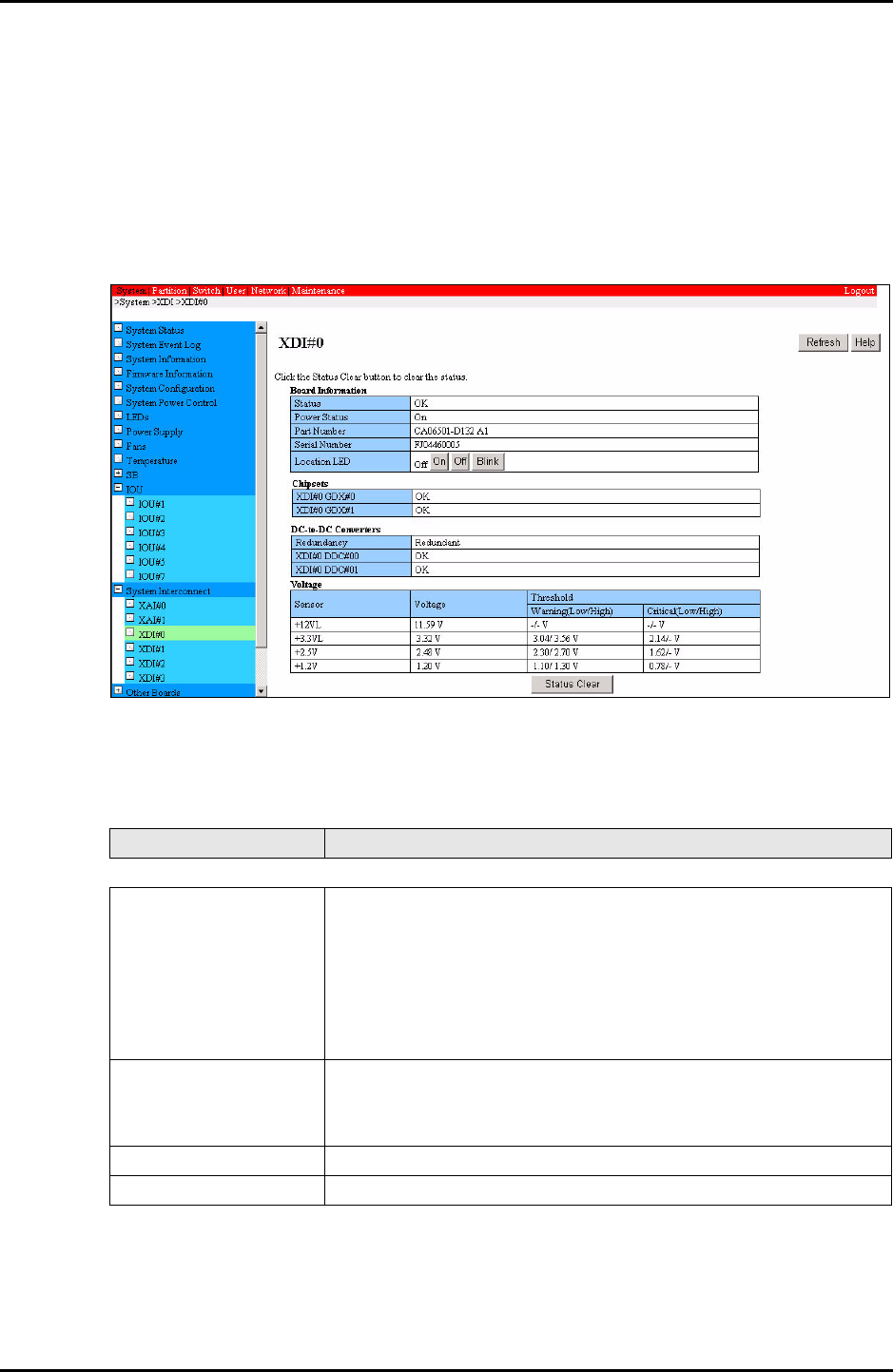
3-54 C122-E003-02EN
MMB
CHAPTER 3 Web-UI Operations
3.2.13.2 XDI#x window
The [XDI#x] window allows you to view the statuses of the XDIx boards installed on
a PRIMEQUEST series machine, clear the error status, and set location LEDs.
Remarks: If the user is granted no appropriate privilege, the [Status Clear] button is
not displayed.
Figure 3.19 [XDI#x] window
Table 3.33 Displayed and setting items in the [XDI#x] window
Item Description
Board Information
Status XDI board status:
• OK: Operating normally
• Not present: Not installed
• Degraded: Component failure. (The faulty component can be
isolated to continue operation.)
• Failed: Failure
Power Status XDI board power status:
• On: Powered on
• Standby: Standby mode
Part Number XDI board part number
Serial Number XDI board serial number


















