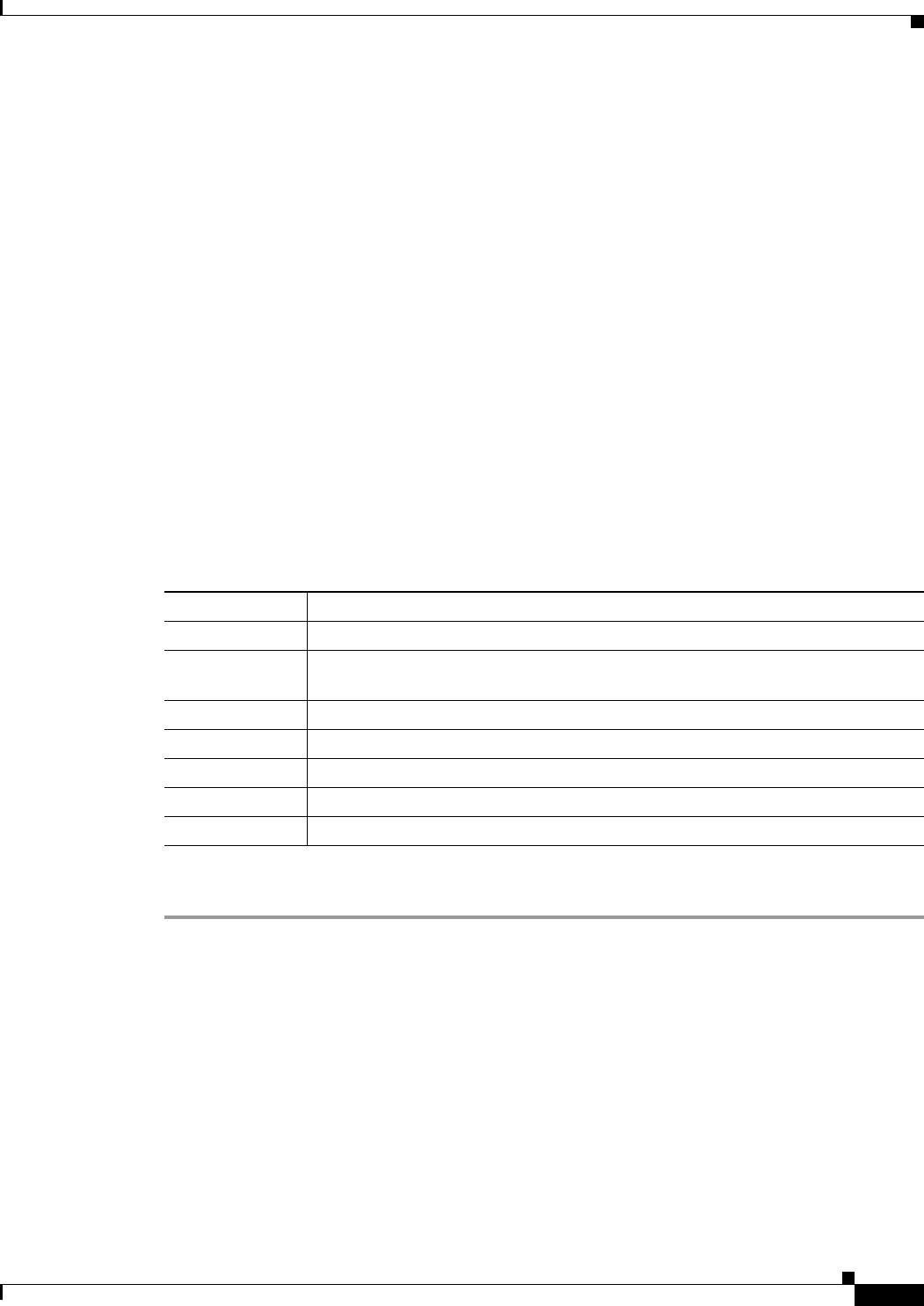
3-11
Cisco ASDM User Guide
OL-16647-01
Chapter 3 Defining Preferences and Using Configuration, Diagnostic, and File Management Tools
Diagnostic Tools
Pinging to a Security Appliance Interface
When you try to ping to an adaptive security appliance interface, verify that the pinging response (ICMP
echo reply) is enabled for that interface by choosing Tools > Ping. When pinging is disabled, the
adaptive security appliance cannot be detected by other devices or software applications, and will not
respond to the ASDM Ping tool.
Pinging Through the Security Appliance
To verify that other types of network traffic from “known good” sources is being passed through the
adaptive security appliance, choose Monitoring > Interfaces > Interface Graphs or an SNMP
management station.
To enable internal hosts to ping external hosts, configure ICMP access correctly for both the inside and
outside interfaces by choosing Configuration > Firewall > Objects > IP Names.
Traceroute
The Traceroute tool helps you to determine the route that packets will take to their destination.The tool
prints the result of each probe sent. Every line of output corresponds to a TTL value in increasing order.
The following table lists the output symbols printed by this tool.
To use the Traceroute tool, perform the following steps:
Step 1 In the main ASDM application window, choose Tools > Traceroute.
The Traceroute dialog box appears.
Step 2 Enter the name of the host to which the route is traced. If the hostname is specified, define it by choosing
Configuration > Firewall > Objects > IP Names, or configure a DNS server to enable this tool to
resolve the hostname to an IP address.
Step 3 Enter the amount of time in seconds to wait for a response before the connection times out. The default
is three seconds.
Step 4 Type the destination port used by the UDP probe messages. The default is 33434.
Step 5 Enter the number of probes to be sent at each TTL level. The default is three.
Output Symbol Description
* No response was received for the probe within the timeout period.
nn msec For each node, the round-trip time (in milliseconds) for the specified number of
probes.
!N. ICMP network unreachable.
!H ICMP host unreachable.
!P ICMP unreachable.
!A ICMP administratively prohibited.
? Unknown ICMP error.


















