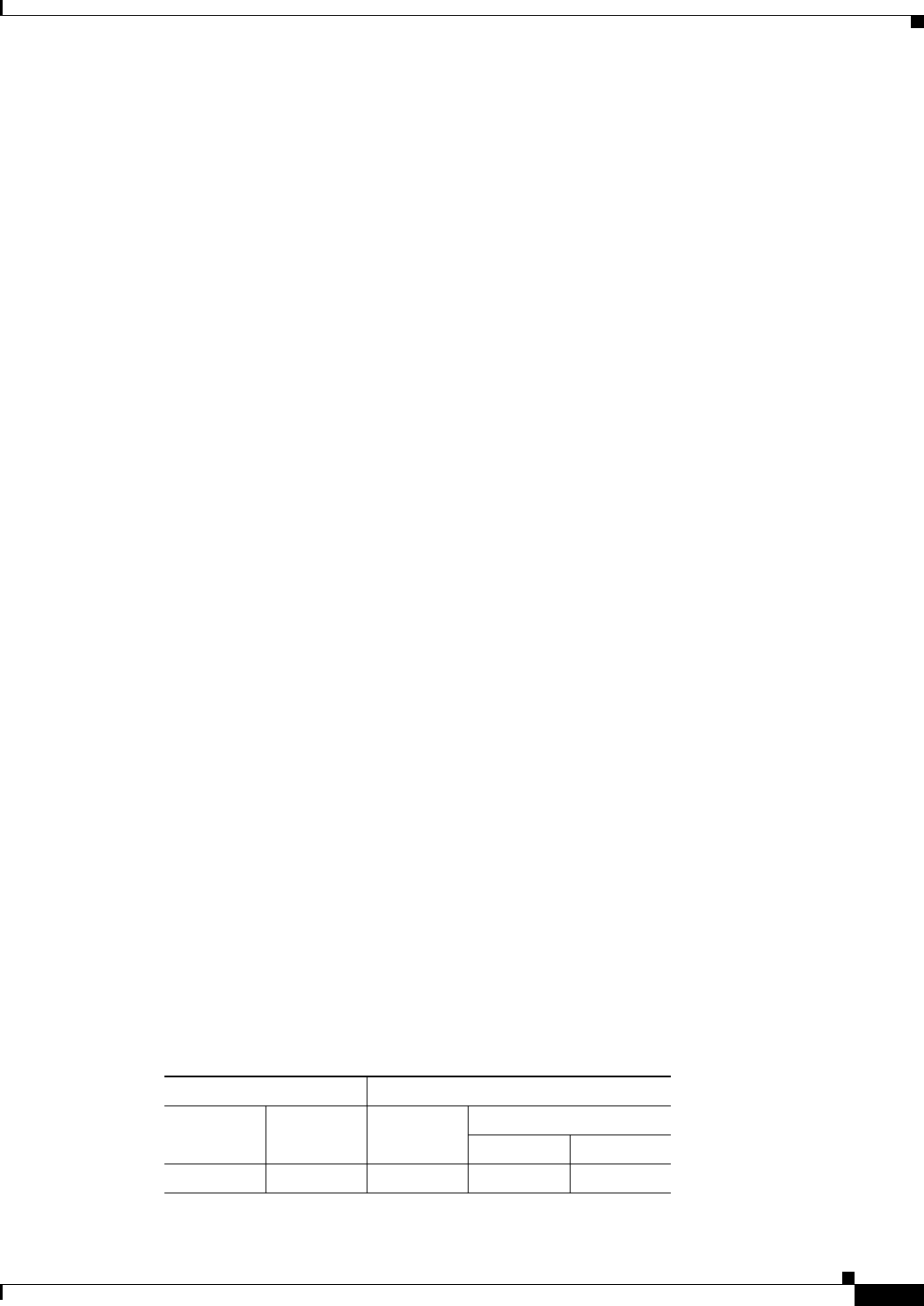
13-5
Cisco ASDM User Guide
OL-16647-01
Chapter 13 DHCP, DNS and WCCP Services
DHCP Server
–
Enable Auto-configuration from interface—Check this check box to enable DHCP auto
configuration and select the interface from the menu.
DHCP auto configuration causes the DHCP server to provide DHCP clients with DNS server,
domain name, and WINS server information obtained from a DHCP client running on the
specified interface. If any of the information obtained through auto configuration is also
specified manually in the Other DHCP Options area, the manually specified information takes
precedence over the discovered information.
–
DNS Server 1—(Optional) Specifies the IP address of the primary DNS server for a DHCP
client.
–
DNS Server 2—(Optional) Specifies the IP address of the alternate DNS server for a DHCP
client.
–
Domain Name—(Optional) Specifies the DNS domain name for DHCP clients. Enter a valid
DNS domain name, for example example.com.
–
Lease Length—(Optional) Specifies the amount of time, in seconds, that the client can use its
allocated IP address before the lease expires. Valid values range from 300 to 1048575 seconds.
The default value is 3600 seconds (1 hour).
–
Primary WINS Server—(Optional) Specifies the IP address of the primary WINS server for a
DHCP client.
–
Secondary WINS Server—(Optional) Specifies the IP address of the alternate WINS server for
a DHCP client.
–
Ping Timeout—(Optional) To avoid address conflicts, the security appliance sends two ICMP
ping packets to an address before assigning that address to a DHCP client. The Ping Timeout
field specifies the amount of time, in milliseconds, that the security appliance waits to time out
a DHCP ping attempt. Valid values range from 10 to 10000 milliseconds. The default value is
50 milliseconds.
–
Advanced—Opens the Advanced DHCP Options dialog box, where you can specify DHCP
options and their parameters.
• Dynamic DNS Settings for DHCP Server—In this area, you can configure the DDNS update settings
for the DHCP server.
–
Update DNS Clients—Check this check box to specify that, besides the default action of
updating the client PTR resource records, the DHCP server should also perform the following
update actions (if selected):
–
Update Both Records—Check this check box to specify that the DHCP server should update
both the A and PTR RRs.
–
Override Client Settings—Check this check box to specify that the DHCP server actions should
override any update actions requested by the DHCP client.
Modes
The following table shows the modes in which this feature is available:
Firewall Mode Security Context
Routed Transparent Single
Multiple
Context System
• • • •—


















