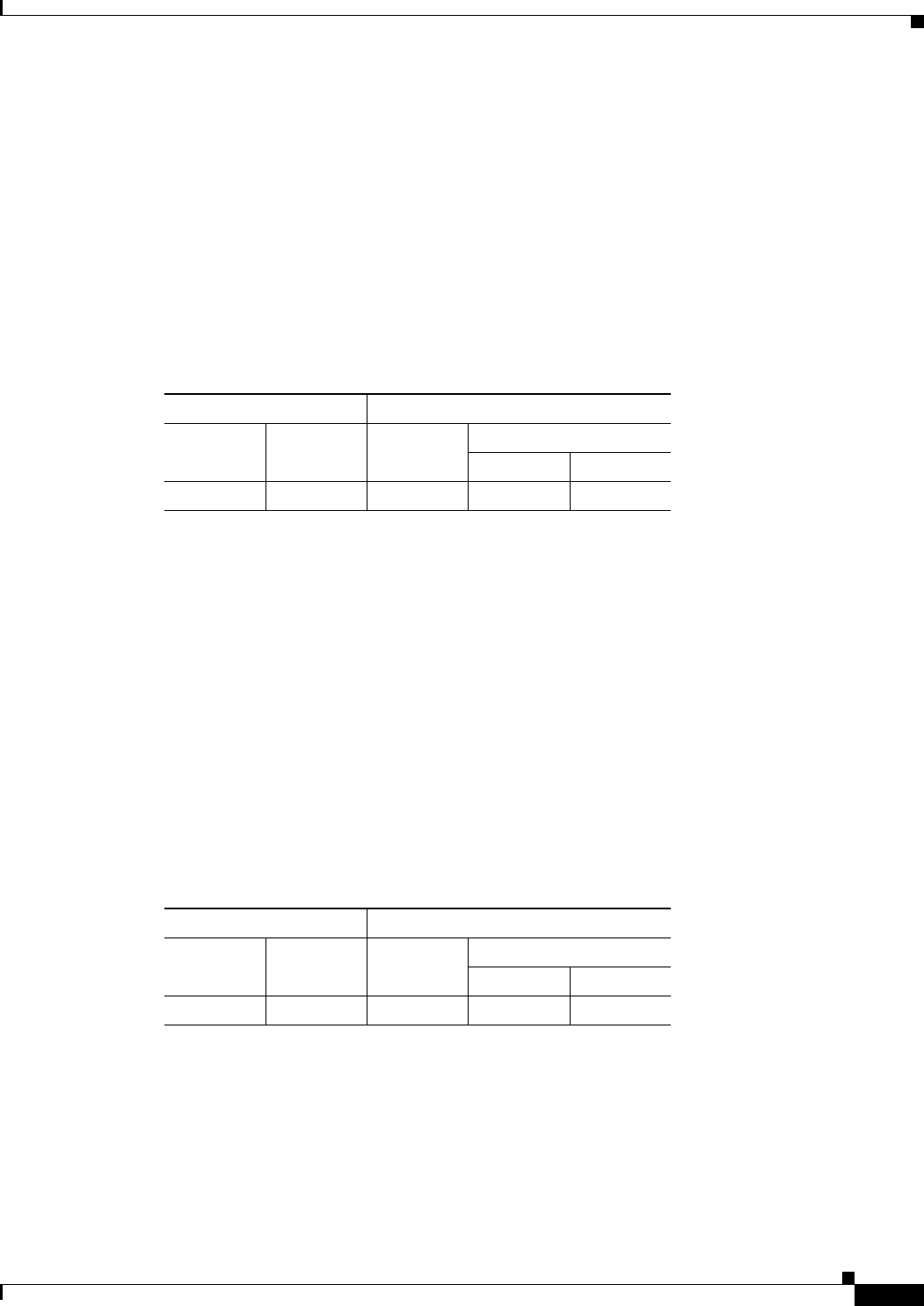
11-25
Cisco ASDM User Guide
OL-16647-01
Chapter 11 Configuring Dynamic And Static Routing
Dynamic Routing
• Enable Authentication—Check this check box to enable RIP authentication. Uncheck this check box
to disable RIP broadcast authentication.
–
Key—The key used by the authentication method. Can contain up to 16 characters.
–
Key ID—The key ID. Valid values are from 0 to 255.
–
Authentication Mode—You can select the following authentication modes:
MD5—Uses MD5 for RIP message authentication.
Text—Uses cleartext for RIP message authentication (not recommended).
Modes
The following table shows the modes in which this feature is available:
Filter Rules
Filter rules allow you to filter the network received in RIP routing updates or sent in RIP routing updates.
Each filter rule consists of one or more network rules.
Fields
• Filter Rules table—Displays the configured RIP filter rules.
• Add—Clicking this button opens the Add/Edit Filter Rule dialog box. The new filter rule is added
to the bottom of the list.
• Edit—Clicking this button opens the Add/Edit Filter Rule dialog box for the selected filter rule.
• Delete—Clicking this button deletes the selected filter rule.
Modes
The following table shows the modes in which this feature is available:
Add/Edit Filter Rule
Use the Add/Edit Filter Rule pane to create filter rules. You can create filter rules that apply to all
interfaces or that apply to a specific interface.
Fields
• Direction—Select one of the following directions for the filter to act upon:
Firewall Mode Security Context
Routed Transparent Single
Multiple
Context System
• — • ——
Firewall Mode Security Context
Routed Transparent Single
Multiple
Context System
• — • ——


















