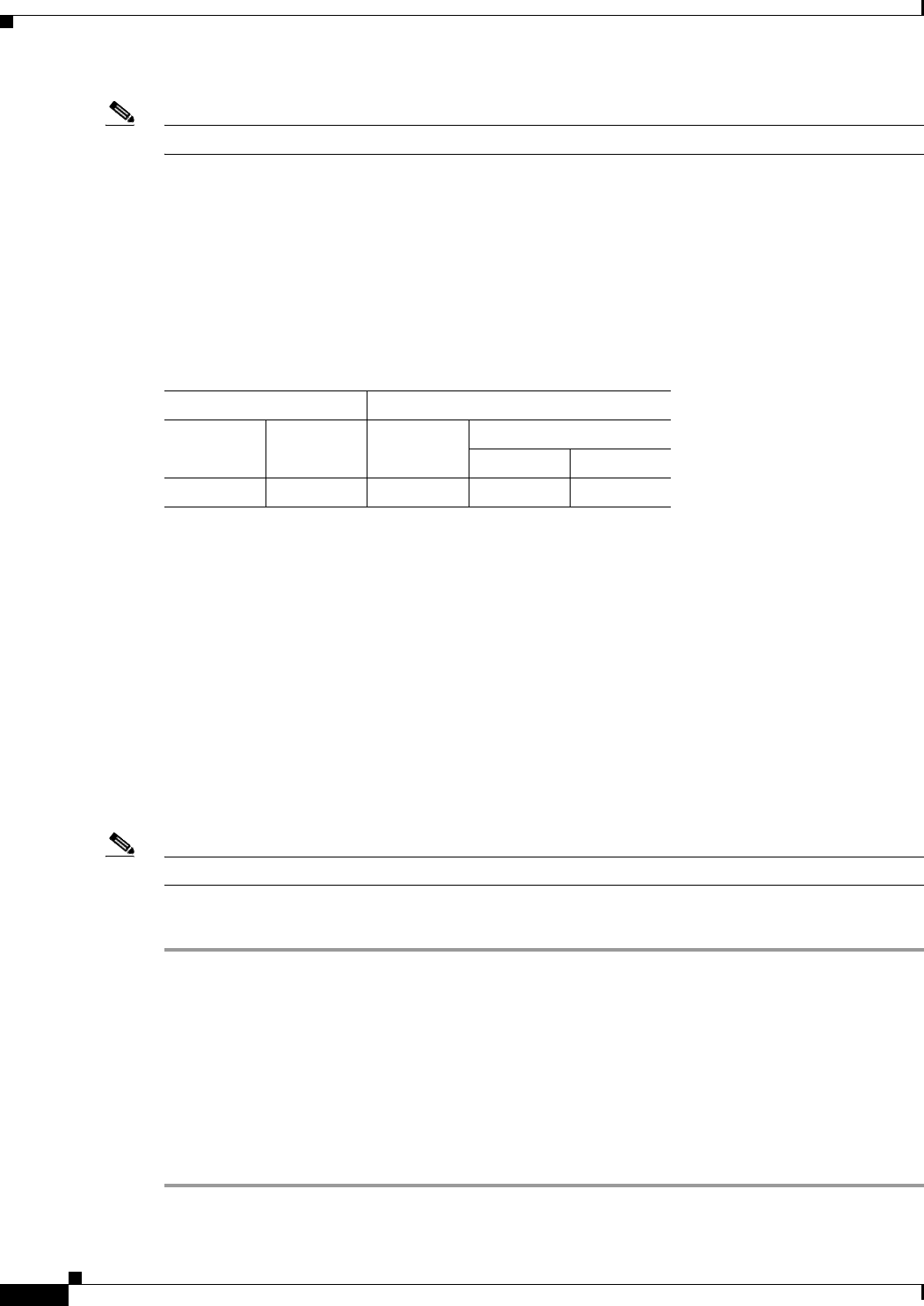
29-14
Cisco ASDM User Guide
OL-16647-01
Chapter 29 Configuring Trend Micro Content Security
CSC SSM Setup
Note The default password is “cisco.”
Fields
• Old Password—Requires the current password for management access to the CSC SSM.
• New Password—Sets the new password for management access to the CSC SSM.
• Confirm New Password—Verifies the new password for management access to the CSC SSM.
Modes
The following table shows the modes in which this feature is available:
For More Information
Managing the CSC SSM, page 29-2
Restoring the Default Password
You can use ASDM to reset the CSC SSM password. You can reset this password to the default value,
which is “cisco” (excluding quotation marks). If the CSC password-reset policy has been set to
“Denied,” then you cannot reset the password through the ASDM CLI. To change this policy, you must
session in to the CSC SSM. For more information, see the Trend Micro InterScan for Cisco CSC SSM
Administrator Guide.
Note This option does not appear in the menu if an SSM is not installed.
To reset the CSC SSM password to the default value, perform the following steps:
Step 1 From the ASDM menu bar, choose Tools > CSC Password Reset.
The CSC Password Reset confirmation dialog box appears.
Step 2 Click OK to reset the CSC SSM password to the default value.
A dialog box appears, indicating the success or failure of the password reset. If the password was not
reset, make sure you are using Version 8.0(2) software on the adaptive security appliance and the most
recent Version 6.1.x software on the CSC SSM.
Step 3 Click Close to close the dialog box.
Step 4 After you have reset the password, you should change it to a unique value.
Firewall Mode Security Context
Routed Transparent Single
Multiple
Context System
• • • •
1
1. In multiple-context mode, the Password pane is available only in the admin
context.
—


















