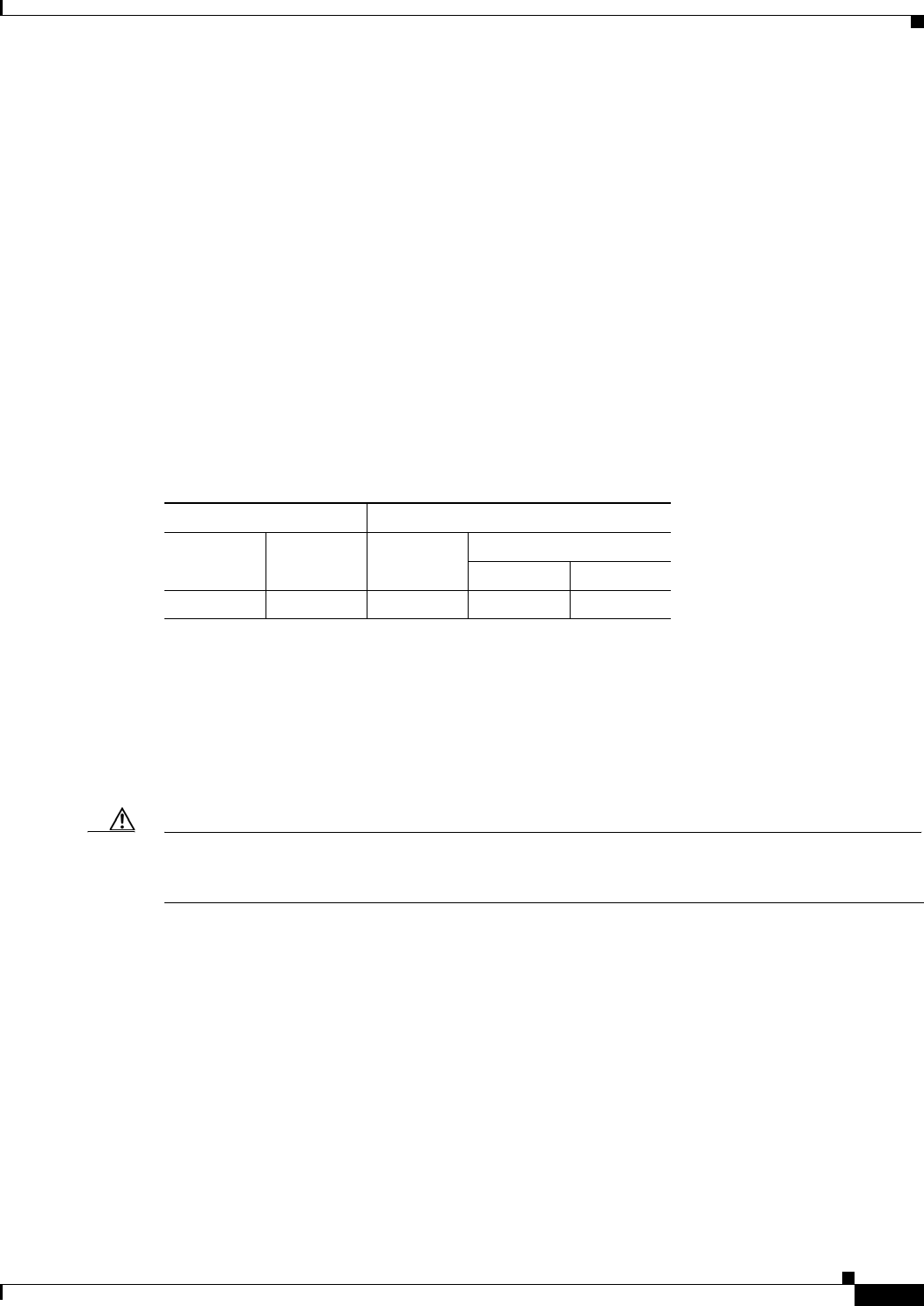
9-11
Cisco ASDM User Guide
OL-16647-01
Chapter 9 Configuring Switch Ports and VLAN Interfaces for the Cisco ASA 5505 Adaptive Security Appliance
Configuring Switch Ports
–
Block Traffic from this Interface to—Choose a VLAN ID in the list.
• Select Backup Interface—Shows the backup ISP interface for this interface. If this interface fails,
the backup interface takes over. The backup interface does not pass through traffic unless the default
route through the primary interface fails. This option is useful for Easy VPN; when the backup
interface becomes the primary, the security appliance moves the VPN rules to the new primary
interface.
To ensure that traffic can pass over the backup interface in case the primary fails, be sure to
configure default routes on both the primary and backup interfaces so that the backup interface can
be used when the primary fails. For example, you can configure two default routes: one for the
primary interface with a lower administrative distance, and one for the backup interface with a
higher distance. To configure dual ISP support, see the “Static Route Tracking” section on
page 11-41.
–
Backup Interface—Choose a VLAN ID in the list.
Modes
The following table shows the modes in which this feature is available:
Configuring Switch Ports
This section describes how to configure switch ports, and includes the following topics:
• Interfaces > Switch Ports, page 9-11
• Edit Switch Port, page 9-12
Caution The ASA 5505 adaptive security appliance does not support Spanning Tree Protocol for loop detection
in the network. Therefore you must ensure that any connection with the adaptive security appliance does
not end up in a network loop.
Interfaces > Switch Ports
The Switch Ports tab displays the switch port parameters.
Fields
• Switch Port—Lists the switch ports in the security appliance.
• Enabled—Shows if the switch port is enabled, Yes or No.
• Associated VLANs—Lists the VLAN interfaces to which the switch port is assigned. A trunk switch
port can be associated with multiple VLANs.
• Associated Interface Names—Lists the VLAN interface names.
Firewall Mode Security Context
Routed Transparent Single
Multiple
Context System
• • •——


















