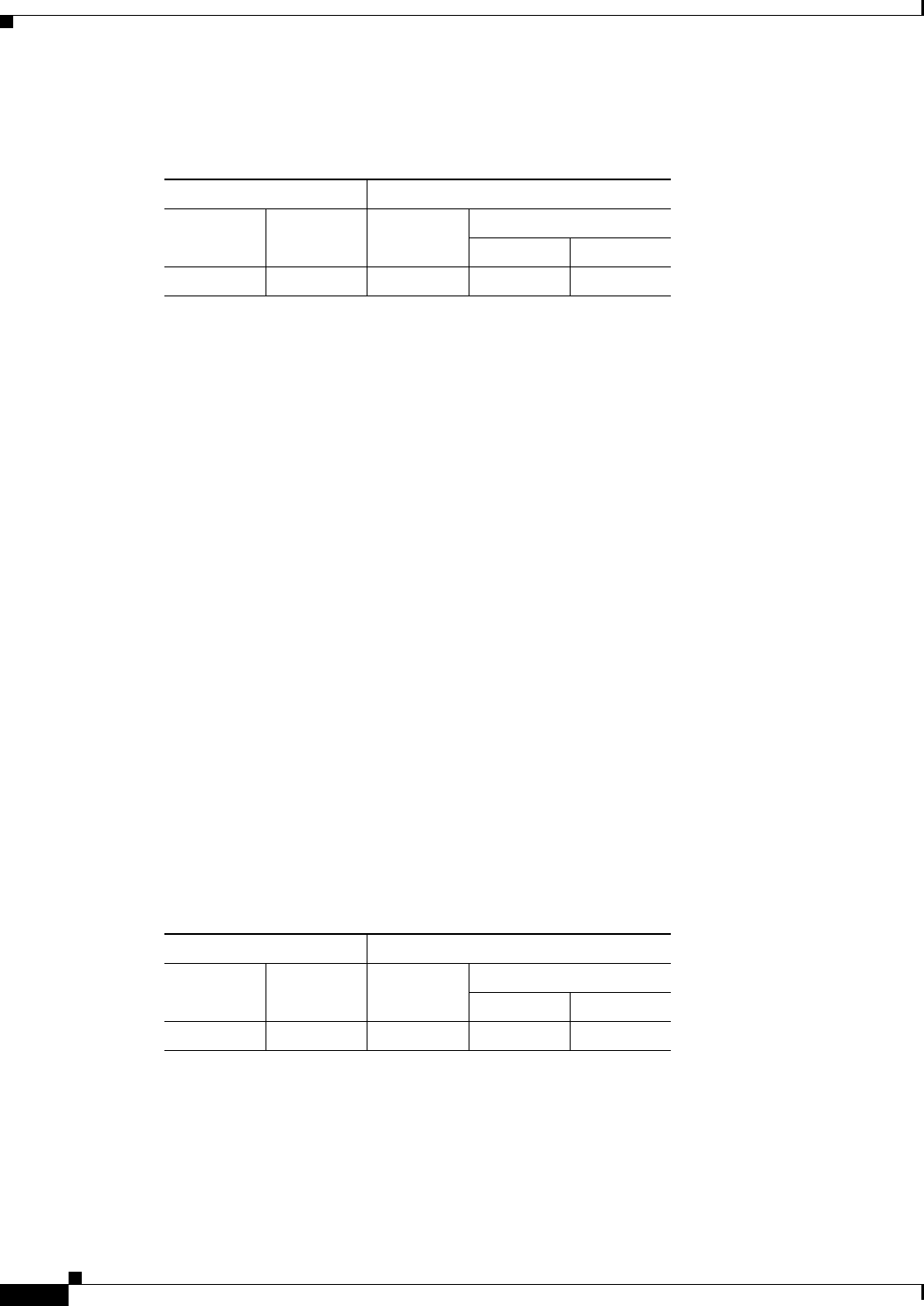
42-14
Cisco ASDM User Guide
OL-16647-01
Chapter 42 Monitoring VPN
VPN Statistics
Modes
The following table shows the modes in which this feature is available:
Cluster Loads
Use this panel to view the current traffic load distribution among the servers in a VPN load-balancing
cluster. If the server is not part of a cluster, you receive an information message saying that this server
does not participate in a VPN load-balancing cluster.
Fields
• VPN Cluster Loads—Displays the current load distribution in the VPN load-balancing cluster.
Clicking a column heading sorts the table, using the selected column as the sort key.
–
Public IP Address—Displays the externally visible IP address for the server.
–
Role—Indicates whether this server is a master or backup device in the cluster.
–
Priority—Shows the priority assigned to this server in the cluster. The priority must be an
integer in the range of 1 (lowest) to 10 (highest). The priority is used in the master-election
process as one way to determine which of the devices in a VPN load-balancing cluster becomes
the master or primary device for the cluster.
–
Model—Indicates the security appliance model name and number for this server.
–
Load %—Indicates what percentage of a server’s total capacity is in use, based upon the
capacity of that server.
–
Sessions—Shows the number of currently active sessions.
• Refresh—Loads the table with updated statistics.
Modes
The following table shows the modes in which this feature is available:
SSO Statistics for Clientless SSL VPN Session
This panel displays the single sign-on statistics for currently active SSO servers configured for the
security appliance.
Firewall Mode Security Context
Routed Transparent Single
Multiple
Context System
• — • ——
Firewall Mode Security Context
Routed Transparent Single
Multiple
Context System
• — • ——


















