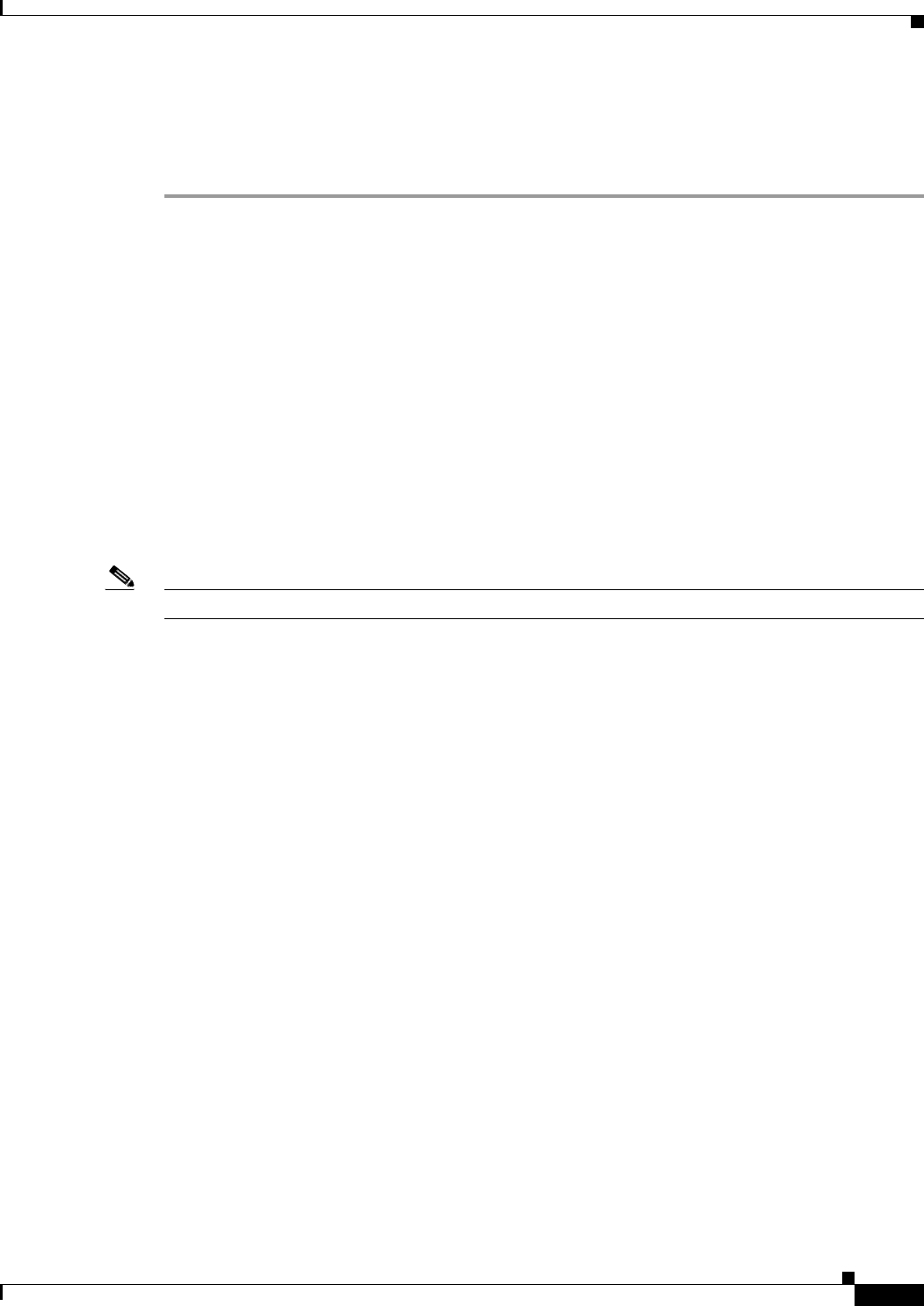
4-9
Cisco ASDM User Guide
OL-16647-01
Chapter 4 Before You Start
Configuration Overview
Configuration Overview
To configure and monitor the adaptive security appliance, perform the following steps:
Step 1 For initial configuration Using the Startup Wizard, choose Wizards > Startup Wizard.
Step 2 To use the IPSec VPN Wizard to configure IPSec VPN connections, choose Wizards > IPSec VPN
Wizard and complete each screen that appears.
Step 3 To use the SSL VPN Wizard to configure SSL VPN connections, choose Wizards > SSL VPN Wizard
and complete each screen that appears.
Step 4 To configure high availability and scalability settings, choose Wizards > High Availability and
Scalability Wizard. See
Configuring Failover with the High Availability and Scalability Wizard for
more information.
Step 5 To use the Packet Capture Wizard to configure packet capture, choose Wizards > Packet Capture
Wizard.
Step 6 To display different colors and styles available in the ASDM GUI, choose View > Office Look and Feel.
Step 7 To configure features, click the Configuration button on the toolbar and then click one of the following
feature buttons to display the associated configuration pane: Device Setup, Device Management,
Firewall, Remote Access VPN, Site-to-Site VPN, IPS, and Trend Micro Content Security.
Note If the Configuration screen is blank, click Refresh on the toolbar to display the screen content.
• The Device Setup pane lets you do the following:
–
Launch the Startup Wizard to create security policy.
–
Configure basic interface parameters, including the IP address, name, security level, and the
bridge group for transparent mode. For more information, see
Configuring Interfaces in Single
Mode.
–
Configure OSPF, RIP, static, and asymmetric routing (single mode only). For more information,
see
Configuring Dynamic And Static Routing.
–
Configure AAA services.
–
Configure digital certificates.
–
Configure the device name and device password.
–
Configure DHCP services.
–
Configure DNS services.
• The Firewall pane lets you configure security policy, including access rules, AAA rules, filter rules,
service policy rules, as well as NAT rules, URL filtering servers, global objects, and perform
advanced configuration for the following:
–
Configuring Access Rules determine the access of IP traffic through the security appliance. For
transparent firewall mode, you can also apply an EtherType access list to allow non-IP traffic.
–
Ethertype Rules (Transparent Mode Only) determine the access of non-IP traffic through the
security appliance.
–
Configuring Access Rules determine authentication and/or authorization for certain types of
traffic, for example, HTTP. The security appliance also sends accounting information to a
RADIUS or TACACS+ server.


















