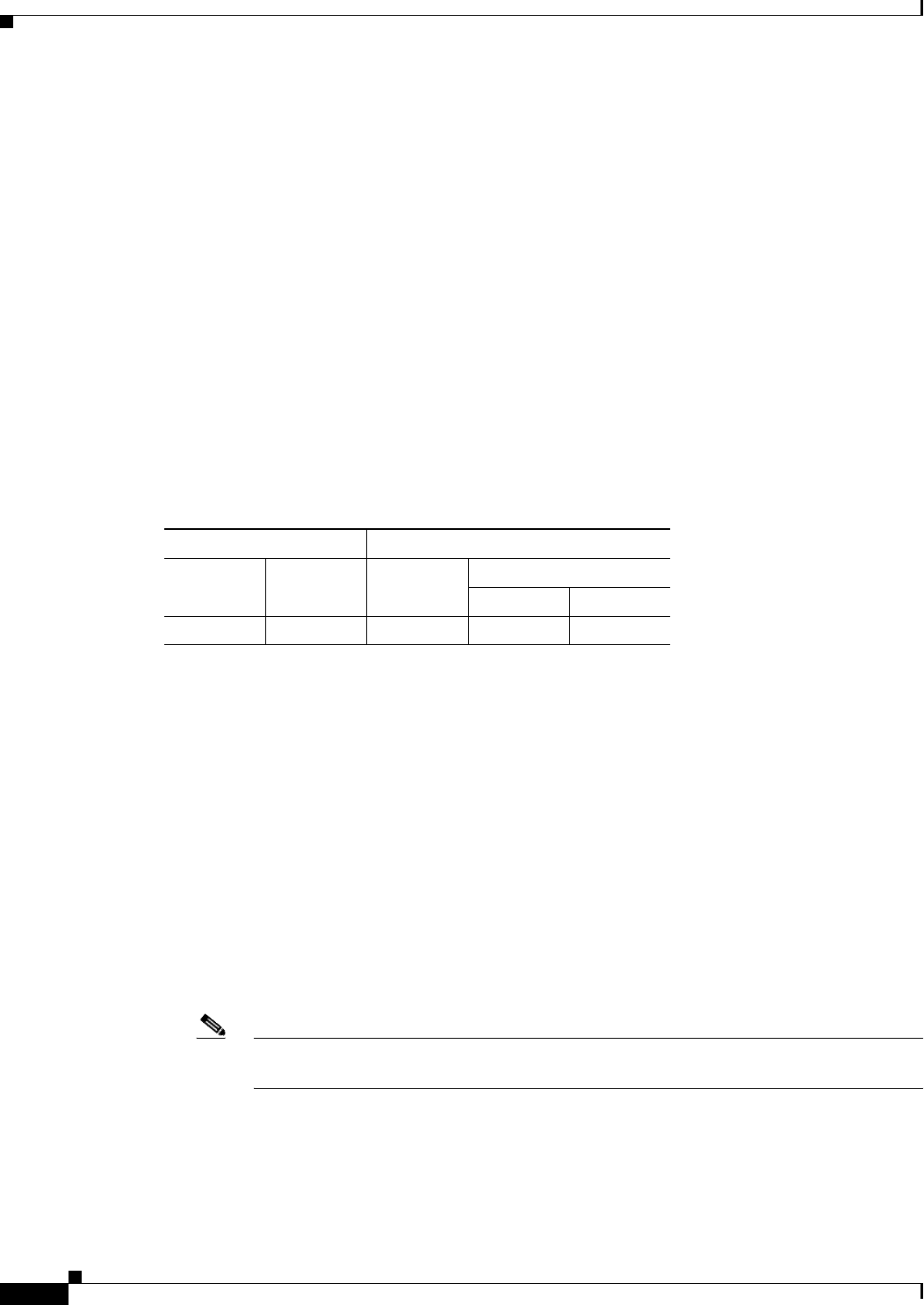
11-44
Cisco ASDM User Guide
OL-16647-01
Chapter 11 Configuring Dynamic And Static Routing
Static Routes
• None—No options are specified for the static route.
• Tunneled—Used only for default route. Only one default tunneled gateway is allowed per security
appliance. Tunneled option is not supported under transparent mode.
• Tracked—Select this option to specify that the route is tracked. Specifying this option starts the
route tracking process.
–
Track ID—A unique identifier for the route tracking process.
–
Track IP Address/DNS Name—Enter the IP address or hostname of the target being tracked.
Typically, this would be the IP address of the next hop gateway for the route, but it could be any
network object available off of that interface.
–
SLA ID—A unique identifier for the SLA monitoring process.
–
Monitor Options—Click this button to open the Route Monitoring Options dialog box. In the
Route Monitoring Options dialog box you can configure the parameters of the tracked object
monitoring process.
Modes
The following table shows the modes in which this feature is available:
Route Monitoring Options
Use the Route Monitoring Options dialog box to change the tracking object monitoring properties.
Fields
• Frequency—Enter how often, in seconds, the security appliance should test for the presence of the
tracking target. The default value is 60 seconds. Valid values are from 1 to 604800 seconds.
• Threshold—Enter the amount of time, in milliseconds, that indicates an over-threshold event. This
value cannot be more than the timeout value.
• Timeout—Enter the amount of time, in milliseconds, the route monitoring operation should wait for
a response from the request packets. The default value is 5000 milliseconds. Valid values are from
0 to 604800000 milliseconds.
• Data Size—Enter the size of data payload to use in the echo request packets. The default value is
28. Valid values are from 0 to 16384.
Note This setting specifies the size of the payload only; it does not specify the size of the entire
packet.
• ToS—Enter a value for the type of service byte in the IP header of the echo request. The default
value is 0. Valid values are from 0 to 255.
• Number of Packets—The number of echo requests to send for each test. The default value is 1. Valid
values are from 1 to 100.
Firewall Mode Security Context
Routed Transparent Single
Multiple
Context System
• • • •—


















