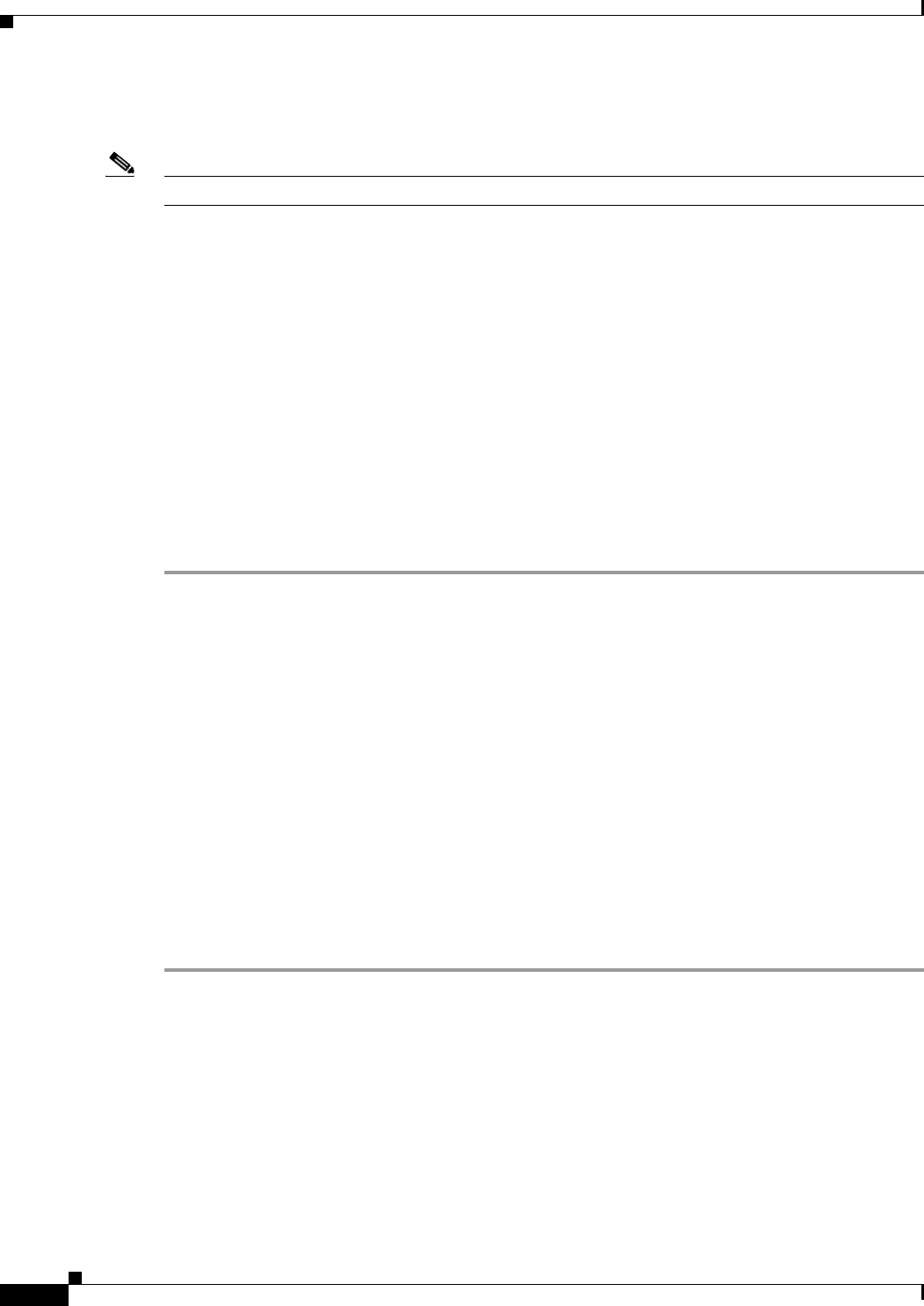
24-18
Cisco ASDM User Guide
OL-16647-01
Chapter 24 Configuring Application Layer Protocol Inspection
NetBIOS Inspection
• Verifies that client to server MMP content lengths are not exceeded. If an entity content length is
exceeded (4096), the TCP session is terminated.
Note 4096 is the value currently used in MMP implementations.
Since MMP headers and entities can be split across packets, the security appliance buffers data to ensure
consistent inspection. The SAPI (stream API) handles data buffering for pending inspection
opportunities. MMP header text is treated as case insensitive and a space is present between header text
and values. Reclaiming of MMP state is performed by monitoring the state of the TCP connection.
Timeouts for these connections follow existing configurable values via the timeout command.
MMP inspection is disabled by default. When enabled, MMP inspection operates on TCP destination and
source port 5443.
Configuring MMP Inspection for a TLS Proxy
Use the Add Service Policy Rule Wizard - Rule Actions dialog box to configure MMP protocol
inspection.
This wizard is available from the Configuration > Firewall > Service Policy Rules > Add > Add Service
Policy Rule Wizard - Rule Actions dialog box.
Step 1 Open the Add Service Policy Rule Wizard by selecting Configuration > Firewall > Service Policy Rules
> Add. Perform the steps to complete the Service Policy, Traffic Classification Criteria, and Traffic
Match - Destination Port pages of the wizard. See Adding a Service Policy Rule for Through Traffic,
page 22-6.
The Add Service Policy Rule Wizard - Rule Actions dialog box opens.
Step 2 Check the MMP check box.
Step 3 Click Configure beside to the MMP check box. The Configure TLS Proxy dialog box opens.
Step 4 Perform one of the following:
Select the TLS Proxy for which you are enabling MMP protocol inspection.
Or
Click Manage to create a new TLS Proxy Instance. The Configure TLS Proxy dialog box opens. See
Configure TLS Proxy Pane, page 19-19.
Step 5 Click OK.
Step 6 Click Finish.
NetBIOS Inspection
NetBIOS inspection is enabled by default. The NetBios inspection engine translates IP addresses in the
NetBios name service (NBNS) packets according to the security appliance NAT configuration.


















