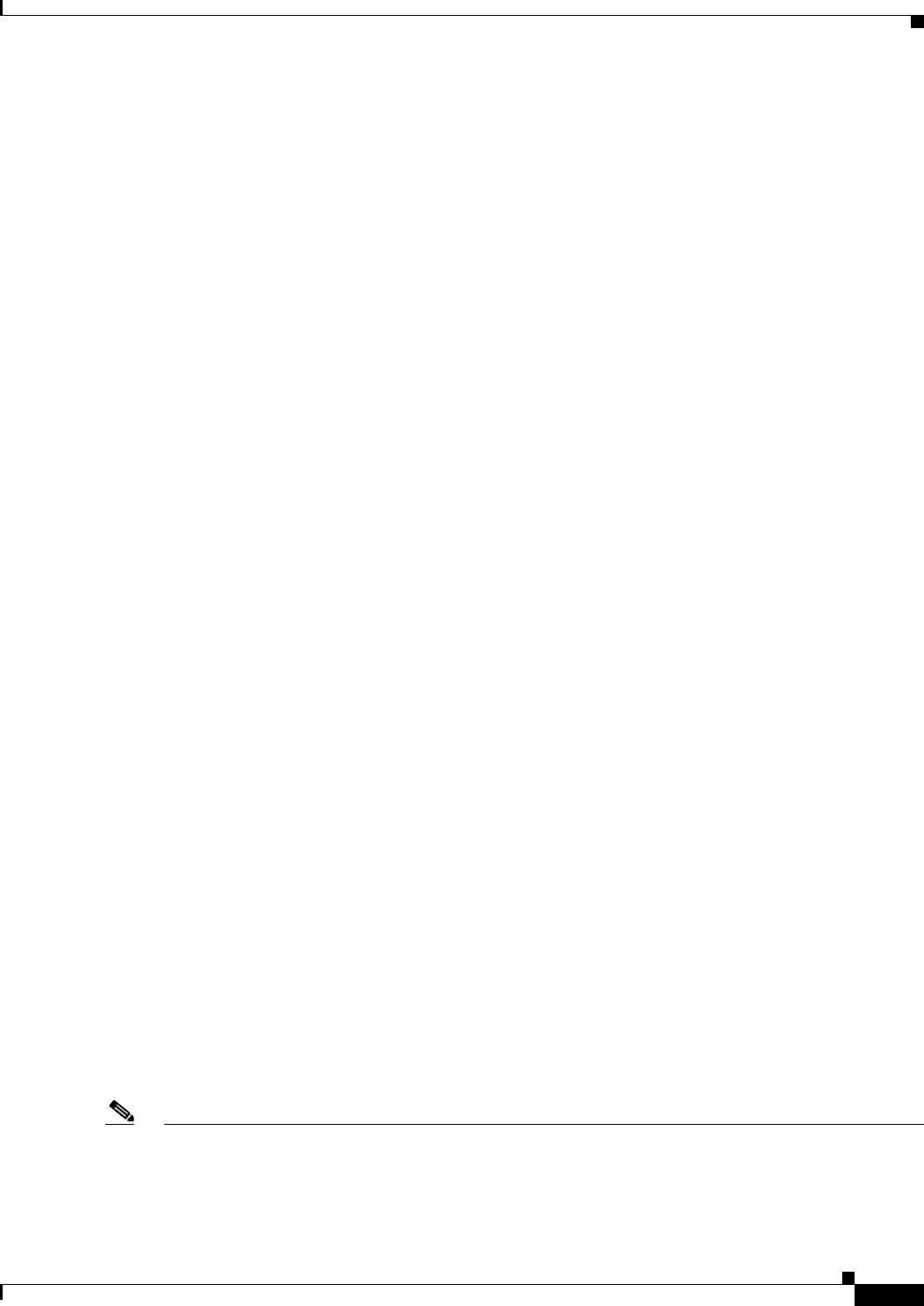
9-5
Cisco ASDM User Guide
OL-16647-01
Chapter 9 Configuring Switch Ports and VLAN Interfaces for the Cisco ASA 5505 Adaptive Security Appliance
Configuring VLAN Interfaces
You can only enable SPAN monitoring using the Command Line Interface tool by entering
theswitchport monitor command. See the switchport monitor command in the Cisco Security
Appliance Command Reference for more information.
Security Level Overview
Each VLAN interface must have a security level in the range 0 to 100 (from lowest to highest). For
example, you should assign your most secure network, such as the inside business network, to level 100.
The outside network connected to the Internet can be level 0. Other networks, such as a home network
can be in between. You can assign interfaces to the same security level.
The level controls the following behavior:
• Network access—By default, there is an implicit permit from a higher security interface to a lower
security interface (outbound). Hosts on the higher security interface can access any host on a lower
security interface. You can limit access by applying an access list to the interface.
For same security interfaces, there is an implicit permit for interfaces to access other interfaces on
the same security level or lower.
• Inspection engines—Some application inspection engines are dependent on the security level. For
same security interfaces, inspection engines apply to traffic in either direction.
–
NetBIOS inspection engine—Applied only for outbound connections.
–
SQL*Net inspection engine—If a control connection for the SQL*Net (formerly OraServ) port
exists between a pair of hosts, then only an inbound data connection is permitted through the
adaptive security appliance.
• Filtering—HTTP(S) and FTP filtering applies only for outbound connections (from a higher level
to a lower level).
For same security interfaces, you can filter traffic in either direction.
• NAT control—When you enable NAT control, you must configure NAT for hosts on a higher security
interface (inside) when they access hosts on a lower security interface (outside).
Without NAT control, or for same security interfaces, you can choose to use NAT between any
interface, or you can choose not to use NAT. Keep in mind that configuring NAT for an outside
interface might require a special keyword.
• established command—This command allows return connections from a lower security host to a
higher security host if there is already an established connection from the higher level host to the
lower level host.
For same security interfaces, you can configure established commands for both directions.
Configuring VLAN Interfaces
For information about how many VLANs you can configure, see the “Maximum Active VLAN
Interfaces for Your License” section on page 9-2.
Note If you are using failover, do not use this procedure to name interfaces that you are reserving for failover
communications. See Chapter 15, “High Availability,” to configure the failover link.


















