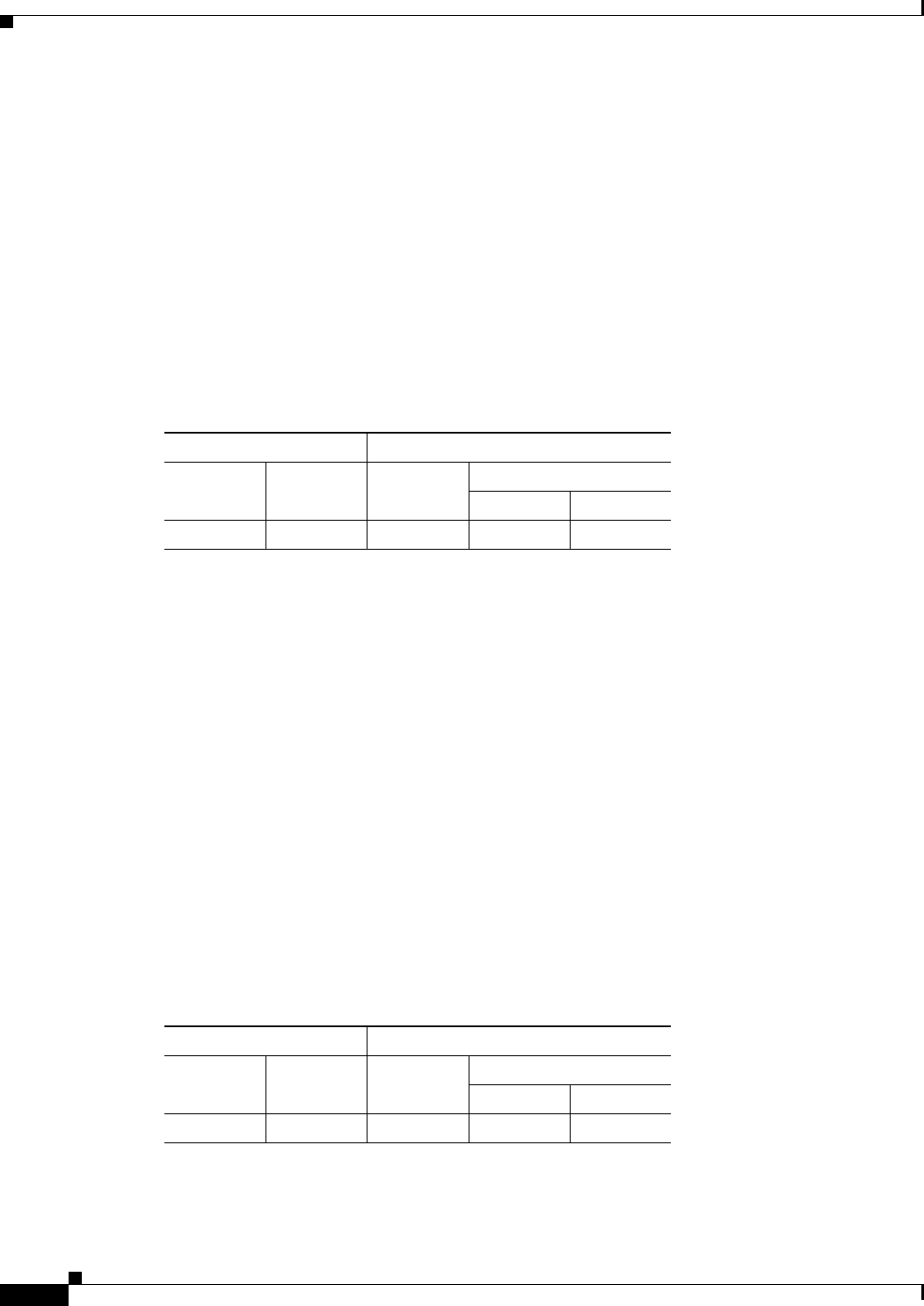
11-20
Cisco ASDM User Guide
OL-16647-01
Chapter 11 Configuring Dynamic And Static Routing
Dynamic Routing
• Authentication—Displays the type of authentication used by the virtual link:
–
None—No authentication is used.
–
Password—Clear text password authentication is used.
–
MD5—MD5 authentication is used.
You can perform the following actions on the entries in the Virtual Link table:
• Add—Opens the Add/Edit Virtual Link dialog box for adding a new entry to the Virtual Link table.
• Edit—Opens the Add/Edit Virtual Link dialog box for the selected entry.
• Delete—Removes the selected entry from the Virtual Link table.
Modes
The following table shows the modes in which this feature is available:
Add/Edit Virtual Link
The Add/Edit Virtual Link dialog box lets you define new virtual links or change the properties of
existing virtual links.
Fields
• OSPF Process—Choose the OSPF process associated with the virtual link. If you are editing an
existing virtual link, you cannot change this value.
• Area ID—Choose the area shared by the neighbor OSPF devices. The selected area cannot be an
NSSA or a Stub area. If you are editing an existing virtual link, you cannot change this value.
• Peer Router ID—Enter the router ID of the virtual link neighbor. If you are editing an existing virtual
link, you cannot change this value.
• Advanced—Opens the Advanced OSPF Virtual Link Properties dialog box. You can configure the
OSPF properties for the virtual link in this area. These properties include authentication and packet
interval settings.
Modes
The following table shows the modes in which this feature is available:
Firewall Mode Security Context
Routed Transparent Single
Multiple
Context System
• — • ——
Firewall Mode Security Context
Routed Transparent Single
Multiple
Context System
• — • ——


















