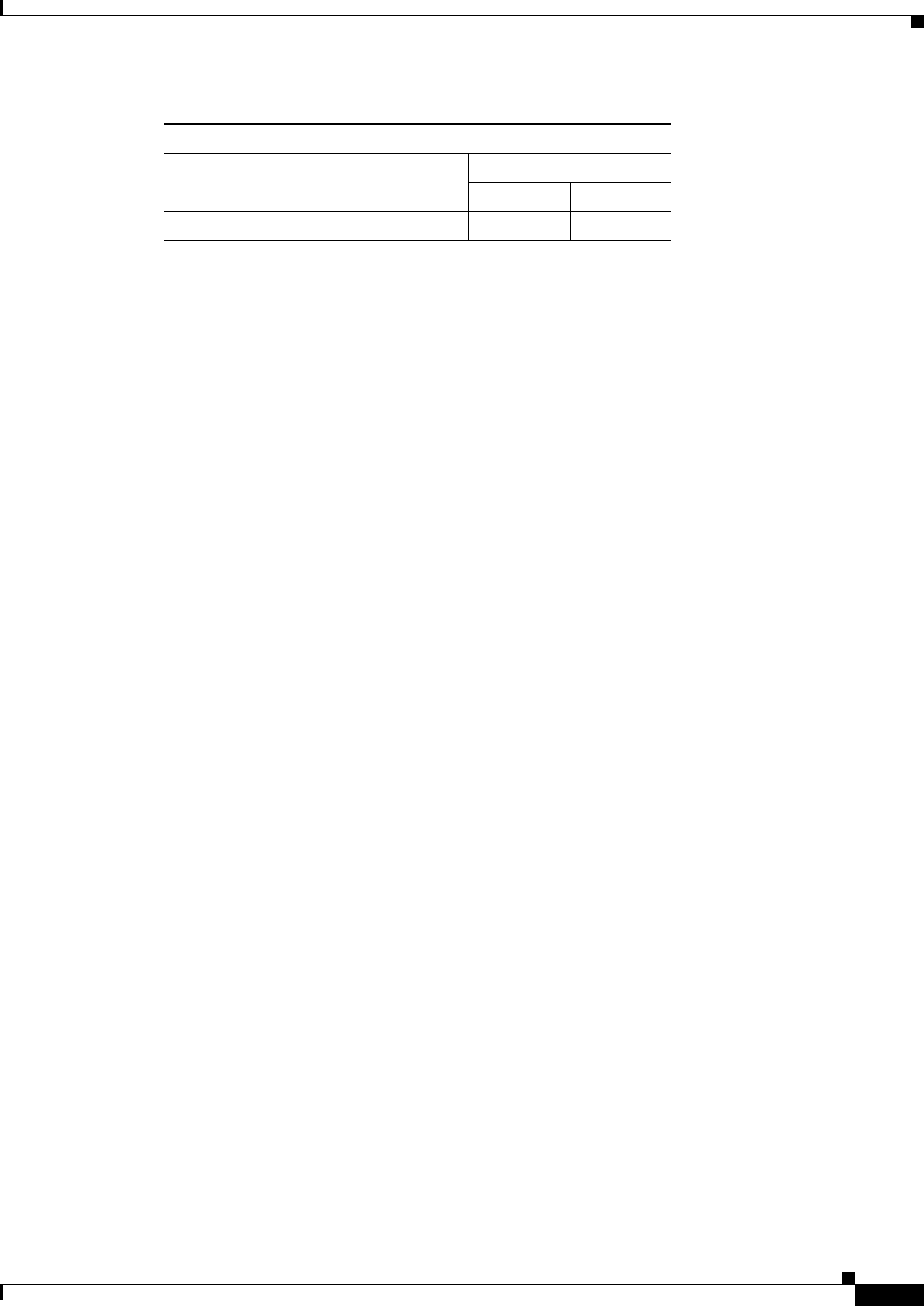
11-13
Cisco ASDM User Guide
OL-16647-01
Chapter 11 Configuring Dynamic And Static Routing
Dynamic Routing
Edit OSPF Interface Properties
Fields
• Interface—Displays the name of the interface for which you are configuring OSPF properties. You
cannot edit this field.
• Broadcast—Check this check box to specify that the interface is a broadcast interface. This check
box is selected by default for Ethernet interfaces. Uncheck this check box to designate the interface
as a point-to-point, non-broadcast interface. Specifying an interface as point-to-point, non-broadcast
lets you transmit OSPF routes over VPN tunnels.
When an interface is configured as point-to-point, non-broadcast, the following restrictions apply:
–
You can define only one neighbor for the interface.
–
You need to manually configure the neighbor (see Static Neighbor).
–
You need to define a static route pointing to the crypto endpoint (see Static Routes).
–
If OSPF over the tunnel is running on the interface, regular OSPF with an upstream router
cannot be run on the same interface.
–
You should bind the crypto-map to the interface before specifying the OSPF neighbor to ensure
that the OSPF updates are passed through the VPN tunnel. If you bind the crypto-map to the
interface after specifying the OSPF neighbor, use the clear local-host all command to clear
OSPF connections so the OSPF adjacencies can be established over the VPN tunnel.
• Cost—Specify the cost of sending a packet through the interface. The default value is 10.
• Priority—Specify the OSPF router priority. When two routers connect to a network, both attempt to
become the designated router. The devices with the higher router priority becomes the designated
router. If there is a tie, the router with the higher router ID becomes the designated router.
Valid values for this setting range from 0 to 255.The default value is 1. Entering 0 for this setting
makes the router ineligible to become the designated router or backup designated router. This setting
does not apply to interfaces that are configured as point-to-point non-broadcast interfaces.
• MTU Ignore—OSPF checks whether neighbors are using the same MTU on a common interface.
This check is performed when neighbors exchange DBD packets. If the receiving MTU in the DBD
packet is higher than the IP MTU configured on the incoming interface, OSPF adjacency will not be
established.
• Database Filter—Check this check box to filter outgoing LSA interface during synchronization and
flooding. By default, OSPF floods new LSAs over all interfaces in the same area, except the
interface on which the LSA arrives. In a fully meshed topology, this can waste bandwidth and lead
to excessive link and CPU usage. Checking this check box prevents flooding OSPF LSA on the
selected interface.
Modes
The following table shows the modes in which this feature is available:
Firewall Mode Security Context
Routed Transparent Single
Multiple
Context System
• — • ——


















