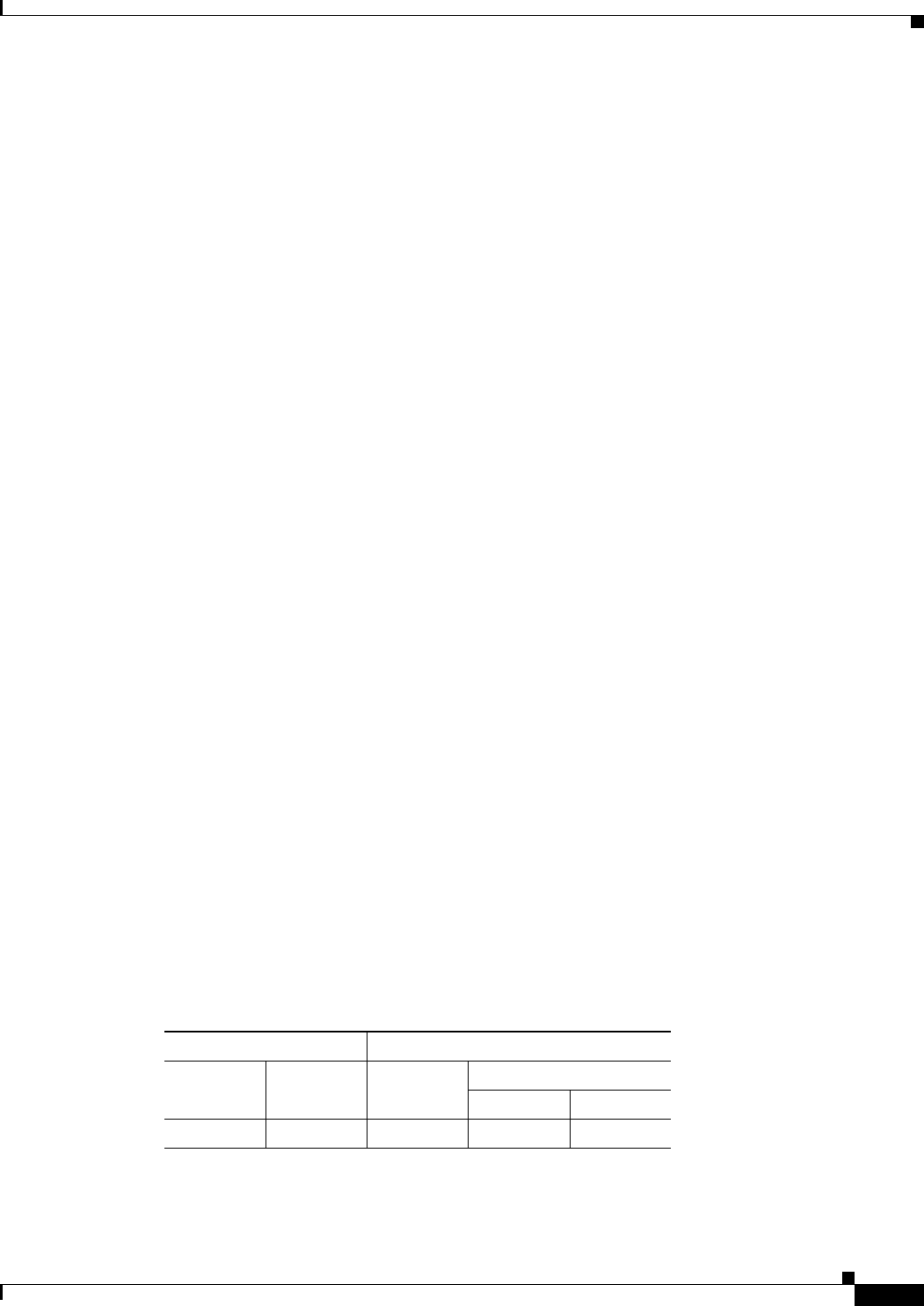
11-15
Cisco ASDM User Guide
OL-16647-01
Chapter 11 Configuring Dynamic And Static Routing
Dynamic Routing
Fields
The Redistribution table displays the following information. Double-clicking a table entry opens the
Add/Edit OSPF Redistribution Entry dialog box for the selected entry.
• OSPF Process—Displays the OSPF process associated with the route redistribution entry.
• Protocol—Displays the source protocol the routes are being redistributed from. Valid entries are the
following:
–
Static—Static routes are redistributed into the OSPF routing process.
–
Connected—The route was established automatically by virtue of having IP enabled on the
interface. These routes are redistributed into the OSPF routing process as external to the AS.
–
OSPF—Routes from another OSPF routing process are being redistributed into the OSPF
routing process.
–
EIGRP—Routes are redistributed from the EIGRP routing process into the OSPF routing
process.
–
RIP—Routes are redistributed from the RIP routing process into the OSPF routing process.
• Match—Displays the conditions used for redistributing routes from one OSPF routing process to
another.
• Subnets—Displays “Yes” if subnetted routes are redistributed. Does not display anything if only
routes that are not subnetted are redistributed.
• Metric Value—Displays the metric that is used for the route. This column is blank for redistribution
entries if the default metric is used.
• Metric Type—Displays “1” if the metric is a Type 1 external route, “2” if the metric is Type 2
external route.
• Tag Value—A 32-bit decimal value attached to each external route. This value is not used by OSPF
itself. It may be used to communicate information between ASBRs. Valid values range from 0 to
4294967295.
• Route Map—Displays the name of the route map to apply to the redistribution entry.
You can perform the following actions on the Redistribution table entries:
• Add—Opens the Add/Edit OSPF Redistribution Entry dialog box for adding a new redistribution
entry.
• Edit—Opens the Add/Edit OSPF Redistribution Entry dialog box for modifying the selected
redistribution entry.
• Delete—Removes the selected redistribution entry from the Redistribution table.
Modes
The following table shows the modes in which this feature is available:
Firewall Mode Security Context
Routed Transparent Single
Multiple
Context System
• — • ——


















