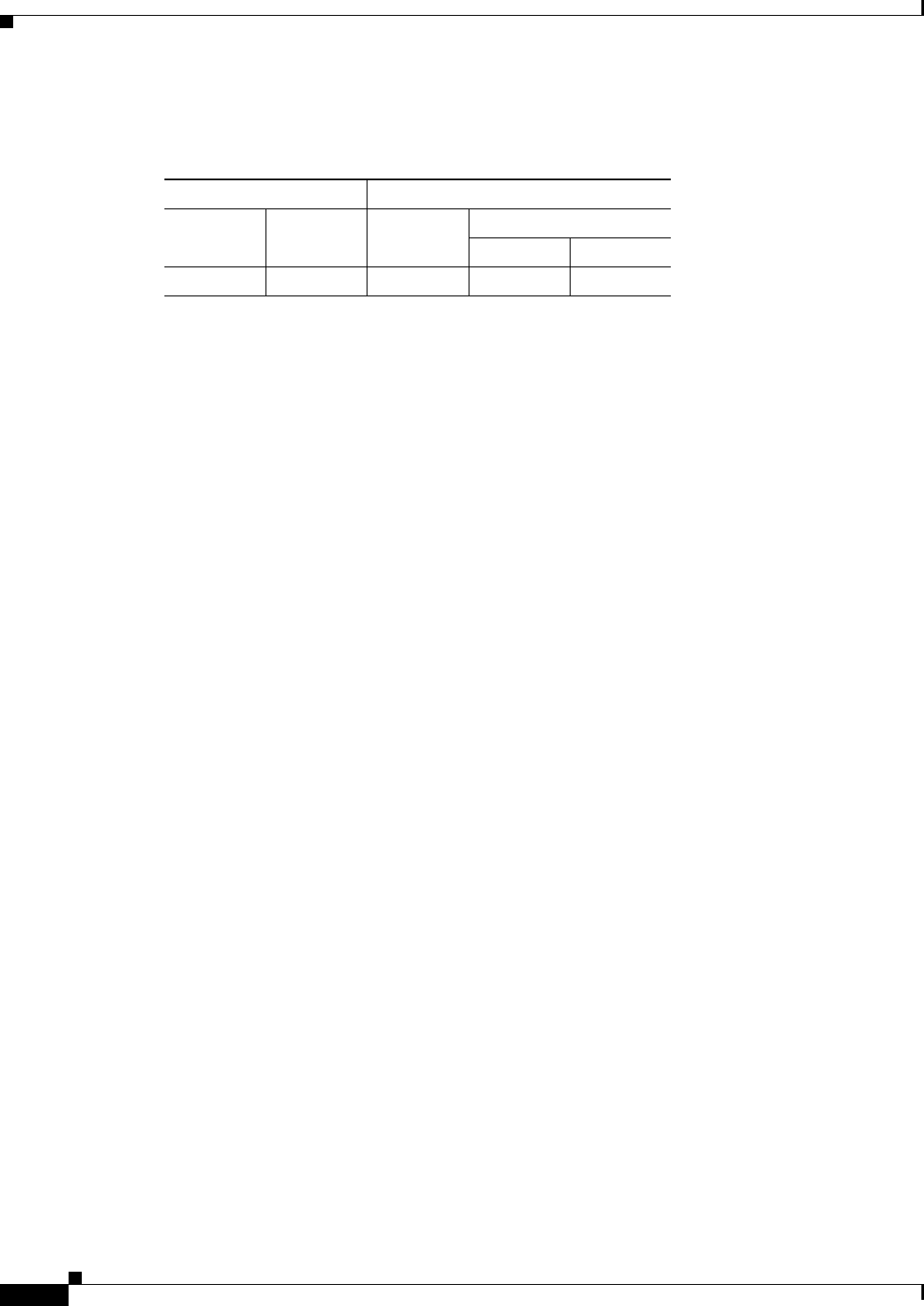
24-98
Cisco ASDM User Guide
OL-16647-01
Chapter 24 Configuring Application Layer Protocol Inspection
Inspect Map Field Descriptions
Modes
The following table shows the modes in which this feature is available:
Add/Edit HTTP Policy Map (Details)
The Add/Edit HTTP Policy Map pane lets you configure the security level and additional settings for
HTTP application inspection maps.
Fields
• Name—When adding an HTTP map, enter the name of the HTTP map. When editing an HTTP map,
the name of the previously configured HTTP map is shown.
• Description—Enter the description of the HTTP map, up to 200 characters in length.
• Security Level—Shows the security level and URI filtering settings to configure.
• Parameters—Tab that lets you configure the parameters for the HTTP inspect map.
–
Check for protocol violations—Checks for HTTP protocol violations.
Action—Drop Connection, Reset, Log.
Log—Enable or disable.
–
Spoof server string—Replaces the server HTTP header value with the specified string.
Spoof String—Enter a string to substitute for the server header field. Maximum is 82 characters.
–
Body Match Maximum—The maximum number of characters in the body of an HTTP message
that should be searched in a body match. Default is 200 bytes. A large number will have a
significant impact on performance.
• Inspections—Tab that shows you the HTTP inspection configuration and lets you add or edit.
–
Match Type—Shows the match type, which can be a positive or negative match.
–
Criterion—Shows the criterion of the HTTP inspection.
–
Value—Shows the value to match in the HTTP inspection.
–
Action—Shows the action if the match condition is met.
–
Log—Shows the log state.
–
Add—Opens the Add HTTP Inspect dialog box to add an HTTP inspection.
–
Edit—Opens the Edit HTTP Inspect dialog box to edit an HTTP inspection.
–
Delete—Deletes an HTTP inspection.
–
Move Up—Moves an inspection up in the list.
–
Move Down—Moves an inspection down in the list.
Modes
The following table shows the modes in which this feature is available:
Firewall Mode Security Context
Routed Transparent Single
Multiple
Context System
• • • •—


















