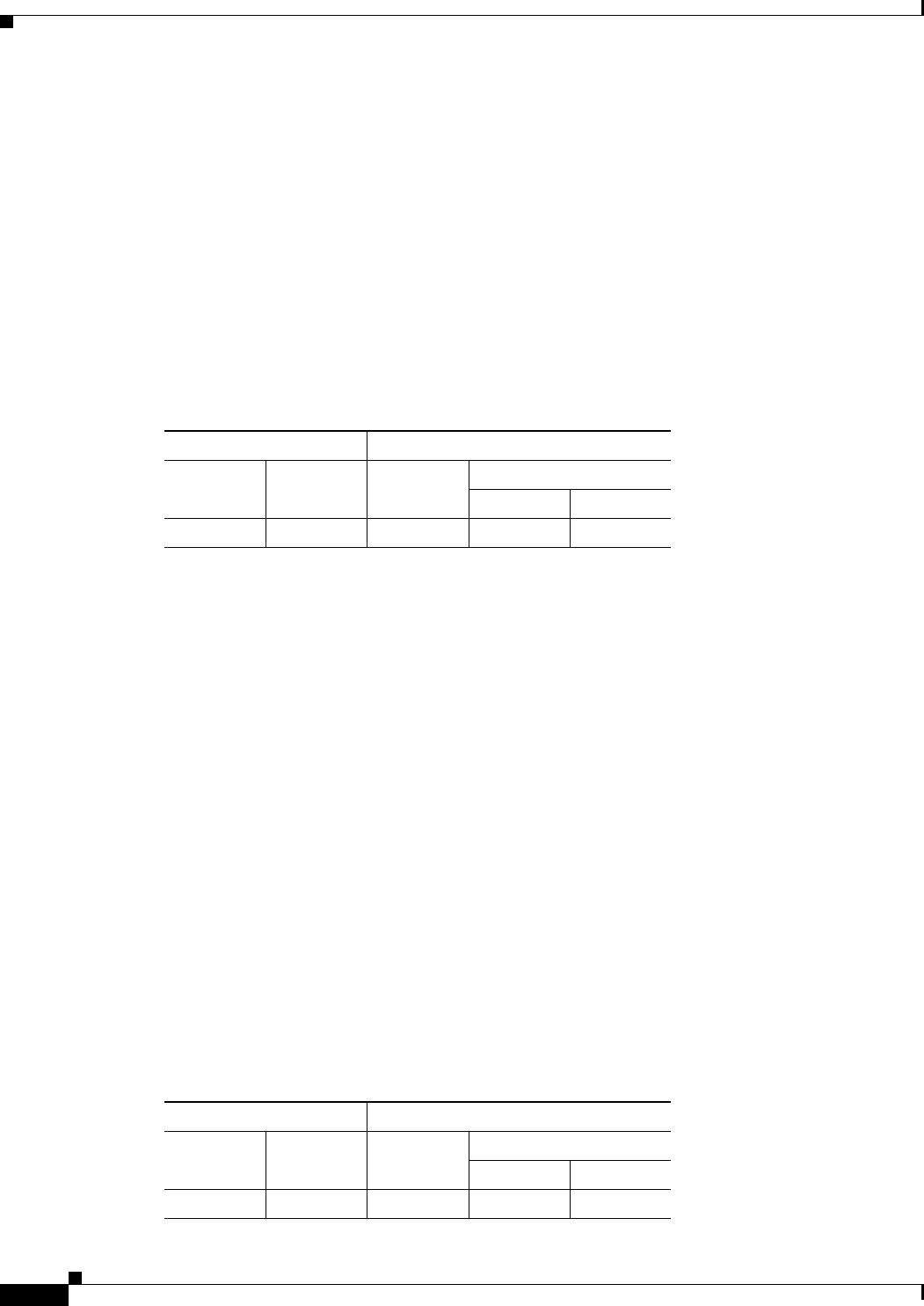
35-10
Cisco ASDM User Guide
OL-16647-01
Chapter 35 General
Group Policies
• HTTP Proxy—Enables or disables the forwarding of an HTTP applet proxy to the client. The proxy
is useful for technologies that interfere with proper content transformation, such as Java, ActiveX,
and Flash. It bypasses mangling while ensuring the continued use of the security appliance.
The forwarded proxy modifies the browser’s old proxy configuration automatically and redirects all
HTTP and HTTPS requests to the new proxy configuration. It supports virtually all client side
technologies, including HTML, CSS, JavaScript, VBScript, ActiveX, and Java. The only browser it
supports is Microsoft Internet Explorer.
• Auto Start (HTTP Proxy)—Check to enable HTTP Proxy automatically upon user login. Uncheck
to enable smart tunnel access upon user login, but require the user to start it manually.
• HTTP Compression—Enables compression of HTTP data over the Clientless SSL VPN session.
Modes
The following table shows the modes in which this feature is available:
Configuring Customization for a Group Policy
To configure customization for a group policy, select a preconfigured portal customization object, or
accept the customization provided in the default group policy. You can also configure a URL to display
Fields
• Portal Customization—Configure a customization object for the end user portal.
–
Inherit—To inherit a portal customization from the default group policy, click Inherit. To
specify a previously configured customization object, deselect Inherit and choose the
customization object from the drop-down list.
–
Manage—Click to import a new customization object.
• Homepage URL (optional)— To specify a homepage URL for users associated with the group
policy, enter it in this field. To inherit a home page from the default group policy, click Inherit.
Clientless users are immediately brought to this page after successful authentication. AnyConnect
launces the default web browser to this URL upon successful establishment of the VPN connection.
On Linux platforms, AnyConnect does not currently support this field and ignores it.
• Access Deny Message—To create a message to users for whom access is denied, enter it in this field.
To accept the message in the default group policy, click Inherit.
Modes
The following table shows the modes in which this feature is available:
Firewall Mode Security Context
Routed Transparent Single
Multiple
Context System
• — • ——
Firewall Mode Security Context
Routed Transparent Single
Multiple
Context System
• — • ——


















