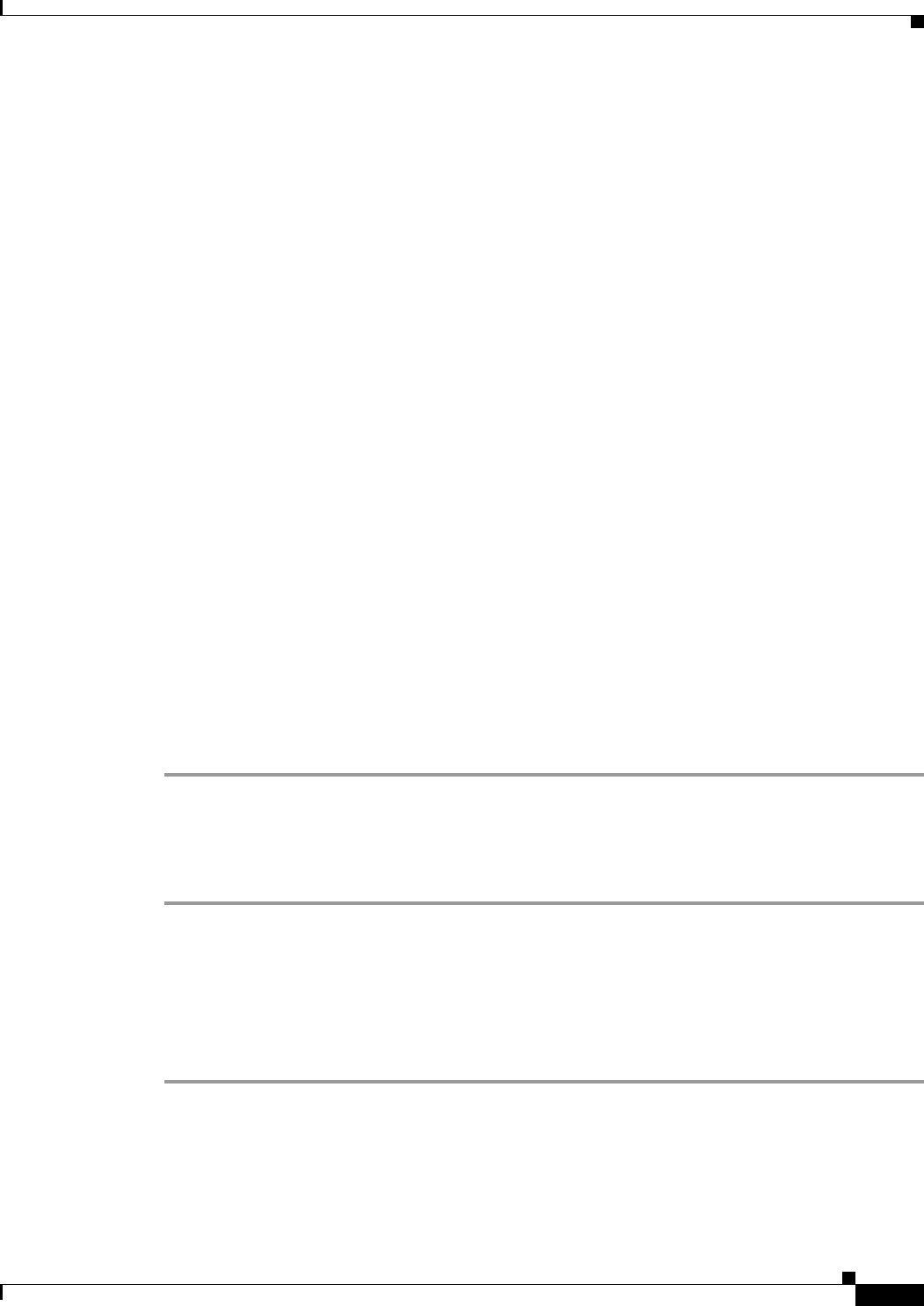
B-11
Cisco ASDM User Guide
OL-16647-01
Appendix B Troubleshooting
Erasing the Flash File System
Step 6 Ping the TFTP server by entering the ping server command.
rommon #7> ping server
Sending 20, 100-byte ICMP Echoes to server 10.129.0.30, timeout is 4 seconds:
Success rate is 100 percent (20/20)
Step 7 Load the software image by entering the tftp command.
rommon #8> tftp
ROMMON Variable Settings:
ADDRESS=10.132.44.177
SERVER=10.129.0.30
GATEWAY=10.132.44.1
PORT=Ethernet0/0
VLAN=untagged
IMAGE=f1/asa800-232-k8.bin
CONFIG=
LINKTIMEOUT=20
PKTTIMEOUT=4
RETRY=20
tftp f1/asa800-232-k8.bin@10.129.0.30 via 10.132.44.1
Received 14450688 bytes
Launching TFTP Image...
Cisco PIX Security Appliance admin loader (3.0) #0: Mon Mar 5 16:00:07 MST 2007
Loading...
After the software image is successfully loaded, the adaptive security appliance automatically exits
ROMMOM mode.
Step 8 To verify that the correct software image has been loaded into the adaptive security appliance, check the
version in the adaptive security appliance by entering the following command:
hostname> show version
Erasing the Flash File System
Step 1 Connect to the adaptive security appliance console port.
Step 2 Power off the adaptive security appliance, and then power it on.
Step 3 During startup, press the Escape key when you are prompted to enter ROMMON mode.
Step 4 To erase the file system, enter the erase command, which overwrites all files and erases the file system,
including hidden system files.
rommon #1> erase [disk0: | disk1: | flash:]


















