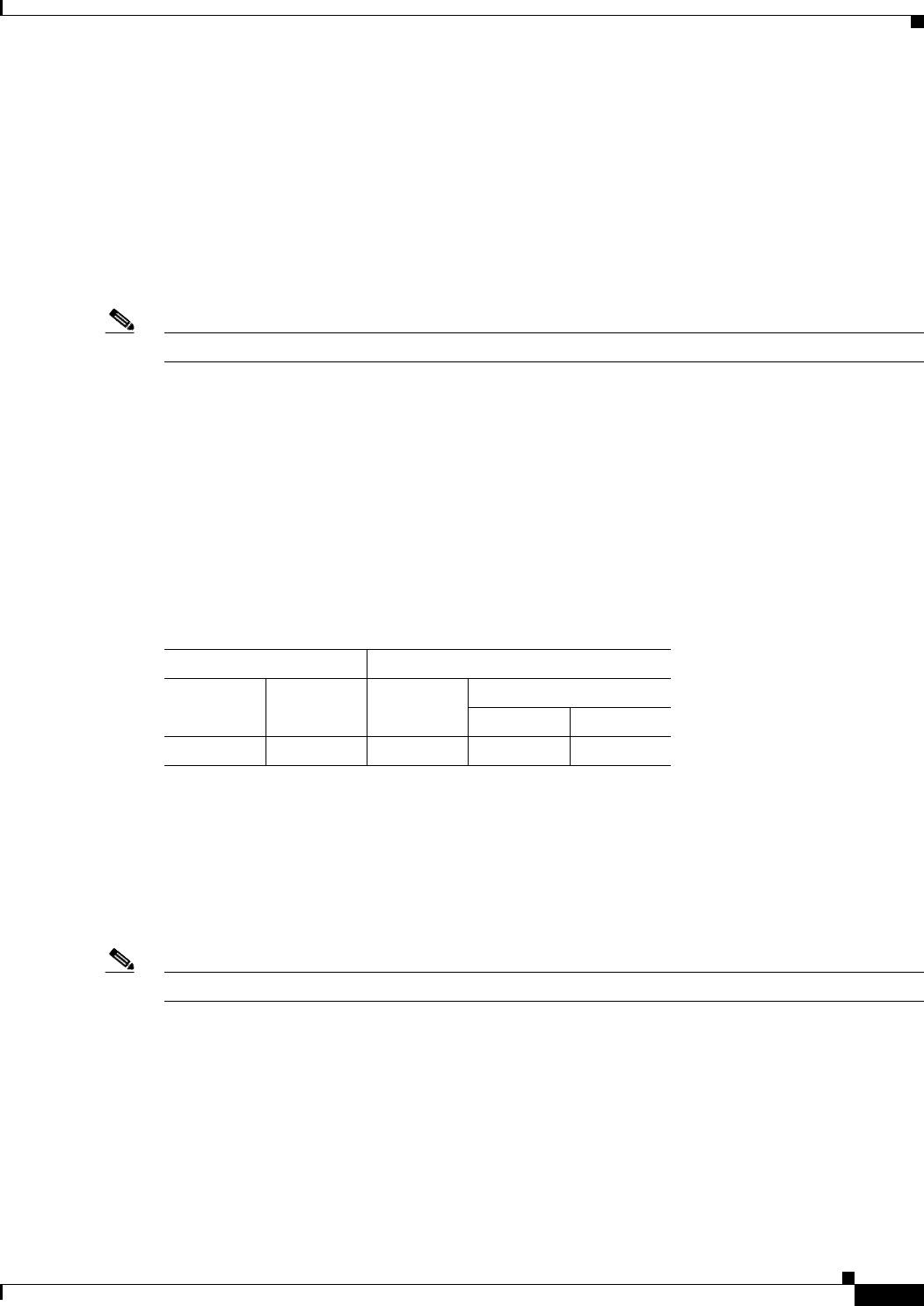
19-15
Cisco ASDM User Guide
OL-16647-01
Chapter 19 Adding Global Objects
Configuring Time Ranges
Configuring Time Ranges
Use the Time Ranges option to create a reusable component that defines starting and ending times that
can be applied to various security features. Once you have defined a time range, you can select the time
range and apply it to different options that require scheduling.
The time range feature lets you define a time range that you can attach to traffic rules, or an action. For
example, you can attach an access list to a time range to restrict access to the security appliance.
A time range consists of a start time, an end time, and optional recurring entries.
Note Creating a time range does not restrict access to the device. This pane defines the time range only.
Fields
• Name—Specifies the name of the time range.
• Start Time—Specifies when the time range begins.
• End Time—Specifies when the time range ends.
• Recurring Entries—Specifies further constraints of active time of the range within the start and stop
time specified.
Modes
The following table shows the modes in which this feature is available:
Add/Edit Time Range
The Add/Edit Time Range pane lets you define specific times and dates that you can attach to an action.
For example, you can attach an access list to a time range to restrict access to the security appliance. The
time range relies on the system clock of the security appliance; however, the feature works best with NTP
synchronization.
Note Creating a time range does not restrict access to the device. This pane defines the time range only.
Fields
• Time Range Name—Specifies the name of the time range. The name cannot contain a space or
quotation mark, and must begin with a letter or number.
• Start now/Started—Specifies either that the time range begin immediately or that the time range has
begun already. The button label changes based on the Add/Edit state of the time range configuration.
If you are adding a new time range, the button displays “Start Now.” If you are editing a time range
for which a fixed start time has already been defined, the button displays “Start Now.” When editing
a time range for which there is no fixed start time, the button displays “Started.”
Firewall Mode Security Context
Routed Transparent Single
Multiple
Context System
• • • •—


















