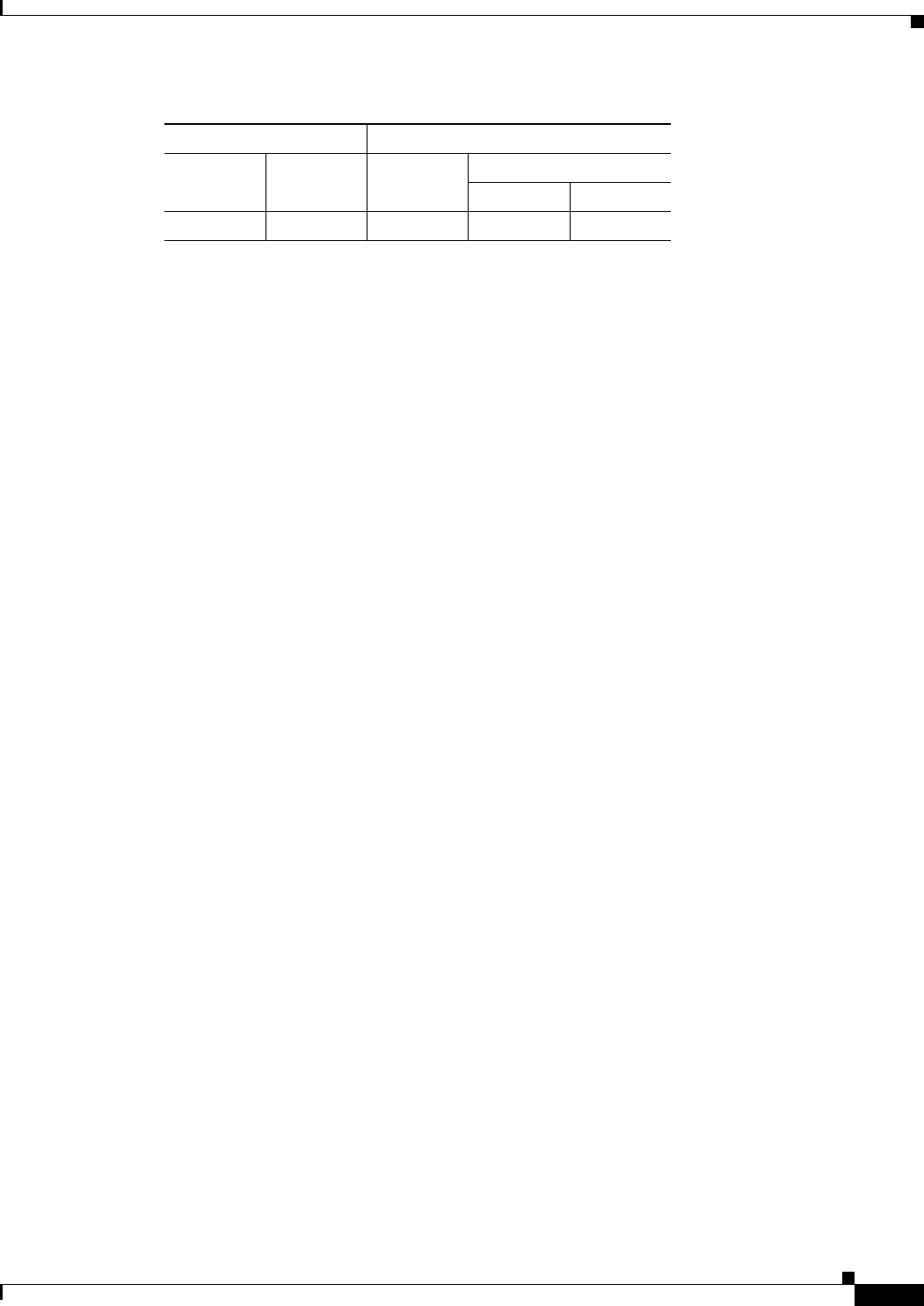
13-7
Cisco ASDM User Guide
OL-16647-01
Chapter 13 DHCP, DNS and WCCP Services
DHCP Server
Advanced DHCP Options
The Advanced DHCP Options dialog box lets you configure DHCP option parameters. You use DHCP
options to provide additional information to DHCP clients. For example, DHCP option 150 and DHCP
option 66 provide TFTP server information to Cisco IP Phones and Cisco IOS routers.
You can use that advanced DHCP options to provide DNS, WINS, and domain name parameters to
DHCP clients. You can also use the DHCP auto configuration setting to obtain these values or manually
specify them on the DHCP Server pane. When you use more than one method to specify this information,
the information is passed to DHCP clients with the following preference:
1. Manually configured settings.
2. Advanced DHCP Options settings.
3. DHCP auto configuration.
For example, you can manually define the domain name that you want the DHCP clients to receive, and
then enable DHCP auto configuration. Although DHCP auto configuration will discover the domain
along with the DNS and WINS servers, the manually-defined domain name is passed to DHCP clients
with the discovered DNS and WINS server names. The domain name discovered by the DHCP auto
configuration process is discarded in favor of the manually-defined domain name.
Fields
• Option to be Added—Contains the fields used to configure a DHCP option.
–
Choose the option code—Lists the available option codes. All DHCP options (options 1 through
255) are supported except 1, 12, 50–54, 58–59, 61, 67, and 82. Choose the option that you want
to configure.
Some options are standard. For standard options, the option name is shown in parentheses after
the option number and the option parameters are limited to those supported by the option. For
all other options, only the option number is shown and you must choose the appropriate
parameters to supply with the option.
For standard DHCP options, only the supported option value type is available. For example, if
you choose DHCP Option 2 (Time Offset), you can only supply a hexadecimal value for the
option. For all other DHCP options, all of the option value types are available and you must
choose the appropriate options value type.
• Option Data—These options specify the type of information the option returns to the DHCP client.
For standard DHCP options, only the supported option value type is available. For all other DHCP
options, all of the option value types are available.
• IP Address—Choosing this value specifies that an IP address is returned to the DHCP client. You
can specify up to two IP addresses.
Firewall Mode Security Context
Routed Transparent Single
Multiple
Context System
• • • •—


















