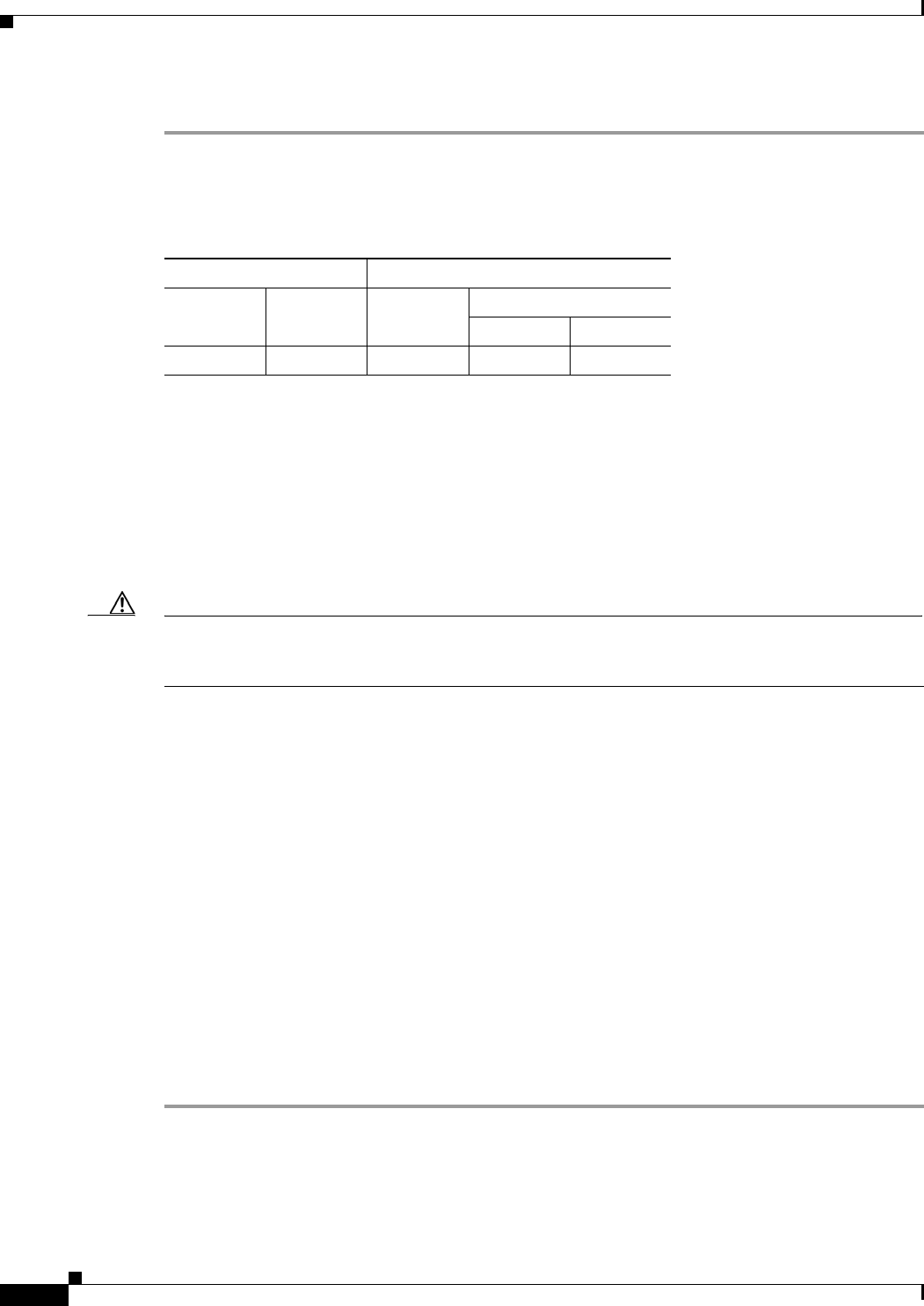
38-70
Cisco ASDM User Guide
OL-16647-01
Chapter 38 Clientless SSL VPN
Configuring Browser Access to Client-Server Plug-ins
The plug-in is now available for future Clientless SSL VPN sessions.
Modes
The following table shows the modes in which this feature is available:
Assembling and Installing Third-Party Plug-ins—Example: Citrix Java
Presentation Server Client
The open framework of the security appliance lets you add plug-ins to support third-party Java
client/server applications. As an example of how to provide Clientless SSL VPN browser access to
third-party plug-ins, this section describes how to add Clientless SSL VPN support for the Citrix
Presentation Server Client.
Caution Cisco does not provide direct support for or recommend any particular plug-ins that are not redistributed
by Cisco. As a provider of Clientless SSL VPN services, you are responsible for reviewing and
complying with any license agreements required for the use of plug-ins.
With a Citrix plug-in installed on the security appliance, Clientless SSL VPN users can use a connection
to the security appliance to access Citrix MetaFrame services.
A stateful failover does not retain sessions established using the Citrix plug-in. Citrix users must
reauthenticate after failover.
To provide access to the Citrix plug-in, follow the procedures in the following sections.
Preparing the Citrix MetraFrame Server for Clientless SSL VPN Access
The security appliance performs the connectivity functions of the Citrix secure gateway when the Citrix
client connects to the Citrix MetaFrame Server. Therefore, you must configure the Citrix Web Interface
software to operate in a mode that does not use the (Citrix) “secure gateway.” Otherwise, the Citrix client
cannot connect to the Citrix MetaFrame Server.
Follow the instructions in the “Preparing the Security Appliance for a Plug-in” section on page 38-68
before using the next section, if you are not already providing support for a plug-in.
Creating, Installing, and Testing the Citrix Plug-in
To create and install the Citrix plug-in, perform the following steps:
Step 1 Download the ica-plugin.zip file from the Cisco Software Download website.
This file contains files that Cisco customized for use with the Citrix plug-in.
Step 2 Download the Citrix Java client from the Citrix site.
Firewall Mode Security Context
Routed Transparent Single
Multiple
Context System
• — • ——


















