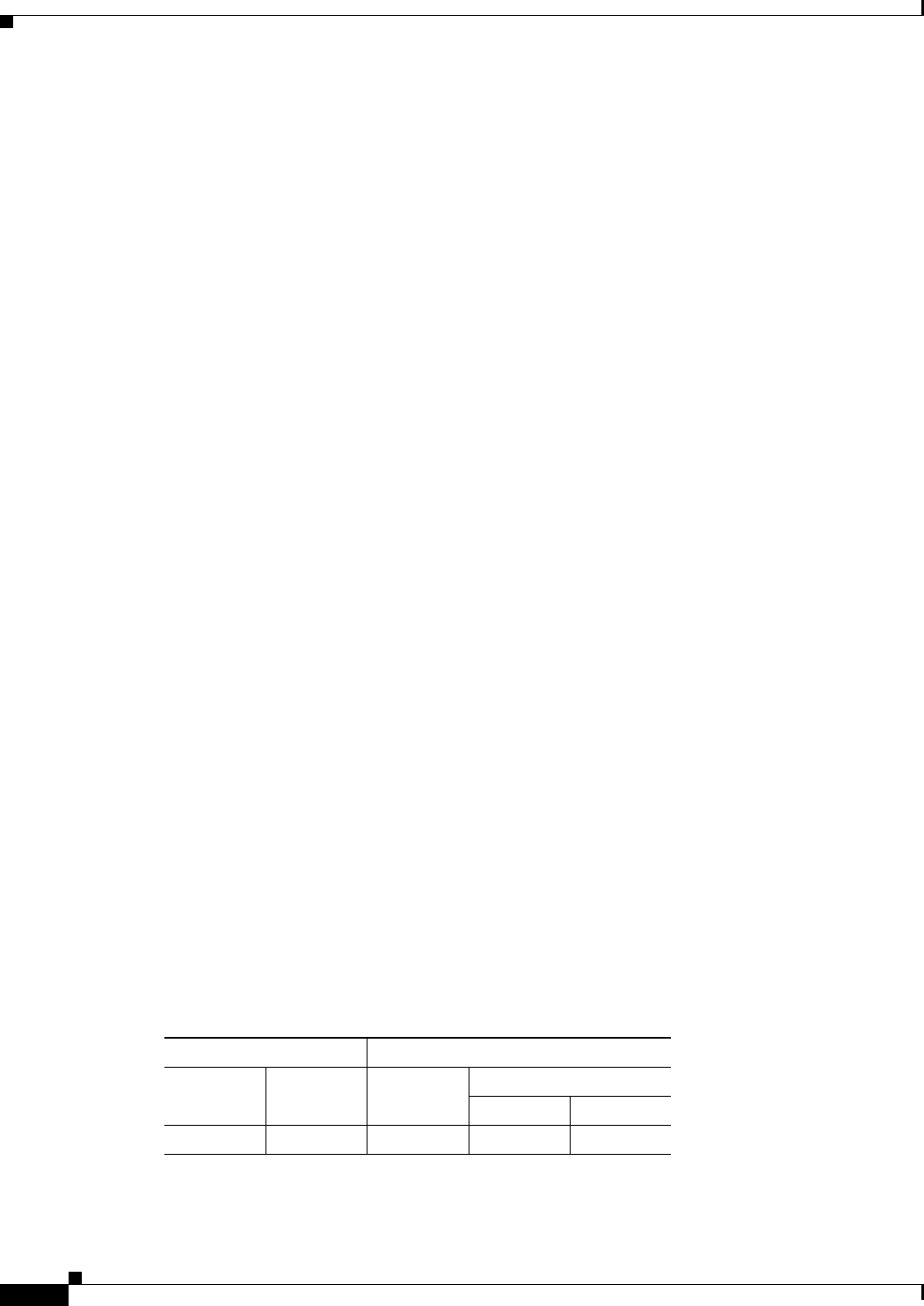
1-24
Cisco ASDM User Guide
OL-16647-01
Chapter 1 Welcome to ASDM
Home Pane
–
IPS Version—Display only. Shows the IPS software version.
–
IDM Version—Display only. Shows the IDM software version.
–
Bypass Mode—Display only. Shows the bypass mode, which can be set to On or Off.
–
Missed Packets Percentage—Display only. Shows the percentage of missed packets.
–
IP Address—Display only. Shows the IP address of the adaptive security appliance.
–
Device Type—Display only. Shows the type and model of the adaptive security appliance.
–
Total Data Storage—Display only. Shows the total amount of available data storage in MB.
–
Total Sensing Interface—Display only. Shows the total number of sensing interfaces.
• System Resources Status—Shows the following CPU and memory usage statistics for the IPS
software:
–
Display only. Percentage of CPU resources currently being used.
–
Display only. Average percentage of CPU resources being used.
–
Display only. Amount of memory currently being used.
–
Display only. Average amount of memory being used.
–
Display only. Amount of free memory and total memory available.
• Interface Status—Shows the following information:
–
Interface—Display only. Shows the type of interface to which you are connected. Choose an
interface to view the sent and received packet counts.
–
Link—Display only. Shows the link status, which can be Up or Down.
–
Enabled—Display only. Shows the current connection status, which can be Yes (Enabled) or No
(Not Enabled).
–
Speed—Display only. Shows the current connection speed.
–
Mode—Display only. Shows the current mode, which can be Management or Paired.
• Alert Summary—Display only. Lists the alerts, with assigned values of High, Med, Low, and Info,
and the assigned threat rating.
• Alert Profile—Display only. Shows the alerts received in a color-coded graph, with assigned values
of High (red), Med (yellow), Low (green), and Info (blue), and the assigned threat rating (magenta).
• Auto-Refresh every 10 seconds—Check this check box to refresh the current pane automatically
every ten seconds.
• Refresh Page—Click to refresh the currently open pane manually.
Modes
The following table shows the modes in which this feature is available:
Firewall Mode Security Context
Routed Transparent Single
Multiple
Context System
• • • • —


















