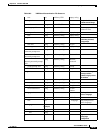38-42
Cisco ASDM User Guide
OL-16647-01
Chapter 38 Clientless SSL VPN
Configuring Smart Tunnel Access
Configuring Customization Objects
You can customize all end-user visible content on the clientless SSL VPN portal. To do so, you create
an XML customization object, using an XML template, the Customization Editor in ASDM, or by
exporting and editing an already existing customization object, which you then reimport to the security
appliance.
Version 8.0 software extends the functionality for configuring customization, and the new process is
incompatible with previous versions. During the upgrade to 8.0 software, the security appliance
preserves a current configuration by using old settings to generate new customization objects. This
process occurs only once, and is more than a simple transformation from the old format to the new one
because the old values are only a partial subset of the new ones.
Note Version 7.2 portal customizations and URL lists work in the Beta 8.0 configuration only if clientless SSL
VPN (WebVPN) is enabled on the appropriate interface in the Version 7.2(x) configuration file before
you upgrade to Version 8.0.
From the current pane, you can add a new customization object, based on a template, or you can modify
an already-imported customization object.
Fields
Add—Click to invoke the Add Customization pane, which lets you make a copy of the default
customization object and save it with a unique name. Then you can use the ASDM SSL VPN
Customization Editor to modify it to suit your requirements.
Edit—Click to edit an existing, highlighted customization object. Doing so invokes the SSL VPN
Customization Editor.
Delete—Click to delete a customization object.
Import—Click to import a customization object, which is an XML file. For information about creating
such an XML file, click this link: Creating XML-Based Portal Customization Objects and URL Lists.
Export—Click to export an exiting, highlighted customization object. Doing so lets you edit the object,
and then reimport it to this security appliance or to another one.
Customization Objects—Lists the existing customization objects on the security appliance.
OnScreen Keyboard—Specify when to display the OnScreen Keyboard to end users. This keyboard
provides additional security by eliminating the need to enter keystrokes on a physical keyboard for
passwords when users log on or otherwise authenticate.
Modes
The following table shows the modes in which this feature is available:
Firewall Mode Security Context
Routed Transparent Single
Multiple
Context System
• — • ——