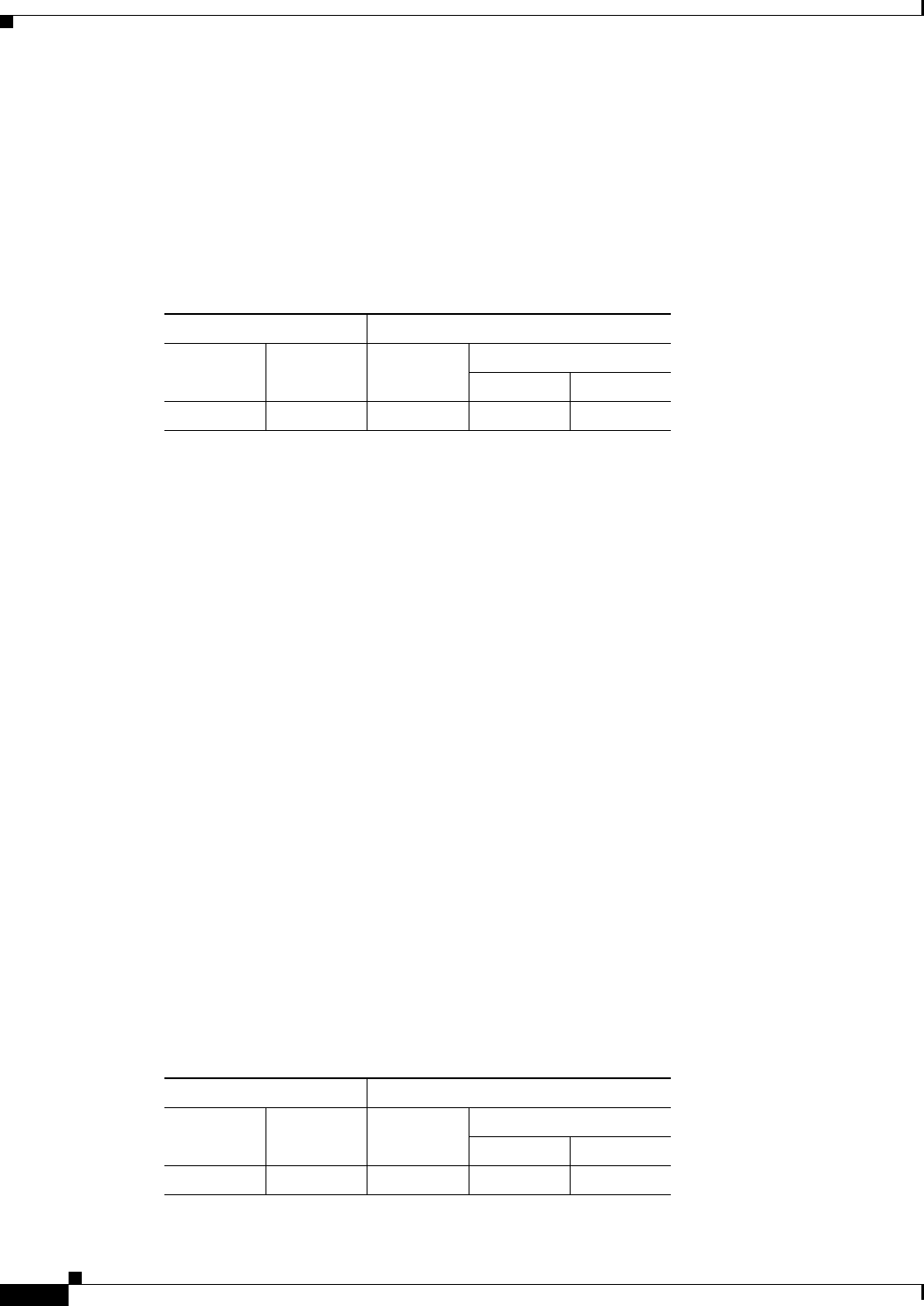
5-12
Cisco ASDM User Guide
OL-16647-01
Chapter 5 Using the Startup Wizard
Startup Wizard Screens for the ASA 5505 Adaptive Security Appliance
• Obtain default route using PPPoE—Check this check box to set the default routing using the PPPoE
server.
For More Information
See the Cisco ASA 5505 Getting Started Guide.
Modes
The following table shows the modes in which this feature is available:
Step 11 - General Interface Configuration
This screen lets you enable and restrict traffic between interfaces and between hosts connected to the
same interface.
Restricted traffic is not an optional configuration. If you only have a restricted license, you must restrict
traffic from one interface to any of the other interfaces. The Restrict Traffic area fields are hidden if you
have a full license or if the device is in transparent mode.
Fields
• Enable traffic between two or more interfaces with the same security level—Check this check box
to enable traffic between two or more interfaces with the same security level.
• Enable traffic between two or more hosts connected to the same interface—Check this check box to
enable traffic between two or more hosts connected to the same interface.
Restrict traffic area
• From interface—Lets you restrict traffic from an interface by choosing an interface from the
drop-down list.
• To interface—Lets you restrict traffic to an interface by choosing an interface from the drop-down
menu.
For More Information
See the Cisco ASA 5505 Getting Started Guide.
Modes
The following table shows the modes in which this feature is available:
Firewall Mode Security Context
Routed Transparent Single
Multiple
Context System
• — • •—
Firewall Mode Security Context
Routed Transparent Single
Multiple
Context System
• — • •—


















