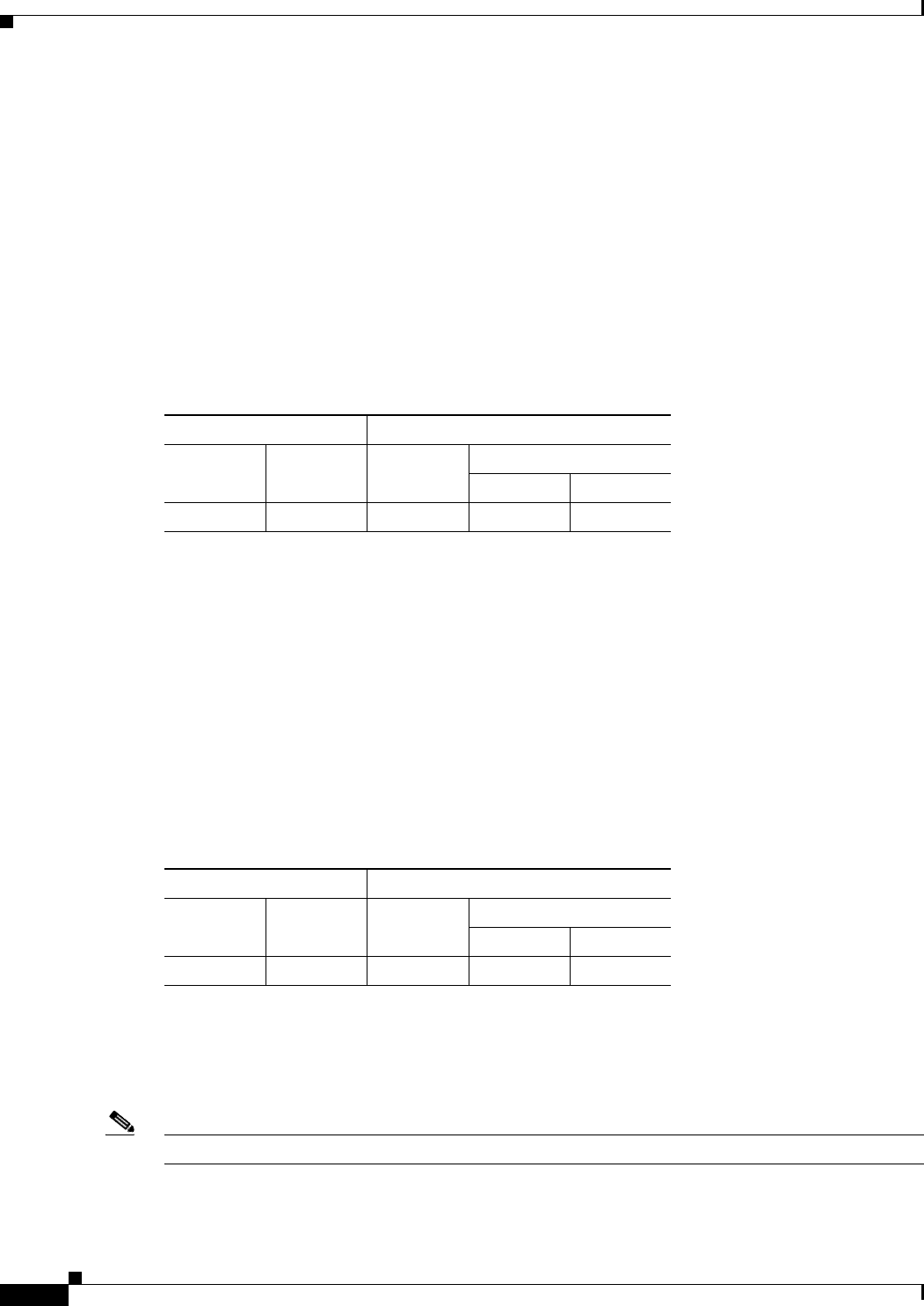
35-24
Cisco ASDM User Guide
OL-16647-01
Chapter 35 General
ACL Manager
–
You must specify the software version for this client. You can specify * to match any version.
–
Your entries must match exactly those on the URL for the VPN client, or the TFTP server for
the VPN 3002.
–
The TFTP server for distributing the hardware client image must be a robust TFTP server.
–
If the client is already running a software version on the list, it does not need a software update.
If the client is not running a software version on the list, an update is in order.
–
A VPN client user must download an appropriate software version from the listed URL.
–
The VPN 3002 hardware client software is automatically updated via TFTP.
Modes
The following table shows the modes in which this feature is available:
Add/Edit Internal Group Policy > Client Configuration Tab
The Add or Edit Group Policy window, Client Configuration tab contains three tabs that let you
configure general client parameters, Cisco client parameters, and Microsoft client parameters.
For information about the individual tabs, see the following links:
• Add/Edit Internal Group Policy > Client Configuration Tab > General Client Parameters Tab
• Add/Edit Internal Group Policy > Client Configuration Tab > Cisco Client Parameters Tab
• Add or Edit Internal Group Policy > Advanced > IE Browser Proxy
Modes
The following table shows the modes in which this feature is available:
Add/Edit Internal Group Policy > Client Configuration Tab > General Client Parameters Tab
This tab configures client attributes that are common across both Cisco and Microsoft clients, including
the banner text, default domain, split tunnel parameters, and address pools.
Note The AnyConnect VPN Client and the SSL VPN Client do not support split DNS.
Firewall Mode Security Context
Routed Transparent Single
Multiple
Context System
• — • ——
Firewall Mode Security Context
Routed Transparent Single
Multiple
Context System
• — • ——


















