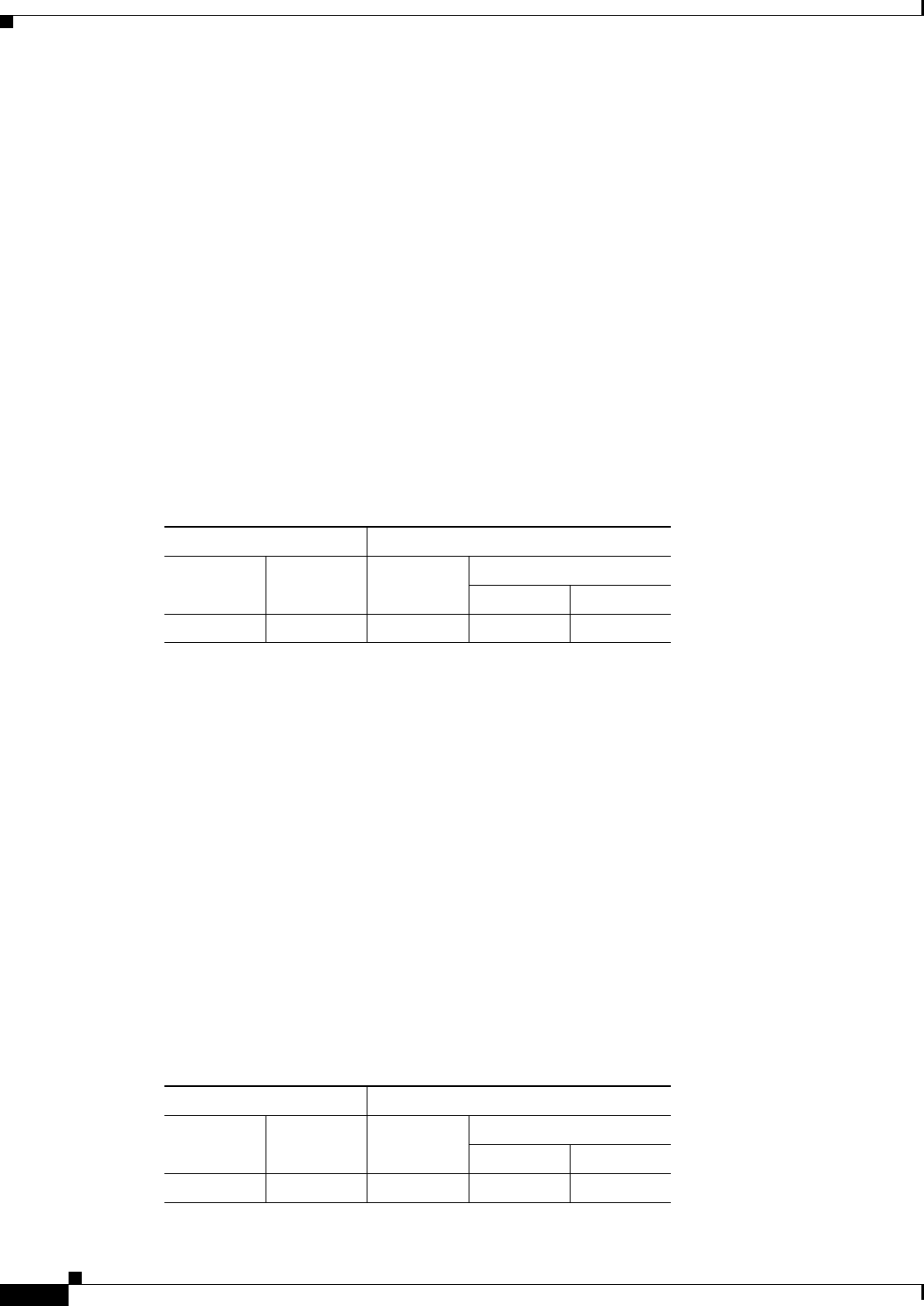
24-112
Cisco ASDM User Guide
OL-16647-01
Chapter 24 Configuring Application Layer Protocol Inspection
Inspect Map Field Descriptions
NetBIOS Inspect Map
The NetBIOS pane lets you view previously configured NetBIOS application inspection maps. A
NetBIOS map lets you change the default configuration values used for NetBIOS application inspection.
NetBIOS application inspection performs NAT for the embedded IP address in the NetBIOS name
service packets and NetBIOS datagram services packets. It also enforces protocol conformance,
checking the various count and length fields for consistency.
Fields
• NetBIOS Inspect Maps—Table that lists the defined NetBIOS inspect maps.
• Add—Configures a new NetBIOS inspect map.
• Edit—Edits the selected NetBIOS entry in the NetBIOS Inspect Maps table.
• Delete—Deletes the inspect map selected in the NetBIOS Inspect Maps table.
Modes
The following table shows the modes in which this feature is available:
Add/Edit NetBIOS Policy Map
The Add/Edit NetBIOS Policy Map pane lets you configure the protocol violation settings for NetBIOS
application inspection maps.
Fields
• Name—When adding a NetBIOS map, enter the name of the NetBIOS map. When editing an
NetBIOS map, the name of the previously configured NetBIOS map is shown.
• Description—Enter the description of the NetBIOS map, up to 200 characters in length.
• Check for protocol violations—Checks for protocol violations and executes specified action.
–
Action—Drop packet or log.
–
Log—Enable or disable.
Modes
The following table shows the modes in which this feature is available:
Firewall Mode Security Context
Routed Transparent Single
Multiple
Context System
• • • •—
Firewall Mode Security Context
Routed Transparent Single
Multiple
Context System
• • • •—


















