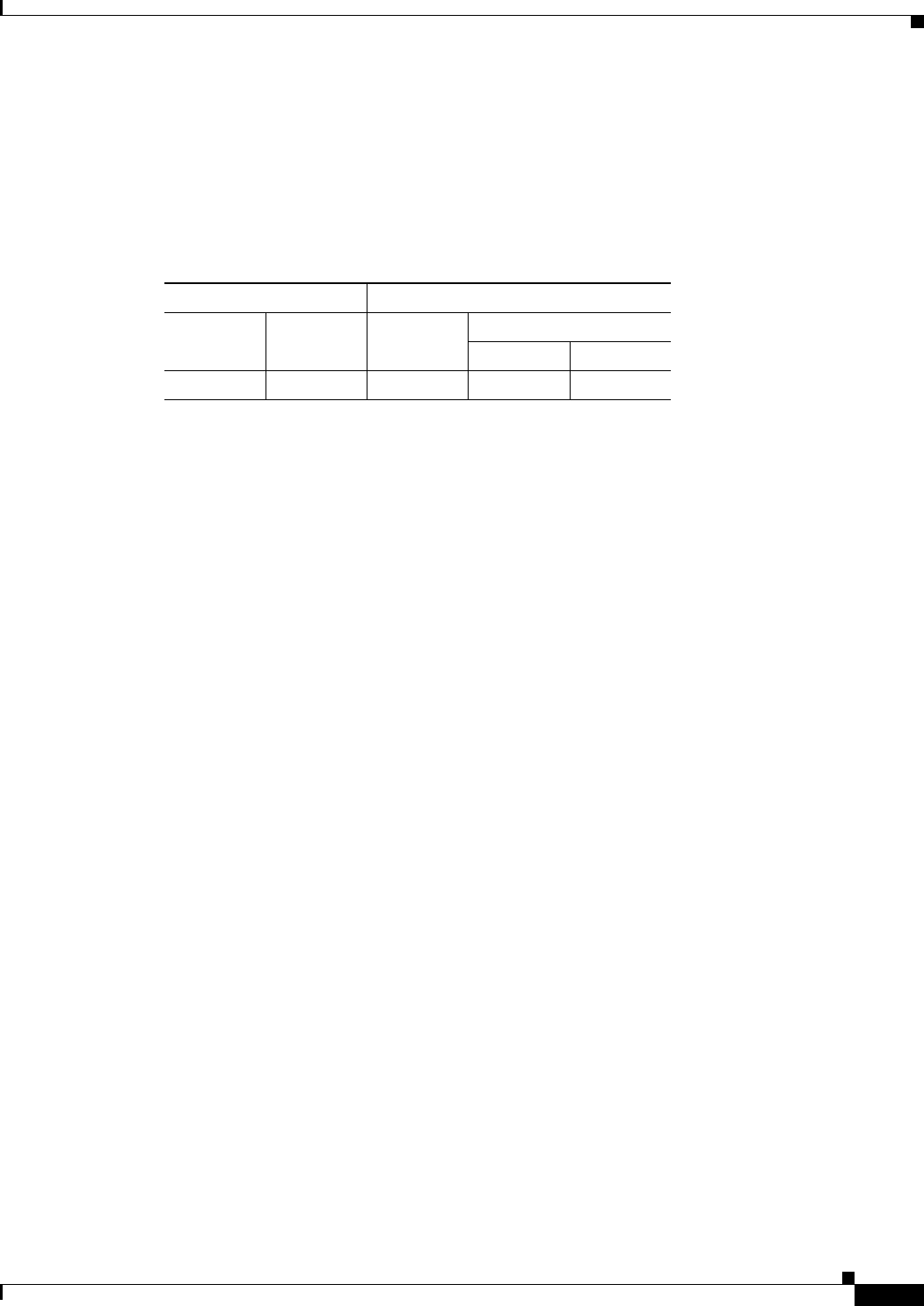
11-33
Cisco ASDM User Guide
OL-16647-01
Chapter 11 Configuring Dynamic And Static Routing
Dynamic Routing
• EIGRP AS—Displays the autonomous system number of the EIGRP routing process.
• IP Address—Enter the IP address of the networks to participate in the EIGRP routing process.
• Network Mask—Select or enter a network mask to apply to the IP address.
Modes
The following table shows the modes in which this feature is available:
Passive Interfaces
The Passive Interface tab lets you configure one or more interfaces as passive interfaces. In EIGRP, a
passive interface does not send or receive routing updates.
The Passive Interface table lists each interface configured as a passive interface. To configure whether
an interface participates in EIGRP routing, do one of the following:
• To specify all interfaces as passive, check the Suppress routing updates on all interfaces check box.
Even if an interface is not shown in the Passive Interface table, it will be configured as passive when
this check box is selected.
• To add a passive interface entry, click Add. The Add EIGRP Passive Interface dialog box appears.
You can select the interface you want to make passive in the dialog box.
• To remove a passive interface, select the interface in the table and click Delete.
Fields
Passive Interface pane fields:
• EIGRP Process—The autonomous system number of the EIGRP routing process.
• Suppress routing updates on all interfaces—Check this check box to set all interfaces to passive.
Clear this check box to allow all interfaces to send and receive EIGRP updates. Note that the
interfaces must also have an associated network entry to participate in EIGRP routing.
• Passive Interfaces table—Displays the interface configured as passive.
–
Interface—Displays the name of the interface.
–
EIGRP Process—Displays the autonomous system number of the EIGRP process.
–
Passive—Displays “true” to indicate that the interface is operating in passive mode.
Add Passive Interface dialog box fields:
• EIGRP AS—The autonomous system number of the EIGRP routing process.
• Interface—Select the interface from the list.
Modes
The following table shows the modes in which this feature is available:
Firewall Mode Security Context
Routed Transparent Single
Multiple
Context System
• — • ——


















