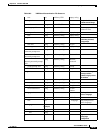38-48
Cisco ASDM User Guide
OL-16647-01
Chapter 38 Clientless SSL VPN
Configuring Smart Tunnel Access
Customization Example
The following example illustrates the following customization options:
• Hides tab for the File access application
• Changes title and order of Web Access application
• Defines two columns on the home page
• Adds an RSS pane
• Adds three panes (text, image, and html) at the top of second pane
<custom name="Default">
<auth-page>
<window>
<title-text l10n="yes">title WebVPN Logon</title>
</window>
<title-panel>
<mode>enable</mode>
<text l10n="yes">XYZ WebVPN</text>
<logo-url>http://www.xyz.com/images/XYZ.gif</logo-url>
</title-panel>
<copyright>
<mode>enable</mode>
<text l10n="yes">(c)Copyright, XYZ Inc., 2006</text>
</copyright>
<info-panel>
<mode>enable</mode>
<image-url>/+CSCOE+/custom/XYZ.jpg</image-url>
<text l10n="yes">
<![CDATA[
<div>
<b>Welcome to WebVPN !.</b>
</div>
]]>
</text>
</info-panel>
<logon-form>
<form>
<title-text l10n="yes">title WebVPN Logon</title>
<message-text l10n="yes">message WebVPN Logon</title>
<username-prompt-text l10n="yes">Username</username-prompt-text>
<password-prompt-text l10n="yes">Password</password-prompt-text>
<internal-password-prompt-text l10n="yes">Domain
password</internal-password-prompt-text>
<group-prompt-text l10n="yes">Group</group-prompt-text>
<submit-button-text l10n="yes">Logon</submit-button-text>
</form>
</logon-form>
text string Text for TEXT type
panes
column number
Table 38-3 XML-Based Customization File Structure