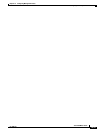17-3
Cisco ASDM User Guide
OL-16647-01
Chapter 17 Configuring Logging
Logging Setup
Step 4 Check the Send syslogs in EMBLEM format check box to enable EMBLEM format so that it is used
for all log destinations, except syslog servers.
Step 5 In the Buffer Size field, specify the size of the internal log buffer to which syslog messages are saved if
the logging buffer is enabled. When the buffer fills up, messages will be overwritten unless you save the
logs to an FTP server or to internal flash memory. The default buffer size is 4096 bytes. The range is
4096 to 1048576.
Step 6 To save the buffer content to the FTP server before it is overwritten, check the Save Buffer To FTP
Server check box. To allow overwriting of the buffer content, uncheck this check box.
Step 7 Click Configure FTP Settings to identify the FTP server and configure the FTP parameters used to save
the buffer content. For more information, see Configure FTP Settings, page 17-3.
Step 8 To save the buffer content to internal flash memory before it is overwritten, check the Save Buffer To
Flash check box.
Note This option is only available in routed or transparent single mode.
Step 9 Click Configure Flash Usage to specify the maximum space to be used in internal flash memory for
logging and the minimum free space to be preserved (in KB). Enabling this option creates a directory
called “syslog” on the device disk on which messages are stored. For more information, see Configure
Logging Flash Usage, page 17-4.
Note This option is only available in single, routed or transparent mode.
Step 10 In the Queue Size field, specify the queue size for system logs that are to be viewed in the security
appliance.
Modes
The following table shows the modes in which this feature is available:
Configure FTP Settings
The Configure FTP Settings dialog box lets you specify the configuration for the FTP server that is used
to save the log buffer content.
To configure FTP settings, perform the following steps:
Step 1 Check the Enable FTP client check box to enable configuration of the FTP client.
Step 2 In the Server IP Address field, specify the IP address of the FTP server.
Step 3 In the Path field, specify the directory path on the FTP server to store the saved log buffer content.
Firewall Mode Security Context
Routed Transparent Single
Multiple
Context System
• • • •—