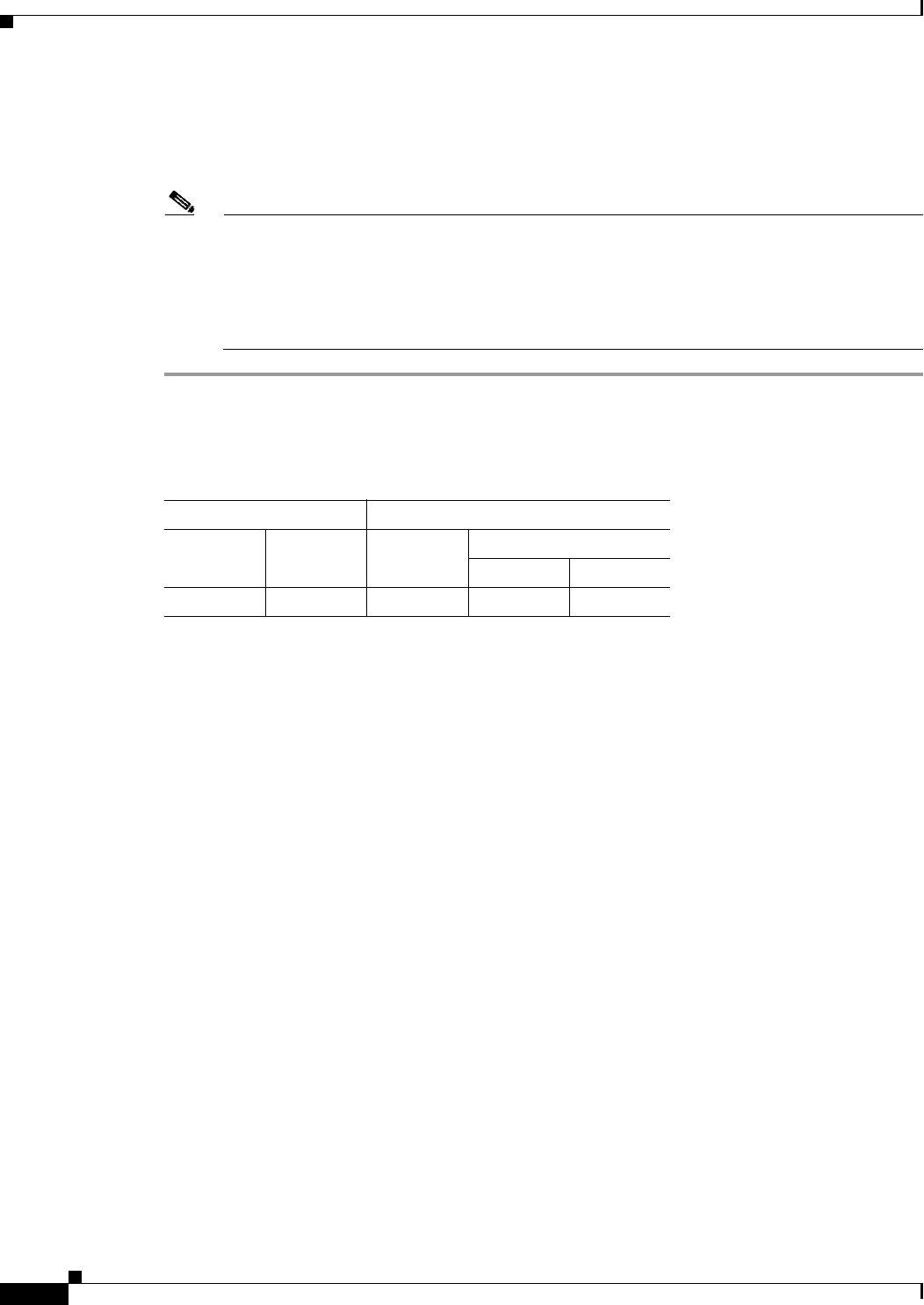
29-2
Cisco ASDM User Guide
OL-16647-01
Chapter 29 Configuring Trend Micro Content Security
Managing the CSC SSM
• Other IP Address or Hostname—Connects to an alternate IP address or hostname on the SSM.
Step 3 Enter the port number in the Port field, and then click Continue.
Step 4 In the CSC Password dialog box, type your CSC password, and then click OK.
Note If you have not completed the CSC Setup Wizard (choose Configuration > Trend Micro
Content Security > CSC Setup > Wizard Setup), complete the configuration in the CSC
Setup Wizard, which includes changing the default password, “cisco.”
For ten minutes after you have entered the password, you do not need to reenter the CSC SSM
password to access other parts of the CSC SSM GUI.
Modes
The following table shows the modes in which this feature is available:
For More Information
See Managing the CSC SSM, page 29-2
Managing the CSC SSM
This section describes how to manage the CSC SSM, and includes the following topics:
• About the CSC SSM, page 29-2
• Getting Started with the CSC SSM, page 29-4
• Determining What Traffic to Scan, page 29-6
• Rule Actions for CSC Scanning, page 29-8
About the CSC SSM
ASDM lets you configure activation codes and other, basic operational parameters for the Content
Security and Control (CSC) SSM, as well as CSC-related features. The ASA 5500 series adaptive
security appliance supports the CSC SSM, which runs content security and control software. The CSC
SSM provides protection against viruses, spyware, spam, and other unwanted traffic. It accomplishes
this by scanning the FTP, HTTP, POP3, and SMTP traffic that you configure on the adaptive security
appliance to send to it.
Figure 29-1 illustrates the flow of traffic through an adaptive security appliance that has the following:
• A CSC SSM installed and configured.
Firewall Mode Security Context
Routed Transparent Single
Multiple
Context System
• • • •—


















