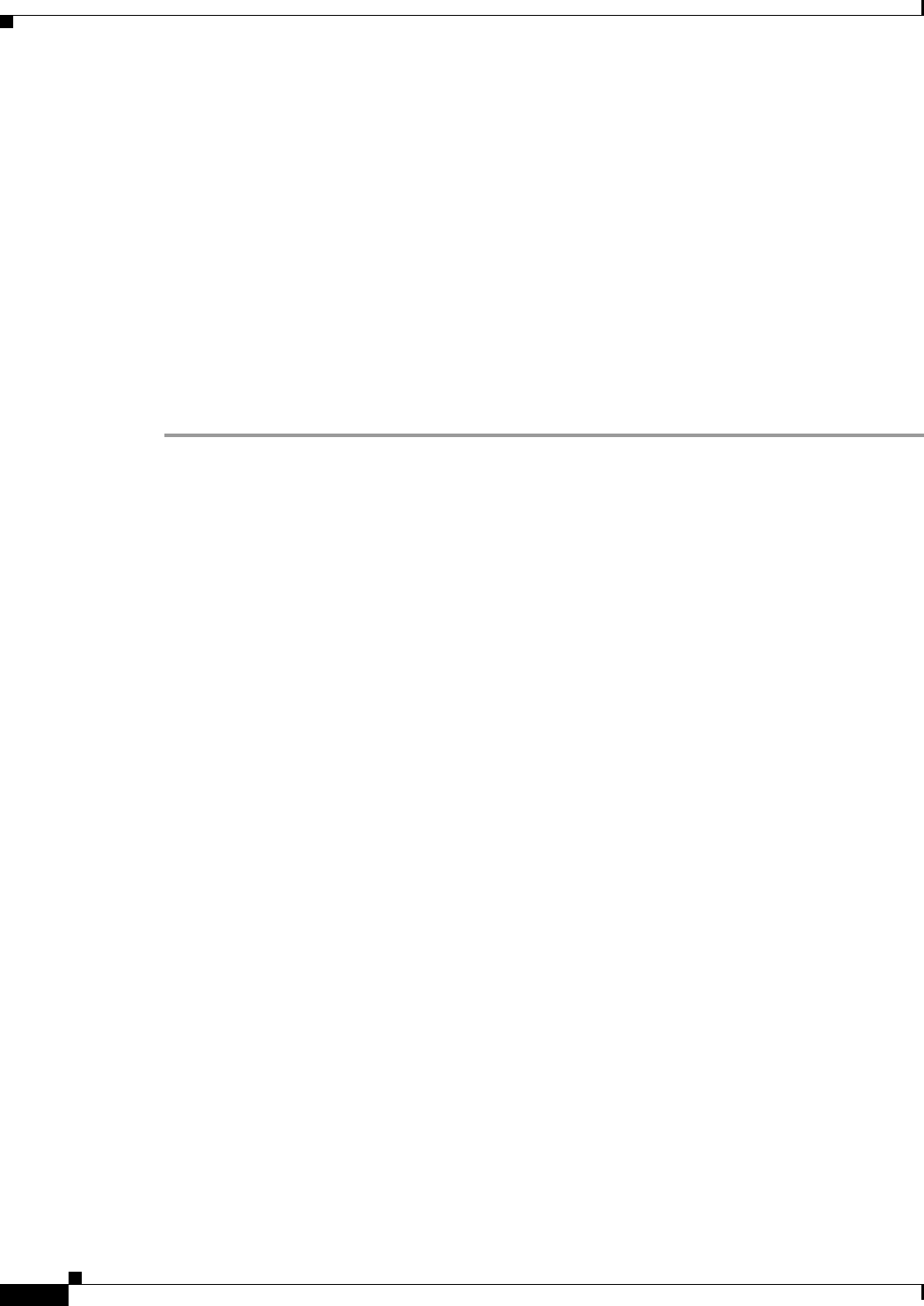
26-10
Cisco ASDM User Guide
OL-16647-01
Chapter 26 Configuring Filter Rules
Filter Rules
Step 3 For Source, Destination, Source or Destination, and Service filters, perform the following steps:
a. Choose the match criteria from the drop-down list. Choose “is” (without the quotes) for exact string
matches or choose “contains” for partial string matches.
b. Enter the string to match using one of the following methods:
–
Type the source, destination, or service name into the condition field.
–
Click ... to open a browse dialog from which you can choose existing services, IP addresses, or
hostnames.
Step 4 For Rule Type filter, choose the rule type from the list.
Step 5 For Query filters, click Define Query and configure the complex query. For more information about
configuring the complex query, see Browse Source/Destination/Service, page 26-11.
Step 6 To apply the filter to the rule table, click Filter.
Step 7 To clear the filter from the rule table and display all rule entries, click Clear.
Define Query
The Define Query dialog box lets you define a rule table filter based on multiple criteria, such as source,
destination, service, and rule type.
Once you create the query and click OK, the filter is immediately applied to the rule table. You can clear
the filter by clicking Clear.
Fields
• Source—IP address or hostname of the source. Choose “is” for an exact match or choose “contains”
for a partial match. Click ... to open up a selection dialog. You can specify a network mask using
CIDR notation (address/bit-count). You can specify multiple addresses by separating them by
commas (,).
• Destination—IP address or hostname of the destination. Choose “is” for an exact match or choose
“contains” for a partial match. Click ... to open up a selection dialog. You can specify a network
mask using CIDR notation (address/bit-count). You can specify multiple addresses by separating
them by commas (,).
• Source or Destination—IP address or hostname of the source or destination. Choose “is” for an exact
match or choose “contains” for a partial match. Click ... to open up a selection dialog. You can
specify a network mask using CIDR notation (address/bit-count). You can specify multiple
addresses by separating them by commas (,).
• Service—The protocol/port or name of a service. Choose “is” for an exact match or choose
“contains” for a partial match. Click ... to open up a selection dialog. You can specify multiple
services by separating them by commas (,).
• Rule Type—Choose the rule type from the drop-down list.
Modes
The following table shows the modes in which this feature is available:


















